When looking for ways to monetize your website traffic, the primary thing you need is a definitive yet practical guide to go about it. This article will show you the best ways to monetize your website and earn some cash regardless of your level of traffic. Some ways can reap instant rewards, while some demand a little patience, but nonetheless are all important to know.
Affiliate marketing
Affiliate marketing is an arrangement where you earn commissions by promoting a product or service made by another person or company. You’ll insert their link in your website and get a commission when people click on it and pay for the product. Many online retailers have affiliate programs. Amazon Associates is one of the most popular ones.
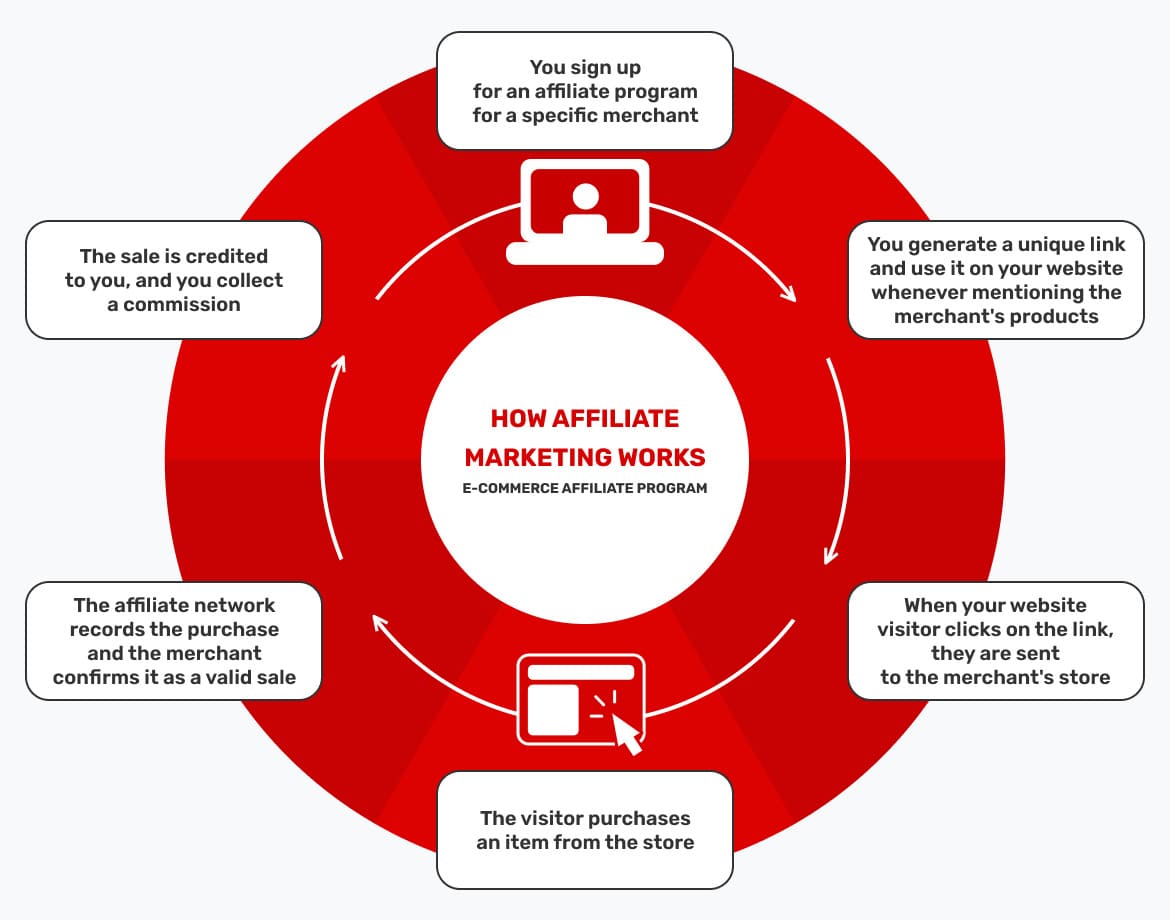
Challenges with affiliate marketing include:
- It’s time-consuming;
- You need to be good at writing to create effective advertising copies;
- The product you’re advertising must be relevant to your audience;
- The competition for the same offers may be harsh, and you will need all your skills to convert traffic better than your rivals
Coupons with affiliate links
This method is another type of affiliate marketing that involves offering coupons from retail partners on your website. You can post coupons from affiliate networks you have signed up on or contact retailers within your vicinity for deals that you can promote. Most customers look for discounts when they shop, so there’s money to be earned by giving them that.
You can also create a website dedicated to offering coupons for specific items and use this monetization method as your primary one.
Selling ad space directly to advertisers
You can sell free space on your website to businesses that want to place their advertisements on it. This method is often time-consuming because you’ll need to pitch to the advertisers and convince them that ad space on your website is worth purchasing. However, it maximizes the income you can make from your website.
The ad space could be a Banner at the top or side of your website, a Popup, or links at the bottom of the page. You’ll need to formulate a pricing structure and convince advertisers that it’s worth it to pay your desired amount.

How do you let businesses know that ad space on your blog is up for sale?
- Create a media kit, which is a summary of your website and its visitor statistics.
- Send it to potential advertisers and pitch to them about what they’ll gain from working with you.
- Field requests from intending advertisers and negotiate a payment structure.
Monetize the website with ad networks
An ad network acts as a broker between publishers and advertisers. As a publisher, you can sign up on the ad network, add their code, and have ads from the network’s inventory automatically show up on your website. These platforms eliminate the need to negotiate advertisement deals directly and take a percentage of your revenue for their service.
Adsterra is an example of an ad network that helps 28K website owners and bloggers grow ad revenues. The moneymaking principle is quite straightforward: you put ad codes of the preferable format on web pages, and when users watch ads, click on them and convert, you get paid. These may be on-page ads like Banners or In-Page Push, or ads that will appear outside your website in a separate browser tab (aka Popunders).
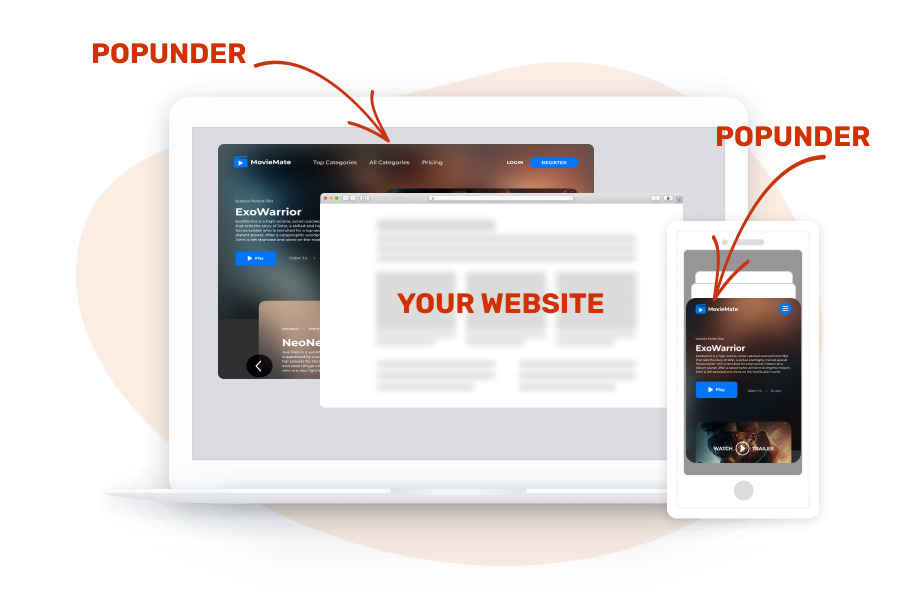
Adsterra lets you install an ad code on your website in a few steps. Get your site approved in minutes and access 13k+ reliable advertisers.
Donation-based monetization
You can politely ask for donations from your visitors if your content offers much value to them. Most readers will only donate if you have sufficient traffic. Contributions from a few loyal ones can fully sustain your website and earn you some extra income.
You can insert donation buttons on your website that visitors can click on and contribute directly. Many payment processors let you embed these buttons, e.g., PayPal and Stripe. The key is to place the buttons where readers can spot them easily.
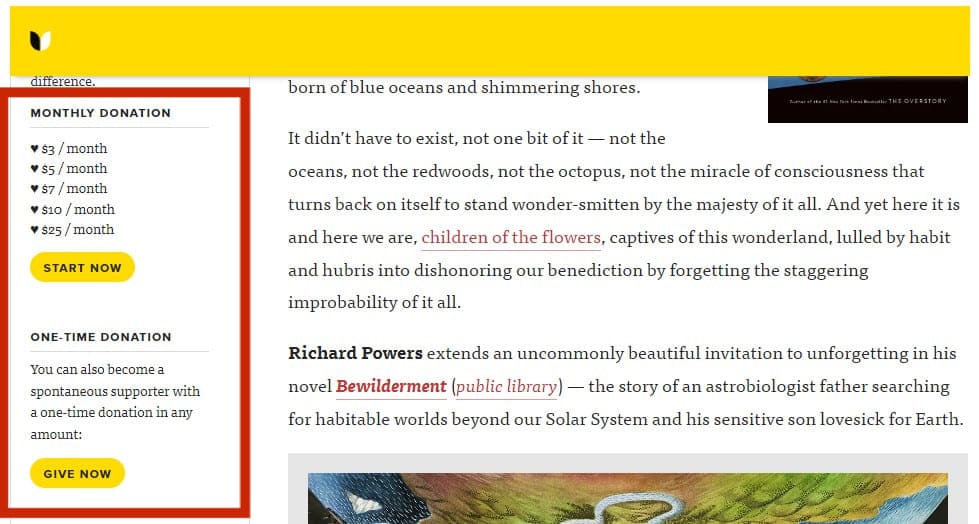
Create and sell a product (digital or physical)
You can create products related to your website and sell them online to earn income. For example, if you run a blog about makeup and cosmetics, you can create your own makeup products and sell them to your readers. Glossier is a successful example of a makeup brand that started from a blog known as Into The Gloss.
Creating an online store is more challenging than creating a simple website, but it’s doable. The good thing is that e-commerce platforms like WooCommerce and Shopify give you a ready-made solution. You also have to sign up for a payment processor that’ll enable you to collect customer payments.
Flipping your website
This website monetization model is quite different from the other ones. It involves selling your website to a company or individual interested in growing it and adding more forms of monetization to earn income.
This method can be profitable depending on the type of website you run. For example, blogs are one of the most common types that people often flip. Many factors, including traffic, revenue, and growth metrics, affect how much money your website can fetch. You can browse through Empire Flippers to get an idea of how much websites can be sold for.
Start a paid membership website
Another smart way to monetize your website is by charging readers for access to specific content. These readers will be premium members and benefit from exclusive content that typical readers can’t access.
This type of monetization is most common with news websites and blogs, wherein paid members have access to exclusive content, often long-form. Members can pay monthly or annually or pay for unique content like videos, audio, and training programs. If you have a WordPress site, you can easily add a membership plugin to set up this monetization system.
Sponsored posts
Sponsored posts are a collaboration between you and a brand you want to promote. You can write articles that promote a brand through reviews, announcements, listicles, etc., and charge money for your service. Sometimes, the brands write the articles and hand them over for you to post.

Before implementing this monetization model, you should think of:
- How much influence your website commands;
- How much time you need to create the content;
- The number of sponsored posts you’ll create each month.
These factors are what determine how much you can charge for sponsored posts. The higher your traffic and influence, the more money you can charge. For example, the popular listicles site BuzzFeed can charge $100k+ for a sponsored post.
Build an email list
An email list is a valuable tool for every website owner. You can insert a form in your website to collect email addresses for your list. If you send regular content to your email subscribers, you’ll encourage them to stay and refer new people. Once you build a large email list, you can make money by including sponsored content, affiliate links, or display advertising in your emails.
What type of ads should you use to bring in revenue?
There are many types of display advertisements, and the ones that’ll earn you the most income depend on your type of website. These are the most common ad categories you’ll find on an ad network:
Static ads vs. animated ads
A static ad is just a picture that has a link attached. It’s the most simple type of ad format. In contrast, an animated ad consists of multiple static images that display one after another.
There are different sizes for both static and animated ads. You can find “half-page,” “full banner,” “leaderboard,” “square,” or “skyscraper” ad placings. Google has a guide for these different ad sizes on desktops and mobile devices.
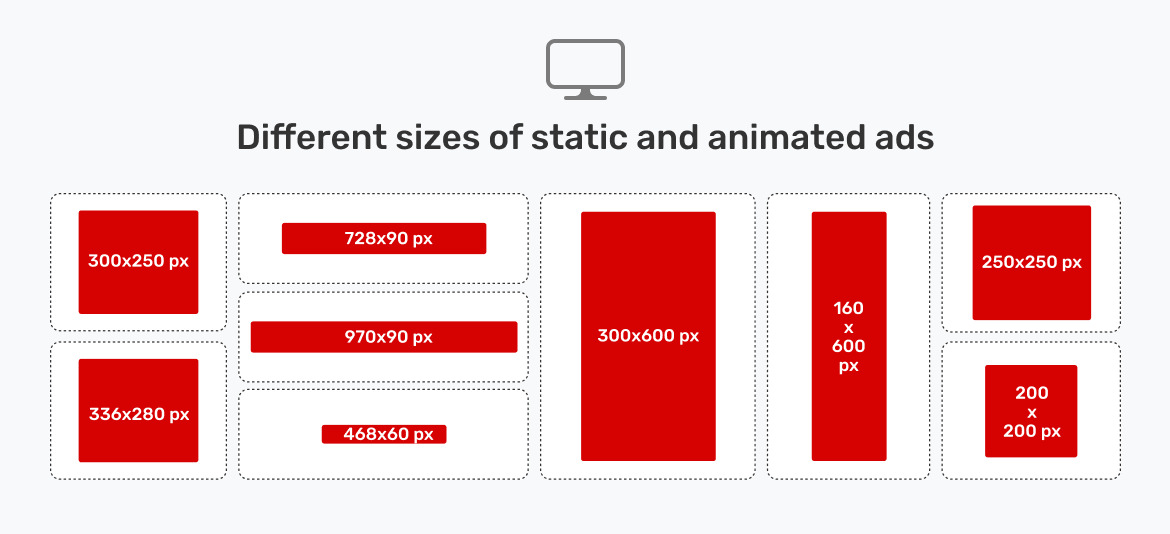
Video Ads
You can embed advertisements that play as videos within your content or on the side of your webpage. This type of ad is more likely to catch the user’s attention than the others. The advertiser can use it to convey much more information than static or animated ads, which makes website owners charge more for it.
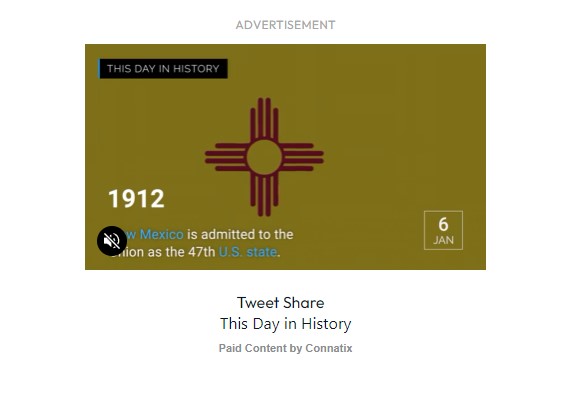
Video advertisements perform better on mobile users than desktop, so it’s wise to implement it if your analytics show more visitors from mobile phones than PCs.
Display Ads
Display Ads involve using banners alongside other visual ad formats to advertise products. They combine text, images, and a hyperlink that redirects anyone that clicks on it to an external URL.
You can use this type of ad on your website, including the responsive type that automatically adjusts to fit different slots. Responsive ads let you reduce your overhead for managing advertisers and spend more time optimizing for performance.
With Adsterra, for instance, you can place 2 sizes of a Banner ad, adjusted for desktop or mobile devices. We published a guide to getting profits from Banners, so take a look to learn more.
Retargeted Ads
Have you ever seen an ad on one website and the same ad on another website a few hours later? This is called a retargeted ad, which allows advertisers to show ads to people that have interacted with their website or signed up for their email list.
Retargeted Ads increase the likelihood of the advertiser getting sales because they’re shown to people already familiar with their brand. Hence, they tend to be more expensive, which favors you, the publisher.
Push Ads
This type of ad is delivered to an audience in the form of push notifications. It could be device notifications sent to people that have consented to get them (Web Push notifications) or notifications that show up when scrolling through a website (In-Page Push). Push Ads are good at catching a reader’s attention, so are very valuable to advertisers.
Native Ads
A Native Ad is a type of ad that matches the look, feel, and function of the content surrounding it. It blends in with the page content, which makes readers more likely to click on them.
You can find fitting native ads on news websites and blogs, where they’re made to look like just another article that the reader can click on. Below is an example from the popular news site Yahoo:
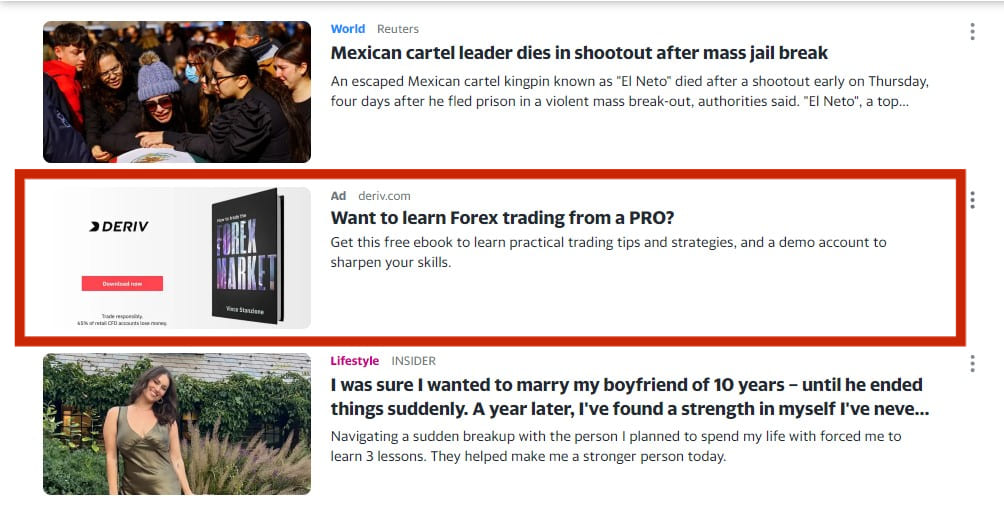
Adsterra supports different types of ad formats for both desktop and mobile devices, including Native Banners, Popunders, In-Page Push. The platform can deliver a 100% fill rate for advertisement sections on your website.
Importance of A/B testing your ads for a seamless user experience
A/B testing is a randomized experiment for two or more versions of a variable. You can test different ads on your website to determine which ones deliver the best results. After A/B testing, you can then stick to the ads that generate the most revenue for your blog.
But revenue isn’t the only thing. Seek opinions from your users’ on which ads have the best user experience because some ad formats feel intrusive. Perform A/B tests with different ad formats and record feedback from your users. What you’ll finally stick with should be a balance between revenue and user experience.
Which ad elements should I test?
Some ads may generate a high return on investment, while some may yield low results. There are endless things to test about your advertisements, but there are some proven ones to always start with because they greatly affect how much you can earn. They include.
Ad format
As a publisher, you should test different advertising formats on your website and see which ones your audience responds to most. For example, people often get repelled by too many banners or Popup ads. Check to see if your audience falls into this category and take their feedback to figure out what type of ads they’re more comfortable with.
Ad placement
The position of the ads on your website plays a significant role in how readers will interact with them. You can place ads on different parts of your website (your page’s top, bottom, or side) and see which delivers the most impressions and clicks. It can also be a Popup or a banner at the very top of your website.
A rule of thumb is that horizontal ads at the top or bottom of your webpage deliver the best results on mobile, while vertical ads on the left or right side of the screen deliver the best results on desktop. But it could vary for your website, highlighting the importance of A/B testing.
Image size
The size of the static or animated image advertisements on your website is another factor that affects how your audience responds to them. The images shouldn’t be too big that it overshadows your content or too small that your readers can hardly see them.
For instance, anchor ads that stay afloat as the reader scrolls through your screen should not occupy more than 25% of the screen. Anything above that will be inconvenient to your users. Similar rules apply to other ad formats.
Density
Ad density is a metric determined by summing the heights of all the advertisements within a webpage and dividing it by the total height of the page. It is expressed as a percentage. The rule of thumb is that your ad density should be no more than 30%. For example, if your webpage’s total height is 1000px, the total height of the ads should be no more than 300px.
You should test different ad densities within 0 to 30% to determine which ones deliver the best engagement and stick to that one.
Ad network
No rule says you should stick to one ad network. You can register for multiple networks but only use one at a time to avoid conflicting ads. Some ad networks offer higher payouts than others, and some are best suited for some categories of websites over others. You should test different advertising networks and see which one brings about the highest revenue for your website.
Conclusion
Here’s a summary of the 10 best ways to monetize your website:
- Affiliate sales — Sign up for affiliate programs and earn commissions when visitors from your website purchase an item.
- Sell space directly for display advertisements on your website.
- Ad networks — Sign up on an ad network and display ads from the network’s inventory.
- Donations — Collect donations from your readers.
- Selling merchandise — You can create a product that’ll resonate with your audience and sell it to them.
- Sell your website — Sell it to an interested individual or a company that specializes in website flipping.
- Coupons — Offer coupons from partnered merchants to your readers and earn commissions from any sale that originates from the coupons.
- Paid memberships — Charge users to access exclusive content or features on your website.
- Sponsored articles — Collaborate with brands and write posts that promote their products and services.
- Creating an email list — Collect email addresses from your visitors and earn money by including advertisements in your newsletters.
Website Monetization FAQs
How to monetize a website with ads?
You can sign up on an ad network and add their code to your website. The ad network works directly with the advertisers and serves their ads on the part of your website where you placed the code. You can also pitch directly to advertisers and insert their ads manually, but this method is more time-consuming.
Can I monetize my website for free?
More often than not, you don’t need to pay any sum to monetize your website. Virtually all ad networks let you sign up for free but have different requirements to accept applicants.
One exception is in the paid membership model, where you may need to pay for the software that enables the paywall on your website.
Which website is the best for monetization?
Every publisher is free to choose which ad network best fits their monetization goals. Yet, we recommend Adsterra because it’s simple to set up and use, and you can get approved in as low as 10 minutes. The platform works with over 13,000 advertisers, so you can be guaranteed that advertisements will appear on your website to make you money. It supports different types of ad formats for mobile and PCs.
Is it easy to monetize a website?
It depends. It’s easy to monetize a website with ads or affiliate marketing if you already have sufficient traffic. However, building that traffic is the hard part. It’s also hard if you’re pitching directly to advertisers or creating and selling a product. However, these site monetization methods often bring the highest revenue.
Which ad format is best for website monetization?
Popunders and Social Bar are the best formats for monetizing a website. Popunders are shown in the full screen behind the browser window that you look at on a website and are less invasive than Popup Ads.
Social Bar is a special format from Adsterra that uses In-Page Push notifications, icon notifications, or custom widgets on a webpage. Ads appear in turns, without creating visual clutter, making your website visitors feel interested in various designs and elements.
