Making high-converting Social Bar ads is your growth point in 2024. If not say more — a must-have skill in competing over quality traffic: clicks, leads, and conversions. We could have rolled out yet another tutorial or textbook for you. But there’s a better way! Today you will dive into practice. Only hand-picked expert tips and vertical-specific examples that will supercharge your Social Bar (In-Page Push) campaigns with CTRs and conversions. Don’t miss them out!
A gentle intro: What are Social Bar ads?
Social Bar is an advanced combo of In-Page Push, Interstitials, and other display ads. It includes over 20 template visuals that perfectly fit your advertising goals and marketing niche, which results in higher ROI and CTRs of up to 30%.
This ad unit has unlimited design capacities, since every template can be customized to serve your needs.
All templates are available to check&tweak in your Advertiser’s account. Hit Campaigns → Create and pick Social Bar from the Ad unit & Pricing type section. You can start adding new visuals by hitting the +ADD CREATIVE big button. Just in case we have a detailed guide to a campaign setup.
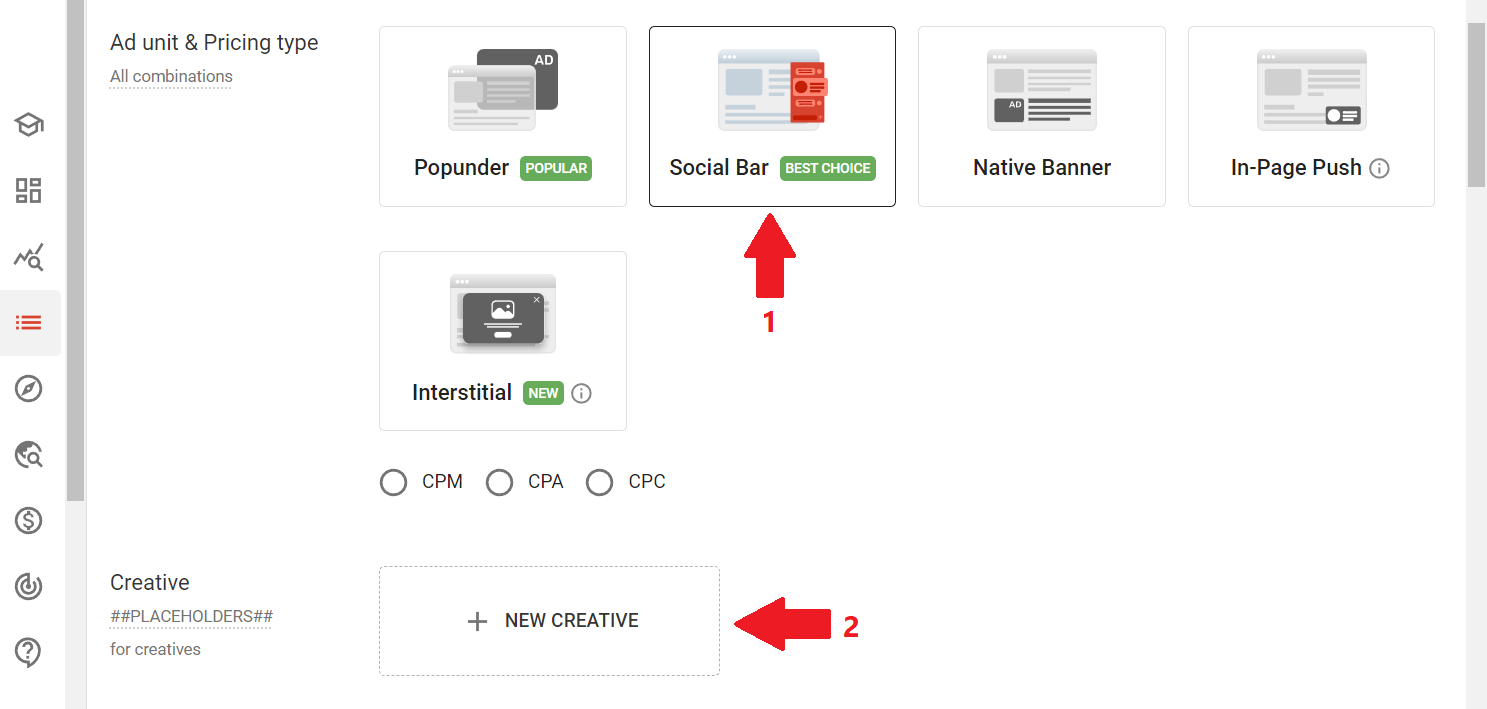
9.9B monthly ad views and other reasons to try SB:
- You can target all OS and browsers, not being afraid to miss out on iOS users.
- Ads are Chrome-friendly unlike Web Push.
- Social Bar beats banner fatigue: users are much less likely to skip it.
- Industry-friendly ads: you can promote any offer from seasonal sales to iGaming products.
- Strongest CTRs (up to 30X higher compared to web push) followed by quality conversions.
- Cost-effective pricing: CPM, CPC, CPA.
- The shortest path to conversions: A/B tests with up to 15 creatives.
- Personalization and customization: you can apply for any design and ad behavior.
- Quick setup with over 20 templates, including the most demanded INTERSTITIAL ADS.
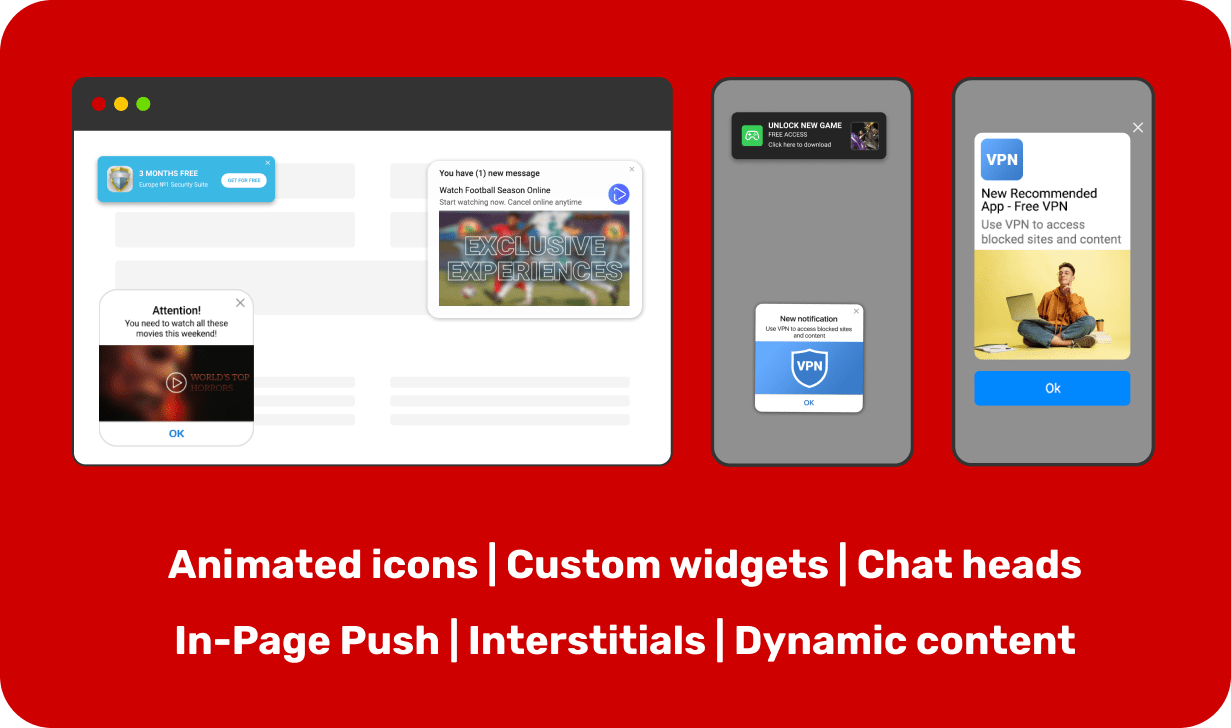
Interstitials: Scale and enhance Social Bar campaigns
Interstitials are a type of full-screen advertisement that includes a main visual and a background. The background has a vignette effect with 20-30% transparency. The visuals are large enough to cover a significant screen share, ranging from 45% to 80%. These ads are designed to be impossible to overlook, as they are overlaid on top of the user’s browsed content.
Add interstitial templates to scale your campaigns, enriching them with new views, clicks, and conversions.
10 mistakes that can kill your Social Bar campaign, and how to avoid them
Affiliate marketers have to set up dozens of campaigns a day, leading solid traffic to someone else’s landing pages. While they can triple ROI using Social Bar ads, they also risk draining budgets. You won’t make any critical mistakes while protecting your budgets and conversions with this set below.
1. You didn’t translate creatives to local languages
It only seems that users willingly consume ads in English, a universal language. But a true pro will always make alternative creatives translated into local languages when targeting non-English speaking audiences of a particular GEO.
In the example below, our partner affiliate translated all Dating creatives into the local language and got rewarded with a nice ROI 195%.
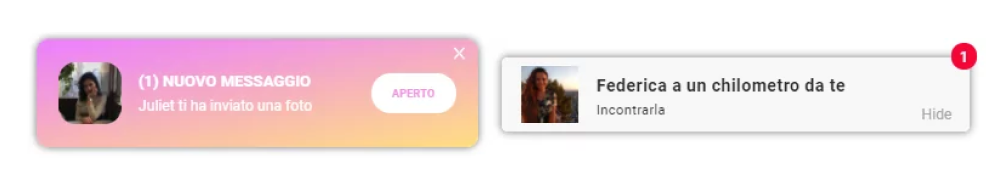
2. Your mismatched the languages of a creative and a lander/pre-lander
Another sad mistake is attaching a pre-lander that mismatches your creative by language. Though this happens in haste, it may return disappointing results in lost clicks and leads.
Make sure to pick the appropriate pre-lander. The example below we took from a case study. Here a Social Bar creative and a pre-lander show a perfect language match.
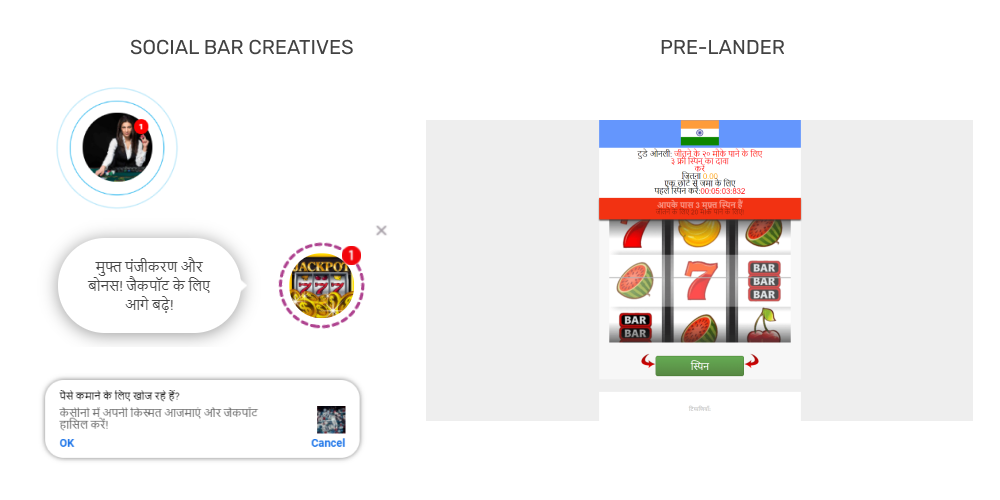
3. Setting up extra language targeting when not needed
If translation to local languages simplifies sales, extra targeting by language may cut off a massive load of traffic. It happens when you target, say, English-speaking countries and tick ‘English’ as the additional setting. Alternatively, you will need the Language targeting when running an offer for the French-speaking audience on the same GEOs.
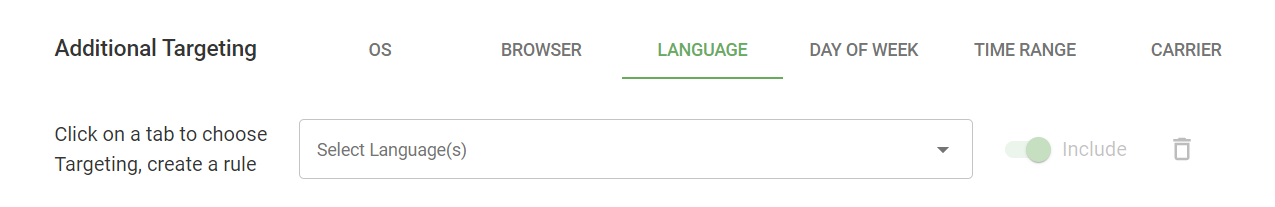
4. Creatives don’t match the final landing page
It commonly happens by accident, of course. You design, say, a “selling” creative for a Software offer with a powerful CTA that will kickstart tons of clicks! …And then you put the URL of an ecommerce site. You get lots of clicks that will barely return any conversion.
Take care of your budgets and always re-check the target URLs, and how they match the creatives.
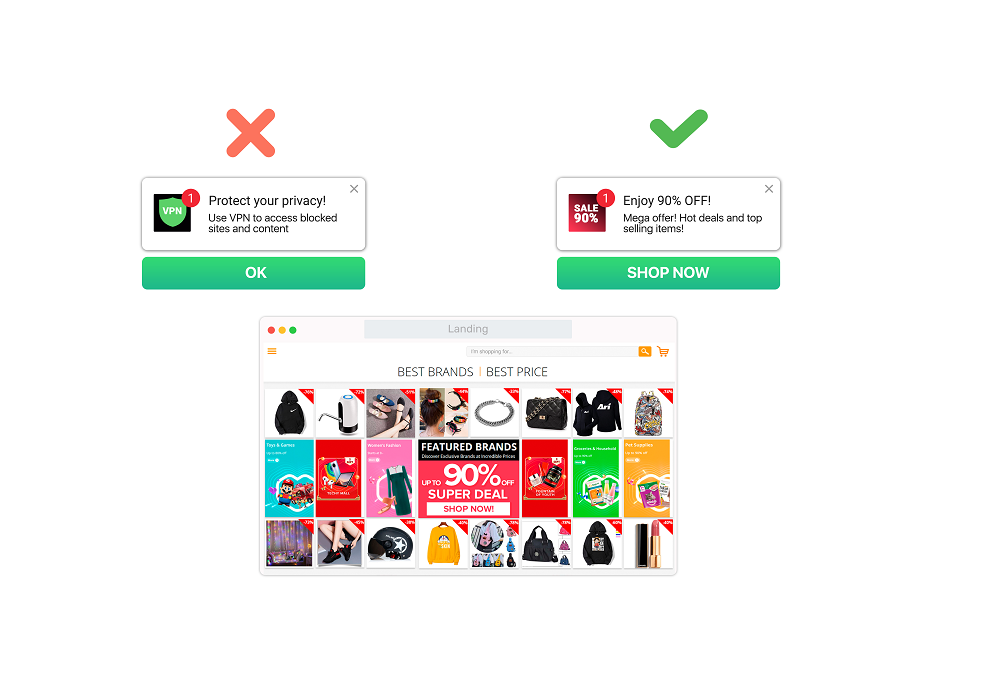
5. Misleading that returns high CTRs but zero conversions
We all love high CTRs. They mark how appealing our offers and creatives are, leaving great chances for further conversions. But the opposite effect can come, too, if you cheat on users or mislead them by mistake. Here are some typical cases:
- Promise something for FREE while there’s not a word about freebies on a landing page;
- Promise something that users won’t get;
- Use product photos or brand names that differ from those on a lander;
- Mix dates or other vital information (wrong date of a seasonal sale, incorrect promo code, etc.)
Social Bar is more than powerful. Use its capacities with sense, keeping the balance between engagement and truth.
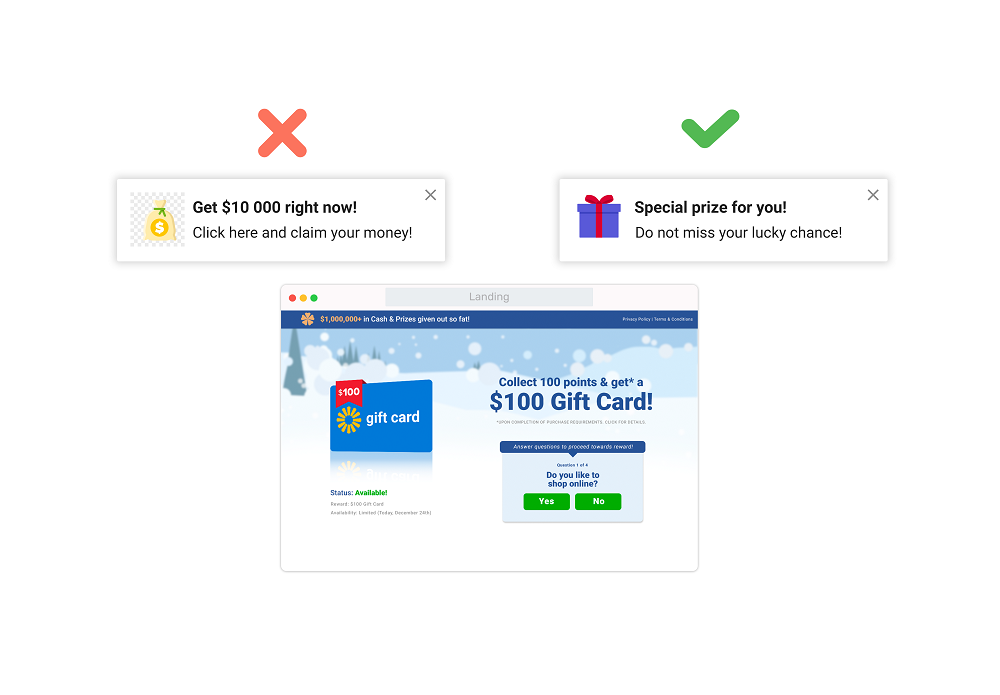
6. Using one creative for all your campaigns
With up to 15 creatives available within a campaign, many affiliates use just one, or — what’s worse — one creative for all campaigns with similar targeting.
We recommend adding at least 4 creative for a test campaign. This allows for testing how your traffic responds to the offer itself and to the format you pitch it with.
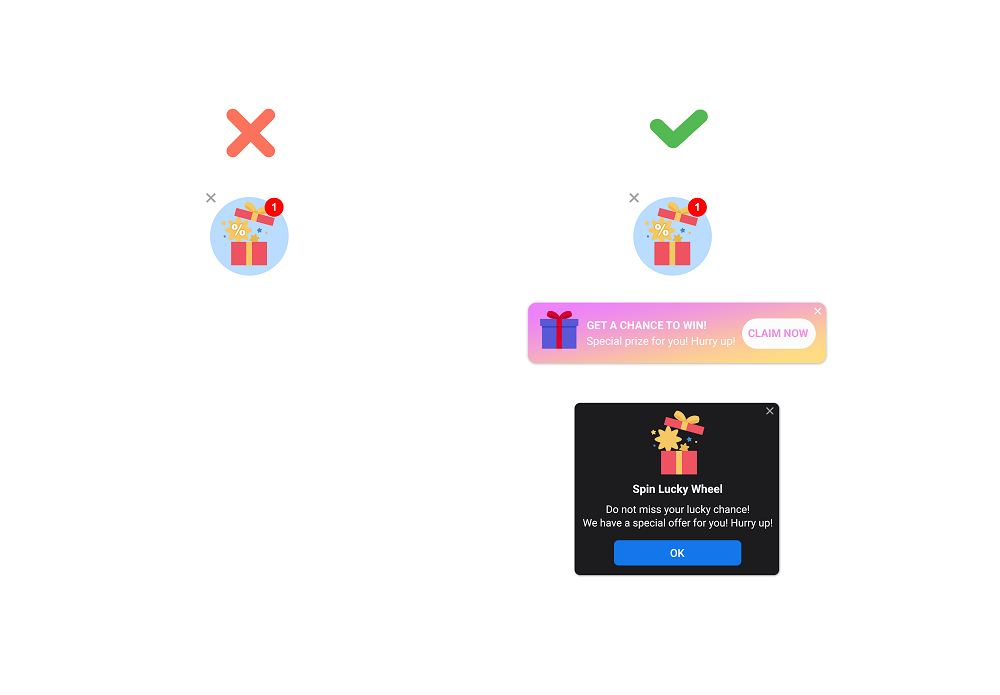
7. Creatives look cheap
A no-brainer, but still, the most frequent mistake. Avoid using pixelated icons, badly cropped images, images with photostock copyright. Otherwise, your ads will look cheap and non-credible. Users may click, but they won’t make conversions.
8. Typos, missed words, and grammar mistakes
It’s not a crime to make a typo. But those pitiful little slips can repel users. Always check the spelling of brand names, use grammar correctors and checkers to minimize mistakes, make your copy look accurate. And avoid rabid typing — save at least some 15–20 minutes for checking your spelling. BTW, have you found a typo in the previous sentence? 😉
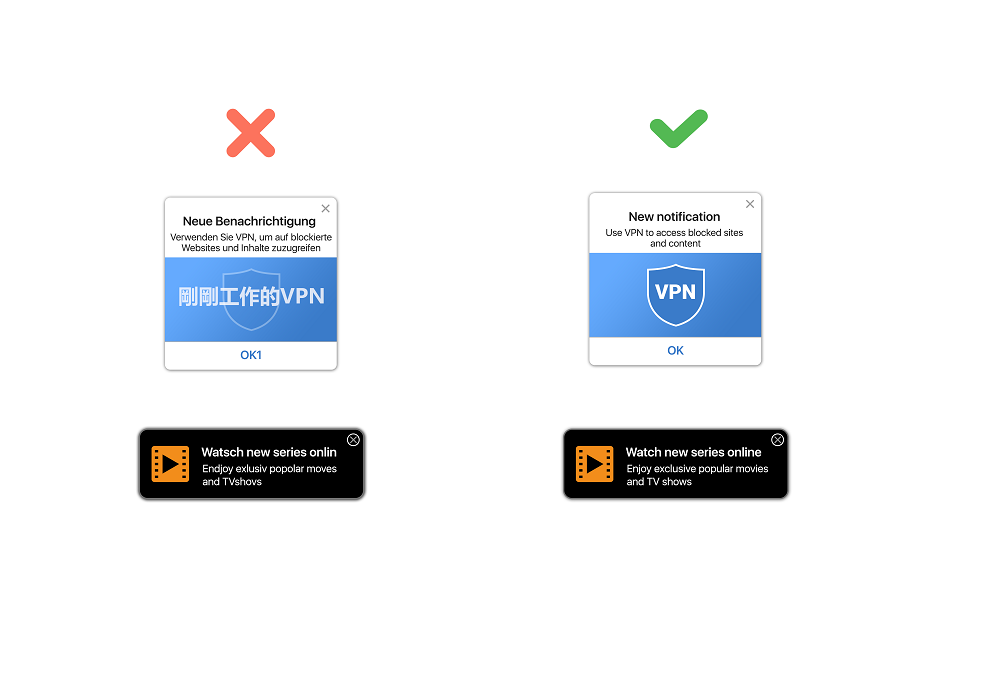
9. Using only one typical template for your vertical
Some affiliates and advertisers still use just one set of creatives that traditionally match their vertical. This mostly happens with VPN and Antivirus offers.
Affiliates are used to thinking that users will consume classic OS notifications (or system notifications) natively. Thus, they avoid adding other designs and…miss lots of quality conversions!
Adsterra serves you over 10 templates for notifications (within its In-Page Push skin,) but you should give a try to other multimedia-rich templates: widgets, chat heads, and animated icons. Our advice will be testing as many creatives as possible to find the most converting Social Bar asset.
10. Your ad copy doesn’t sell the product or engage users
When you name the product or feature, you give information. When you name a value, you make a sale. And when you call for action, you make twice more!
You may not be a brilliant content manager or copywriter to create high-converting Social Bar ads! Put yourself in a user’s place and think about what would trigger you to click and then, maybe, buy a service or product.
Look at these examples. One set of creatives informs users with pretty dull headings like “Streaming,” “New game,” “Install this app.” In contrast, the opposite set states the real value explaining WHY users should visit this offer.
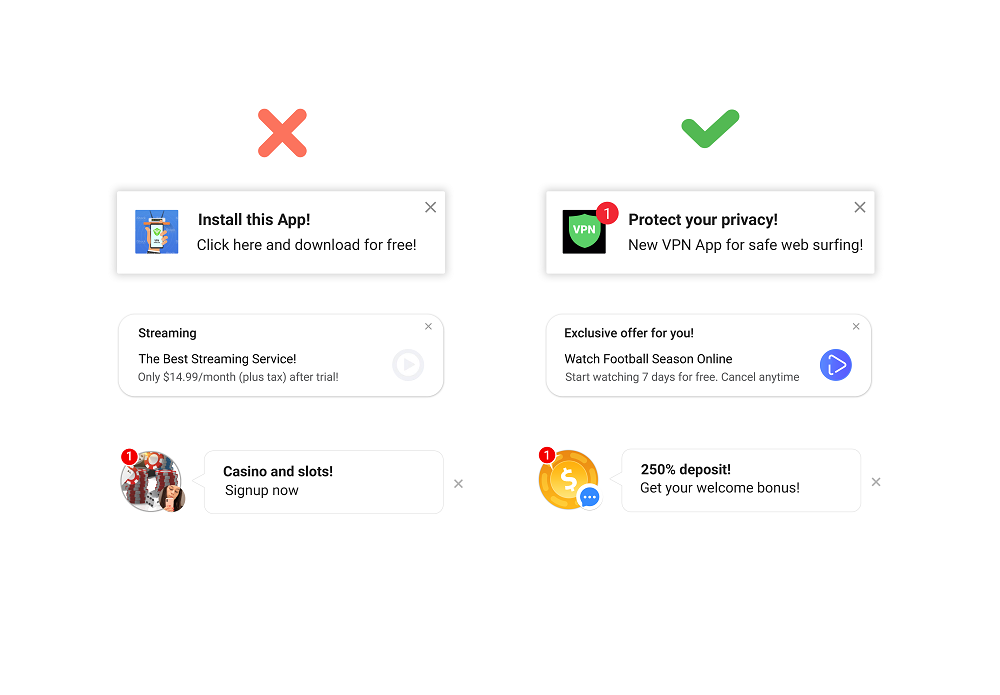
Secrets of Social Bar ads: find creatives for your vertical
Adsterra advertisers often ask something like “which template creatives best fit my VPN/Ecommerce/Crypto vertical?” However, it’s not the format that makes sales — these are your message and visuals. Adsterra delivers over 20 template creatives on the Self-Serve Platform and unlimited designs on managed accounts. You can adjust any template to convert greatly on any vertical. And what’s more, you should use different templates within one campaign to surprise and engage users.
We have prepared some presets you can base your offer tests upon. They’re pretty universal, though we recommend you try and make up your own best formulas 😉
A gentle reminder here:
To find Social Bar, hit Campaigns → Create and pick Social Bar from the Ad unit & Pricing type section.
VPN offers (also Apps)
Android
How to find:
In-Page Push → Classic
Custom Widget → Social Box
iOS
How to find:
Custom Widget → Social Box White
Custom Widget → Flat Black / White
In-Page Push → Custom → Compact
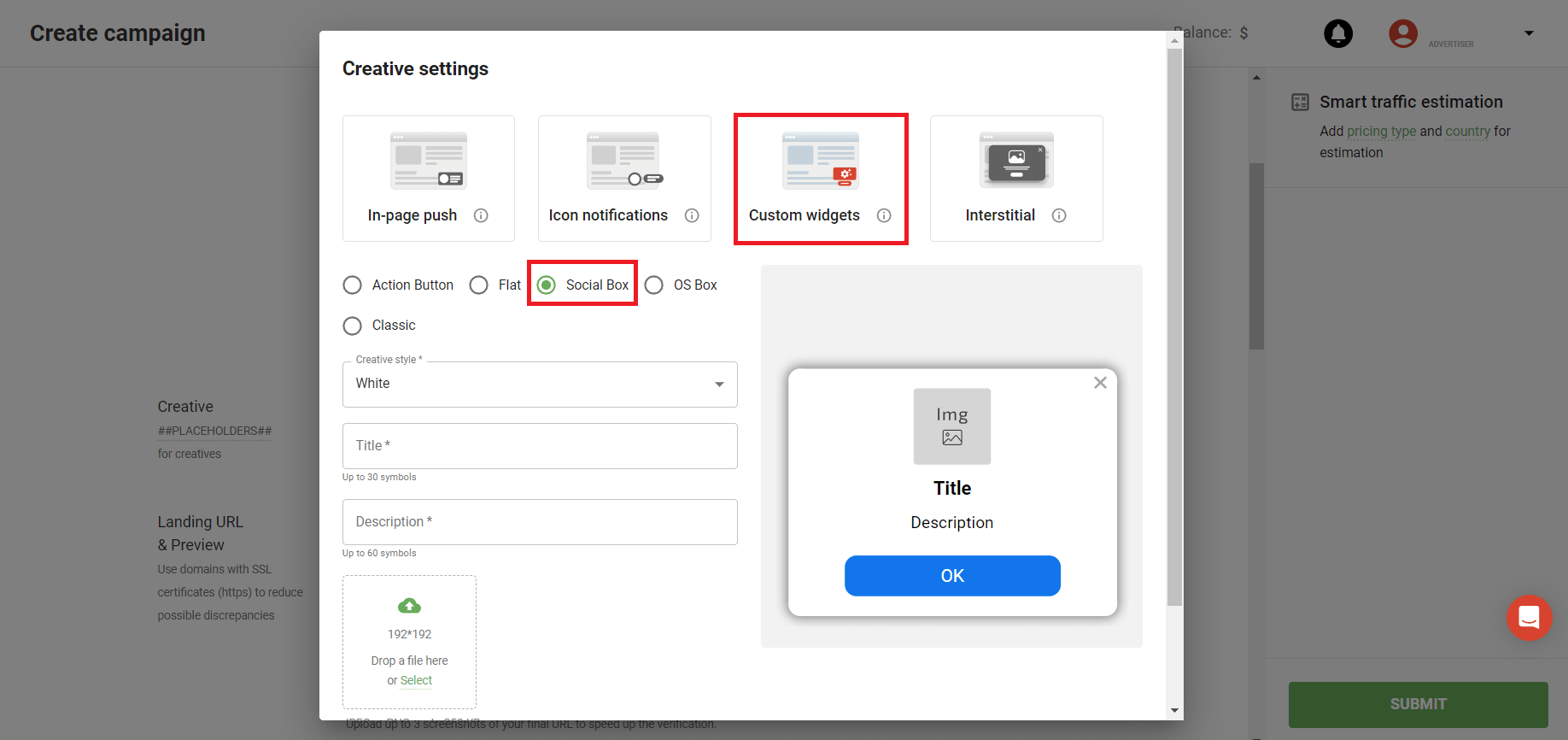
Antiviruses, Cleaners
Android
How to find:
In-Page Push → Classic
Custom Widget → Social Box White
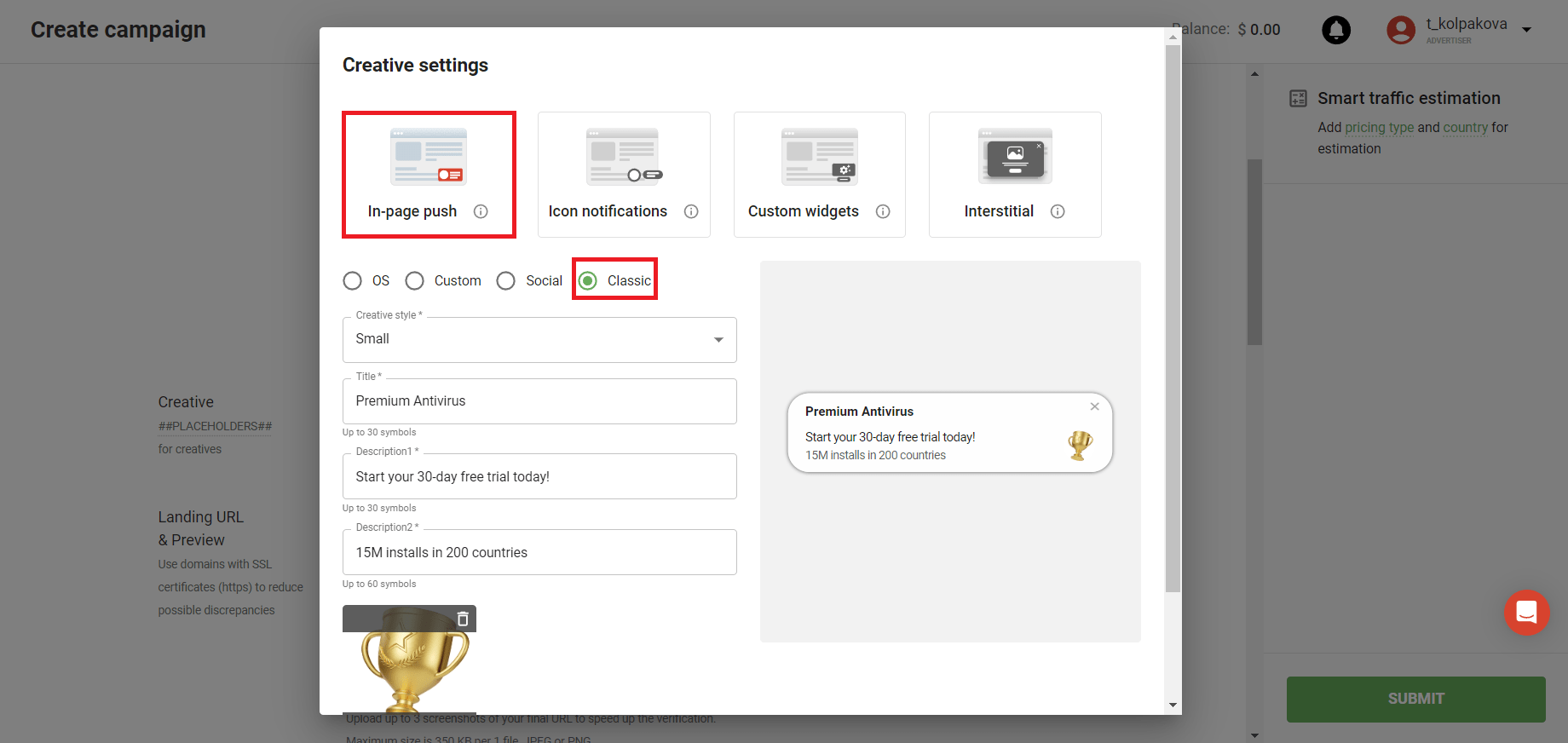
Sweepstakes
iOS / Android
How to find:
In-Page Push → Custom → Compact
Icon Notification → Simple Bubble
Custom Widget → Action Button
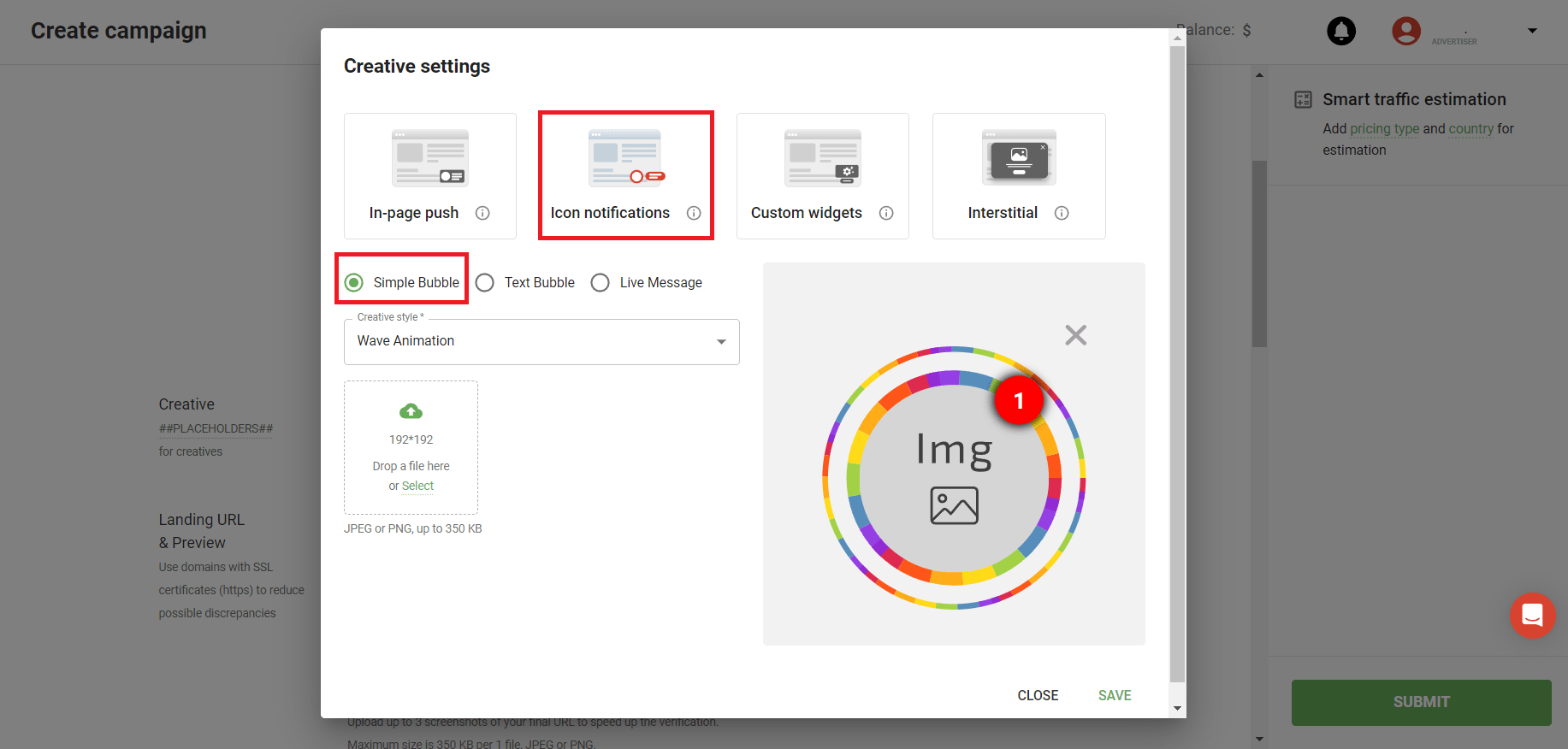
iGaming
iOS / Android
How to find:
In-Page Push → Social → WhatsApp / Instagram
In-Page Push → Custom → Compact
Icon Notification → Simple Bubble
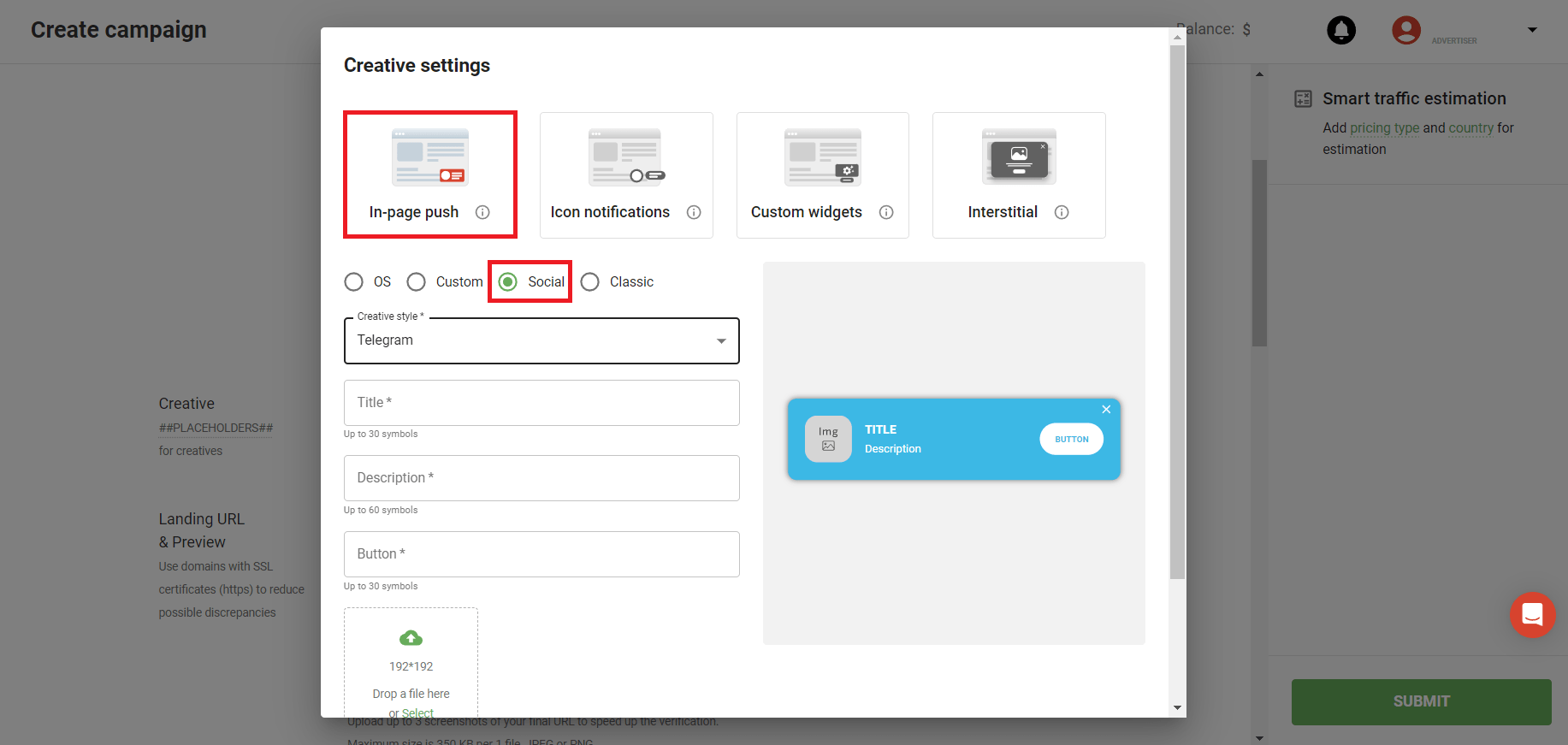
Dating
iOS / Android
How to find:
In-Page Push → Social – WhatsApp / Instagram
In-Page Push → Custom – Compact
Icon Notification → Text Bubble
Icon Notification → Live Message
In-Page Push → OS – Android / iOS
Custom Widget → OS Box
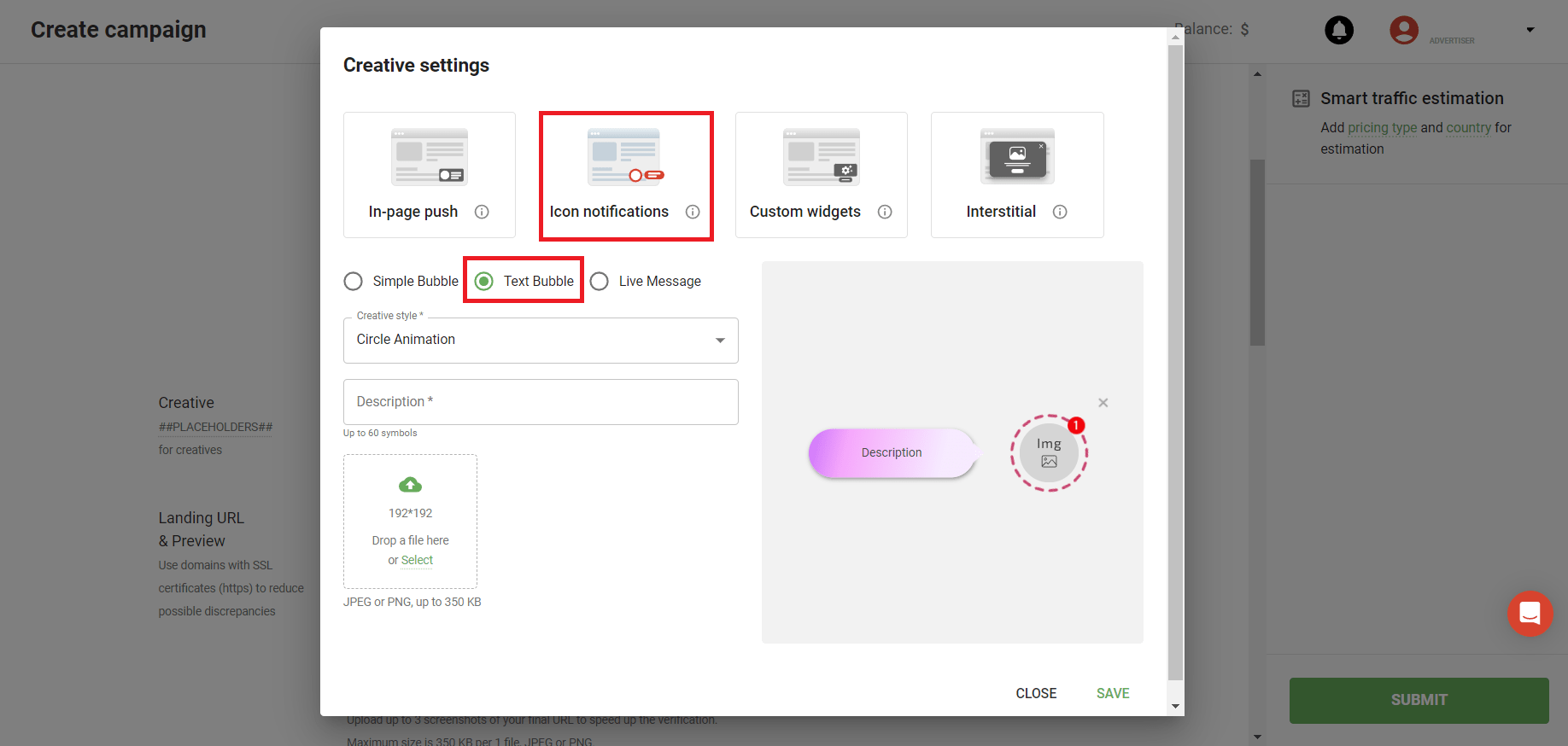
Ecommerce and Sales
Win / iOS / Android
How to find
Custom Widget → Big / OS Box / Action Button (red and green)
Icon Notification → Live Message
In-Page Push Social → Facebook / Instagram
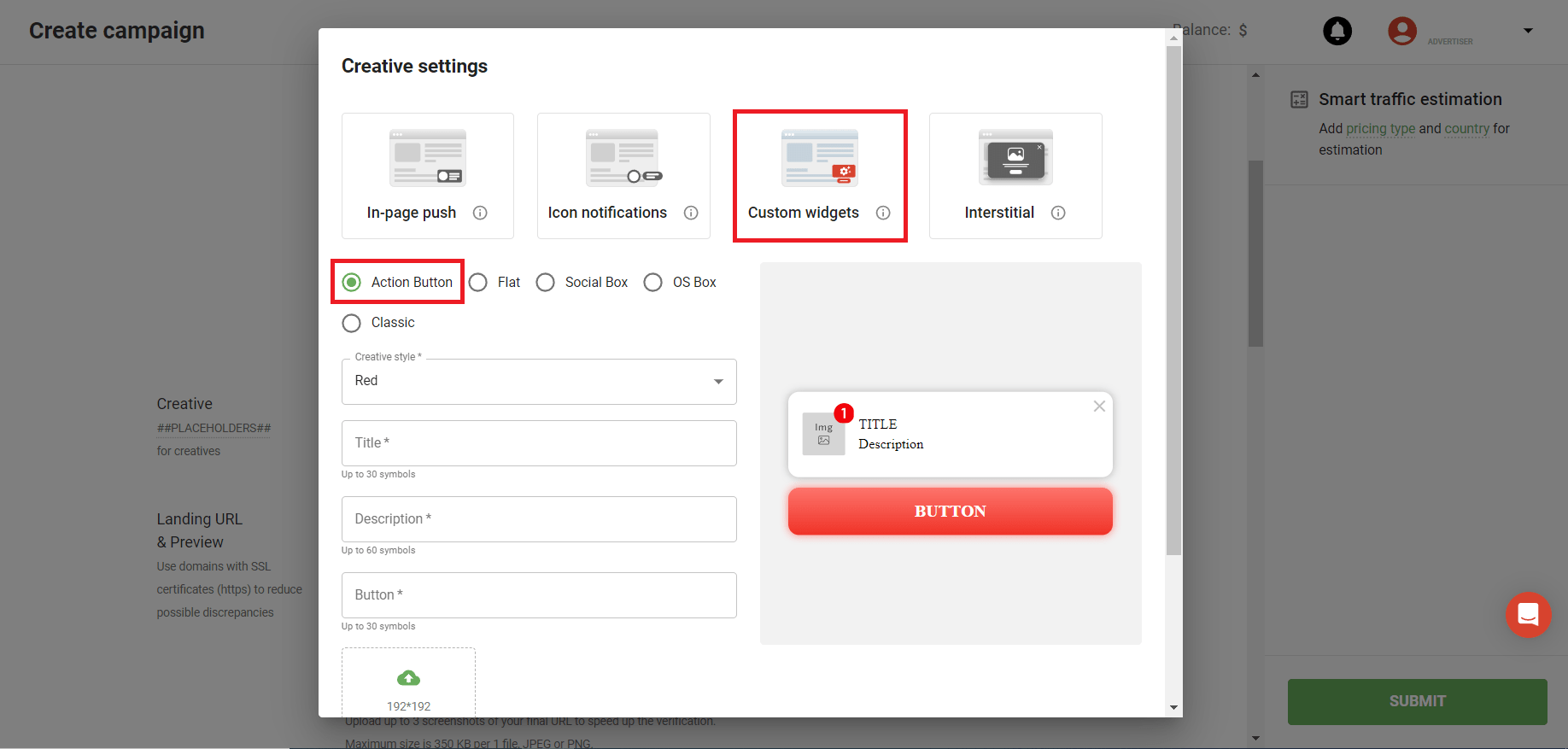
Most asked questions about Social Bar ads
Let’s roll over the most asked questions and, maybe, the most common myths about Social Bar ads. Adsterra conversion analysts are curating thousands of In-Page Push and Social Bar campaigns, and here are some questions they keep answering day after day.
Pre-landers with Social Bar. Do or Don’t?
Most affiliates use pre-landers with Popunders but stumble upon a question “shall I add a pre-lander to Social Bar ads?” There’s a straightforward rule here: if your offers convert best with a pre-lander on Pops, the same will be fair for SB.
If doubting, think of your main goal. Why do you use pre-landers? First, to weed out users with low interest. Second, to pre-warm users before they convert. With Popunders, pre-landers create an “extra click” action that ensures only the most quality traffic will come to a landing page. With Social Bar, you already have this extra click on a publisher’s page. If you want to filter traffic further, then use a pre-lander. If not, try leading users directly to a landing page.
One more thing here: when picking a CPA offer from your affiliate network, read the restrictions carefully. Many advertisers include pre-landers as an obligatory condition; hence, you won’t have a choice but to add those.
What’s best, Popunder or Social Bar?
What works best in your specific case? That’s a question of practice and tests. Both formats are potent sources of views and conversions. No one can force you to shift from the best-in-class Adsterra Popunder format to something new. But if you miss out on your chance to try something new, others will do it.
As for traffic volumes, both formats can boast of driving massive ad views. Adsterra Social Bar ads send you over 1.7B impressions weekly while Popunders over 2.2B views. Our advice here is to test this combo!
Can I buy CPA Social Bar traffic?
Sure. You can buy CPA Social Bar traffic both in a self-serve or a managed account. Unlike with Popunders, you can also try CPC pricing. That’s particularly profitable when your main campaign’s KPI is the number of clicks.
Can I use all types of templates in my campaign?
Using as many creatives as possible is your winning strategy. First, this will help you sift out the low-converting ones during your tests. Second, you will embrace more traffic as users that have not clicked one of the templates may fall for another.
Can I use aggressive creatives to make Social Bar ads highly converting?
Everything that misleads or cheats users is a wrong move or black hat technique that we urge you not to use. But it doesn’t mean you can’t create aggressive ads that reward you with thousands of views and clicks! By “aggressive,” we mean sharp, bright, daring, bold but never scam!
Remember Native Banners with their headings stating, “This [a movie star name] has never been so ashamed…”? Native ads are bound to arouse curiosity, chipping at our emotions. You can play this game with users only by offering them Social Bar.
A FOMO effect, a desire to read the latest gossip, a strive for the best bargain — there will always be evergreen means to trigger users, though sometimes audacious.
How often should I refresh my Social Bar ads?
There will be no strict rules for how often you should refresh your creatives. Some of the visuals will burn out quickly since your competitors copied them. Some will become less engaging because a majority of traffic slices you target already saw them.
With multiple campaigns on the air, you will seldom have time for global updates. So check with your CTRs with Adsterra statistics. When you notice a drop, recheck all components of your campaign, starting with creatives and a pre-lander. It’s great if you can carry out such check-ups at least once in 14 days — much better if once a week.
TIP
Save your best creatives and ideas. They will help you when launching the next campaigns. If you notice one visual trick to convert better than others, try to scale it with slight changes in colors, texts, or images.Never use your competitors’ creatives as is or take those from your spy tools without any changes. In most cases, it’ll be in vain. Pick the main idea and upgrade it, making use of the best tricks.
What traffic brings more profit with Social Bar and In-Page Push?
Traditionally, affiliates get higher payouts for Tier-1 traffic on all formats. So, if you target iOS users from the US, you can expect higher advertisers will allocate high payouts. But you will also have to pay more for these users!
After 2020, when the pandemic disrupted markets, we see how Tier-3 traffic continues blossoming. Today, a conversion from a South-African user of an Android device can pay off as highly as the same from Tier-1.
When running Tier-3 offers for desktop or mobile devices, you may not see a solid payout but achieve higher ROI / revenues by embracing a wider audience and getting more conversions.
Wrapping up
Explore, tweak, test, and taste any ad format you encounter. None of the tutorials can embrace all of the opportunities that pop up in front of you. Social Bar ads are the most direct path to the next level of expertise and solid revenues.
You can register and try on any template for free. There are literally no barriers to shifting your media buying skills to the next level.
In 2024 and further, users will act more and more selectively, while ads will have to compete more severely. But you gain the advantage: the traffic you pay for will return higher CTRs and CRs when sent to Social Bar ads. Don’t miss out on all these conversions!
