How to monetize WordPress websites and blogs in 2024? If you grow a business online, this question comes first. Adsterra publishers know the actionable strategy. Today, you are going to read a step-by-step guide to placing profitable ads along with learning evergreen methods of making money with a WP-based blog.
Before you start WordPress monetization: tech aspects to consider
WordPress is the friendliest content management system (CMS) used by 43.5% of all websites. With hundreds of tools on board, it sometimes causes confusion because admin spaces vary a lot. For example, you can use Elementor or Gutenberg visual editor to create content, and your user flow will differ. Our guide today operates the most used instruments and interface elements without using a plugin or additional tool.
How to monetize a WordPress blog?
There are evergreen ways to make money online with a WP-based blog and some less-known methods:
- Affiliate marketing or monetizing affiliate links
- Placing innovative display ads
- Sponsored content
- Selling content or even a website
- Premium or exclusive content
We will examine all of these, starting with the least obvious ones. You will get a clue to advanced techniques of using every of these methods. And our first stop is Using Display Ads for WordPress Monetization.
Why would you recommend the WordPress CMS for website monetization?

While there are multiple CMSs to build a website, some of them with fairly nice designs at a low cost, WordPress is the ultimate solution overall. With a market cap of 40%+, WordPress offers tons of plugins and add-ons to help you monetize your website with ads, affiliate programs, stats, redirects, and lead generation.
You’ll find most sites focused on monetization have a WordPress backend or they’re built up from scratch. WordPress guarantees they will be able to be monetized with any ad network or affiliate network, and in many occasions, integrate everything easily with just a few clicks. Sometimes you might need to be a bit tech-savvy, but there’s literally a tutorial for everything if you search online.
Also, if later you want to sell your site, most buyers will be used to WordPress, and using other solutions might deter them from buying it as they’re not familiar with smaller CMSs.
How to earn money using WordPress and display ads
The display advertising model is about getting paid for placing someone’s ads on your web pages. Instead of negotiating with advertisers, you connect with an ad network and choose the most suitable format to place. This may be a Native Banner or a Popunder. Don’t worry, we’ll observe them later on.
Depending on your blog niche or category, the ad network will display relevant ad offers to your audience. It’s literally a way of getting passive income because you only need to place ad codes and continue blogging as you’re used to. The ad network will then pay you for 1,000 of ad impressions, for clicks, and even for conversions.
So, here is how to adapt digital ads and start making money.
STEP#1. Get access to an ad network
To place a code on a web page, you first come and take it from Adsterra. Registration is easy and takes less than 10 minutes. Fill the form and wait for the email with the confirmation link.
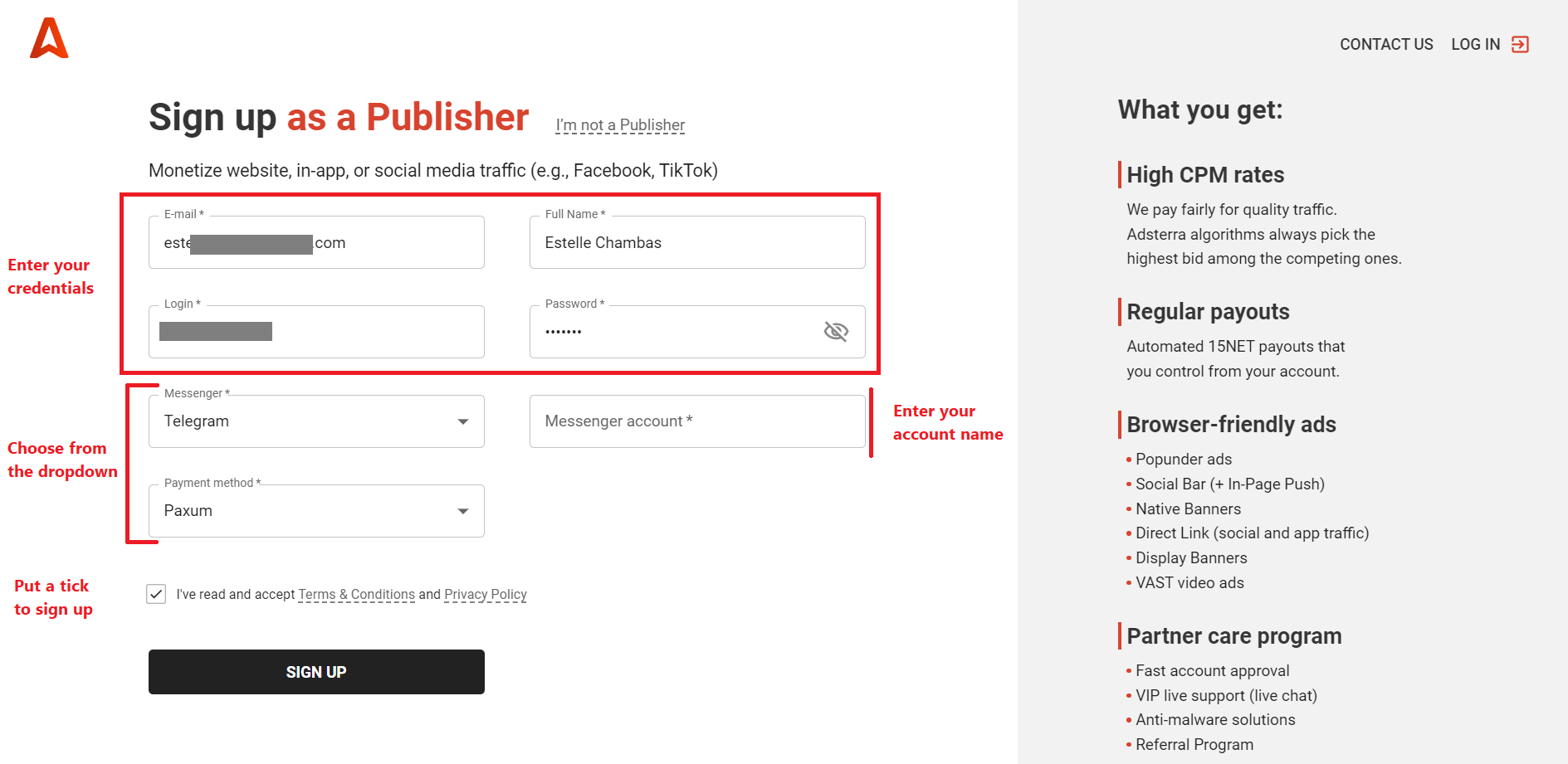
STEP#2. Add a website
After you verify the email, you can log in as a Publisher. Welcome to Adsterra! You’re on the Websites page, where you need to add a domain whose traffic you will then monetize. Please hit the ADD WEBSITE button.
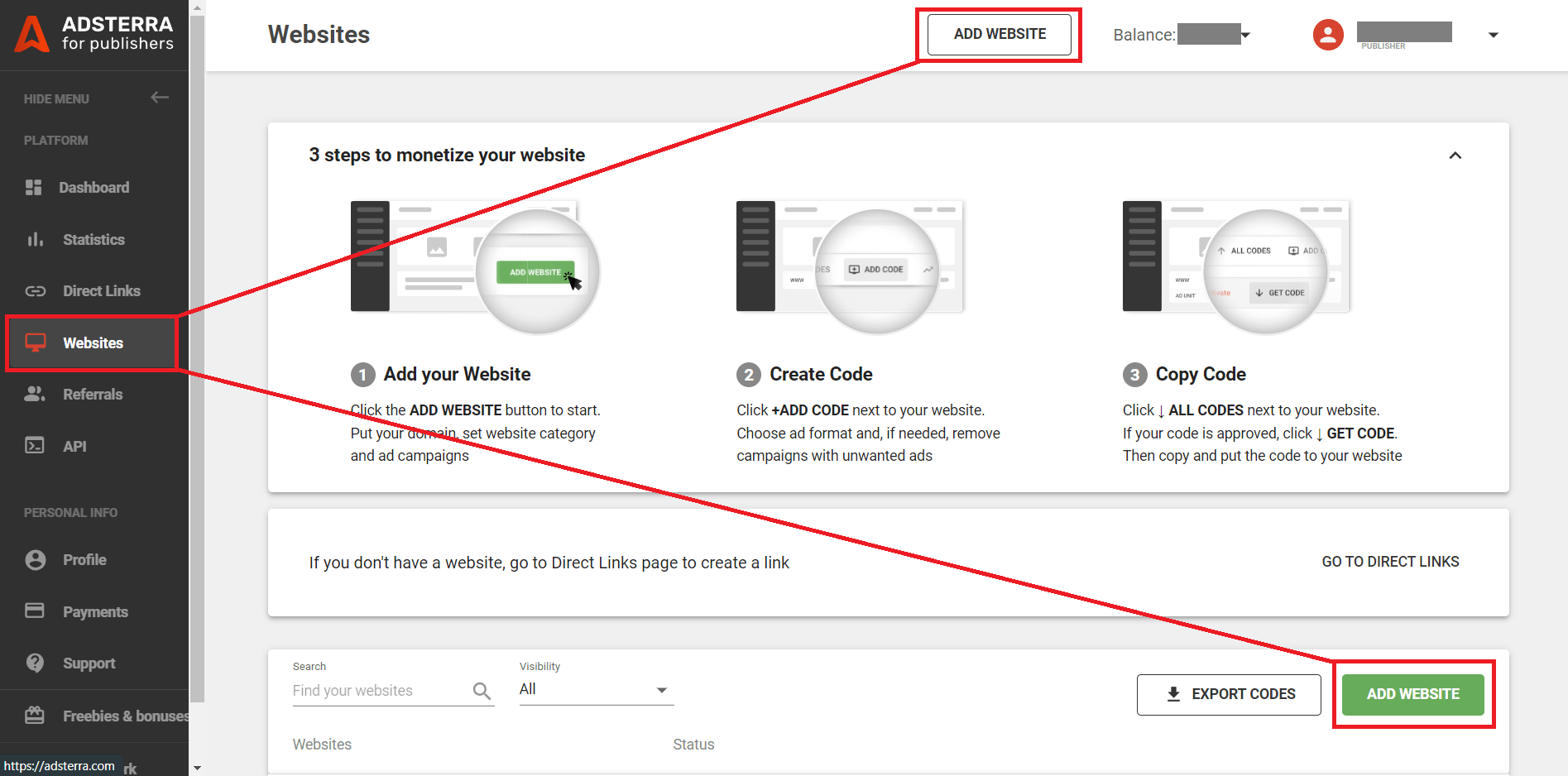
Once you click ADD WEBSITE, a new window pops up. Please examine all the fields attentively and fill them out one by one:
- Add your website URL.
- Choose your Website category from the list. The category is the niche of your site or its main purpose. If nothing suits, please Other.
- Available ad units are types of ad codes you want to appear on web pages. Select one ad unit (each time you can add just one code: Popunder, Social Bar, Native Banner, or Banner, etc.). Let’s choose Popunder or Social Bar this time as we’ll need it for the next step.
- You can also put filters to remove ads that you don’t want to run (like those with sound).
- Click the big ADD button.
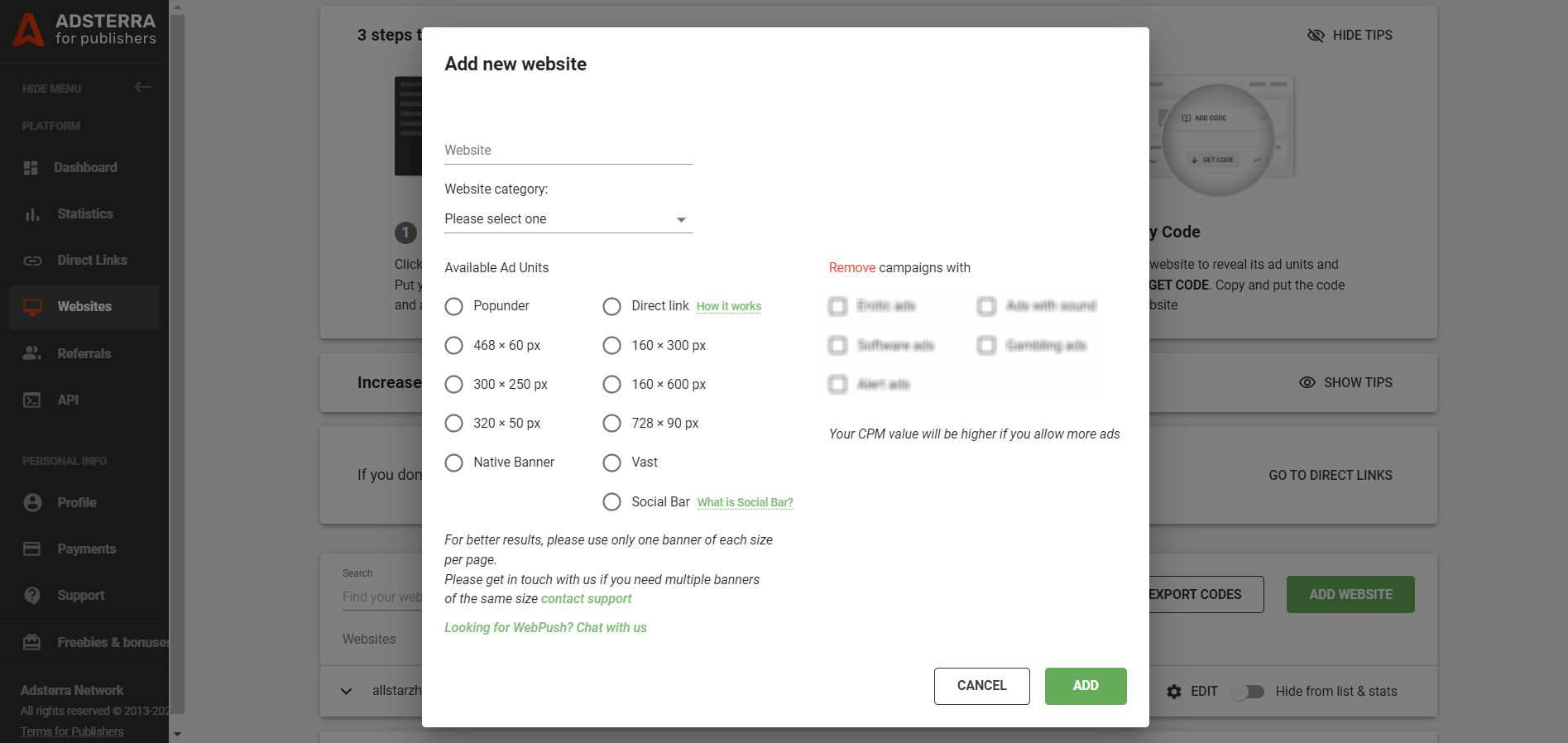
STEP#3. Get an ad code
After you add a website, you’ll see its status. It’ll be Pending status for a couple of minutes. Approved sites are green. Wait until Pending status changes to Approved.
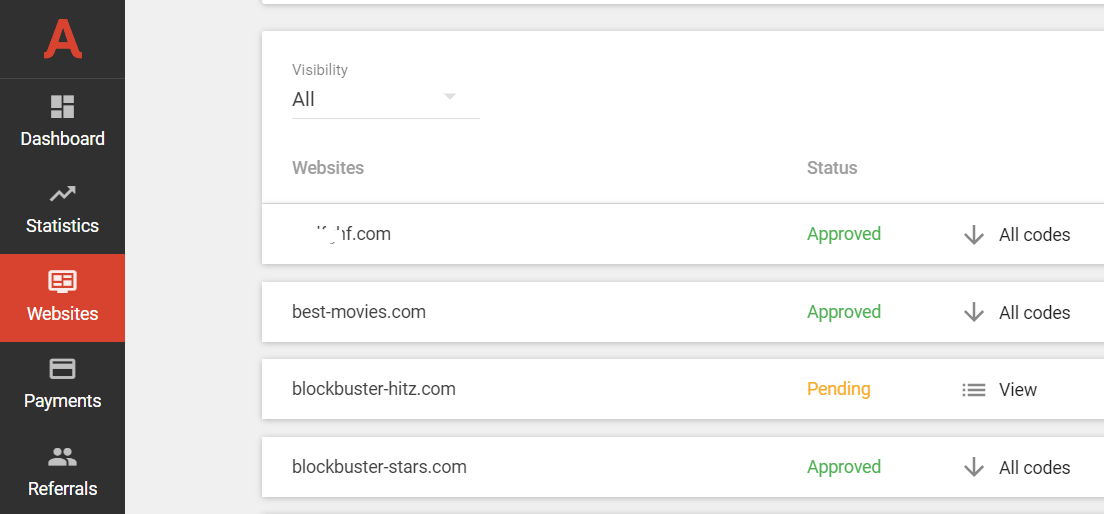
Once you see the site’s status change to Approved, choose it and click GET CODE near the ad unit you added recently.
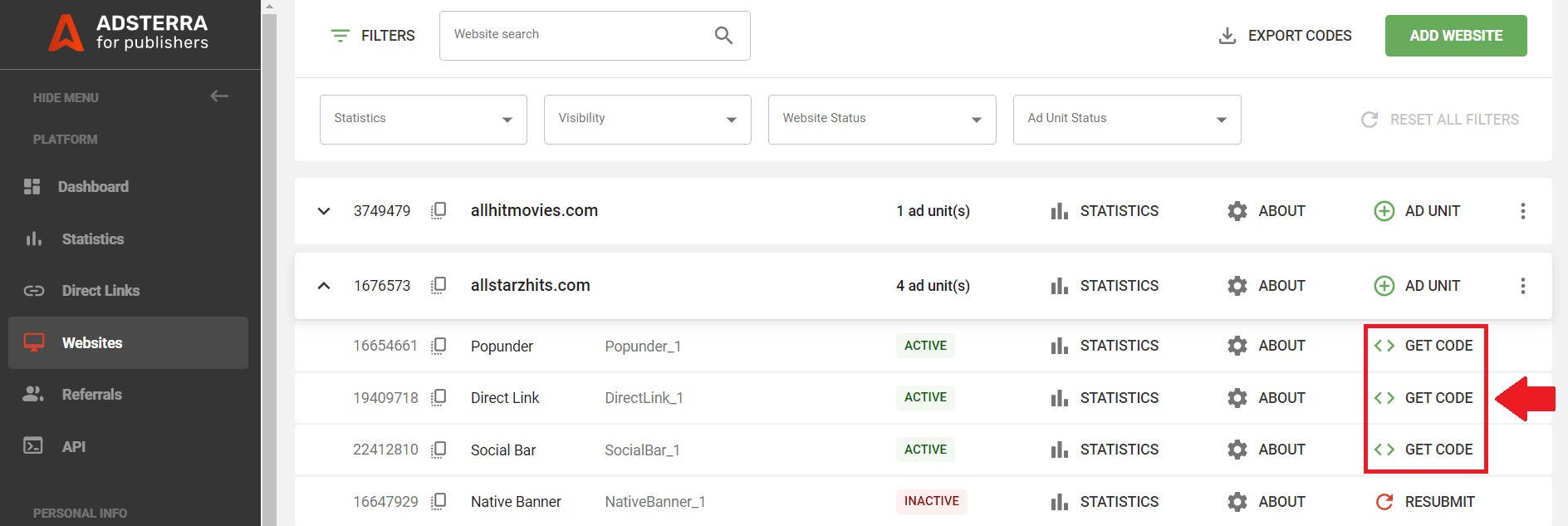
Depending on the ad unit / ad format you picked previously, Adsterra will generate a unique script for your website. Pay attention to instructions, as they help you place the code correctly. Here below is the example of a Popunder code.
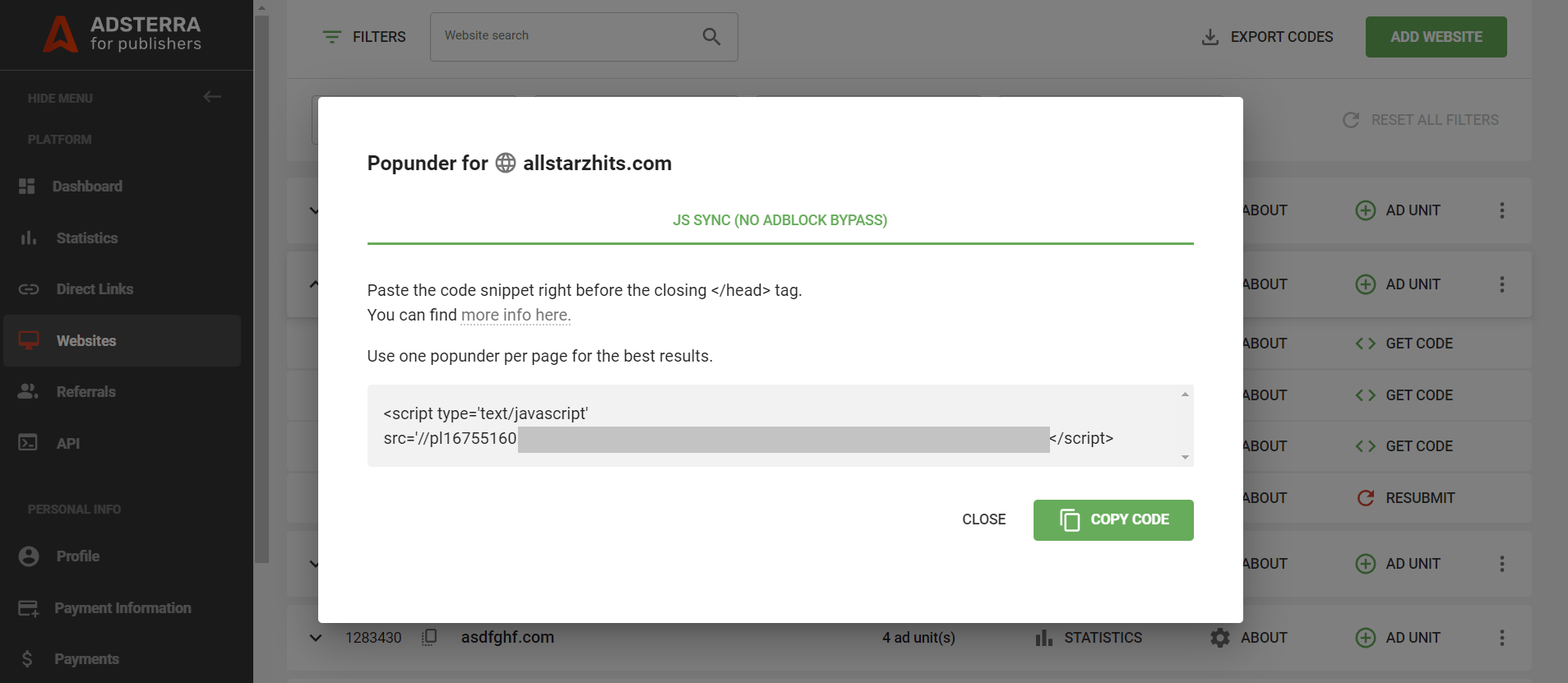
STEP #4. Place ads to drive a revenue
Ok, you have successfully generated your ad code / ad script. Let’s see how and where you can place it to start getting earnings from traffic and content. We’ll go step by step to make each action clearer.
Display ads on every page (best for Popunder and Social Bar)
Ok, you have successfully generated your ad code / ad script. Let’s see how and where you can place it on your WordPress website to monetize from ads. We’ll go step by step to make each action clearer.
CASE 1. Use WordPress Theme Editor to place Popunder or Social Bar
- Log in to your WordPress admin panel. Usually, it looks like this: https://[yoursite.com]/wp-admin.
- Find the Appearance section (generally, it’s on the left) and click on it. Choose Editor or Theme Editor.
- Find the Theme Header or header.php file.
- Copy your Adsterra code (see STEP#1).
- For Popunder: paste the code before the closing “</head>” tag. For Social Bar: paste the code before the closing “</body>” tag.
- Click Update file or Save. That depends on your WP version.
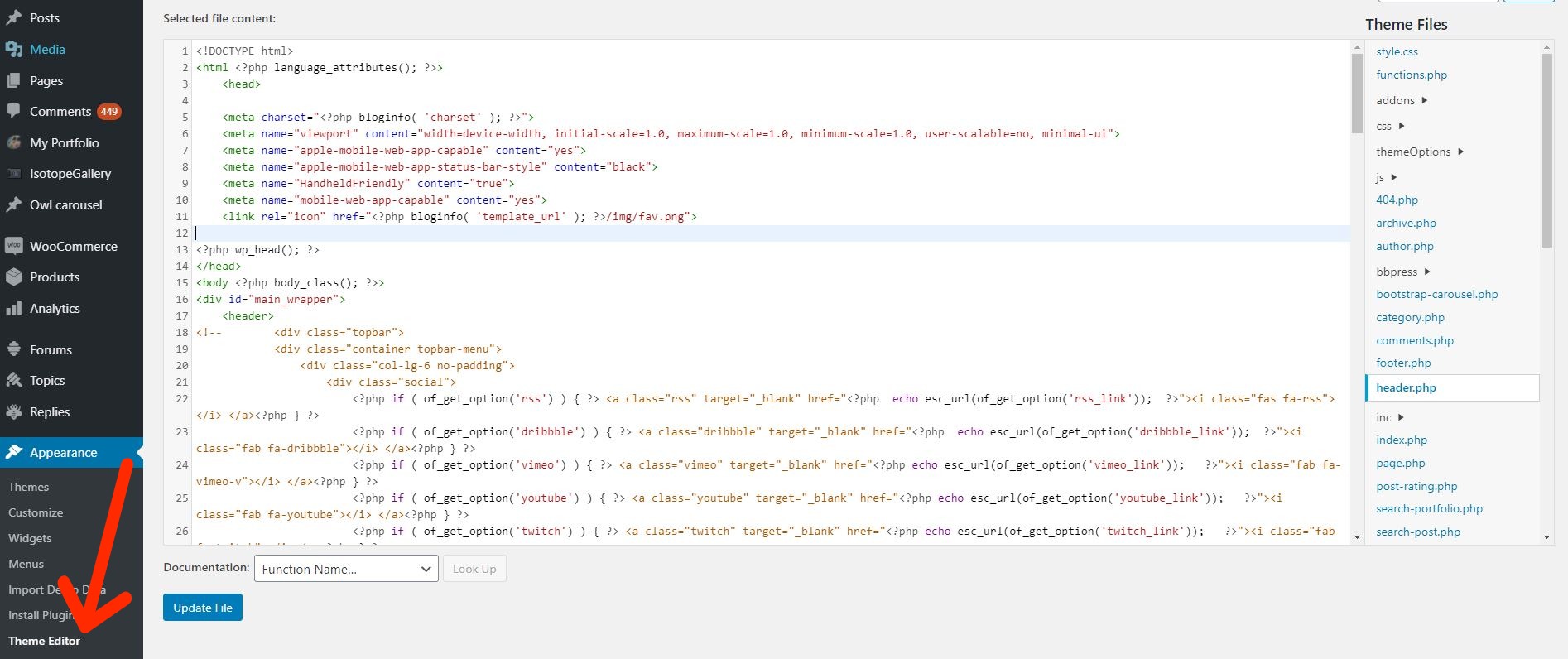
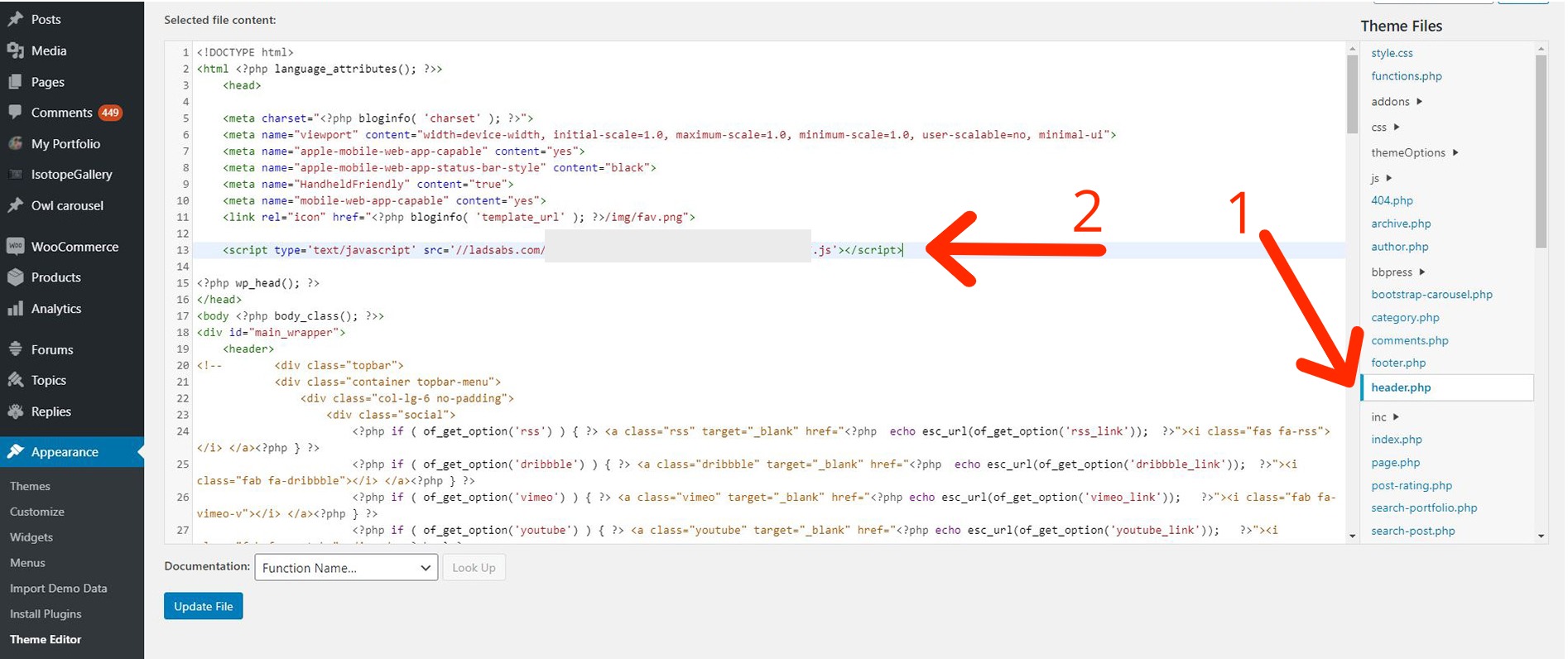
CASE 2. Using the WordPress Widgets section to put an ad code
Choose this way when you can’t make changes to your WP theme.
- Just like in the first case, log in to your WordPress admin panel.
- Find the Appearance section and choose the Widgets tab.
- Select Custom HTML from the list.
See how it works on the screenshot below.
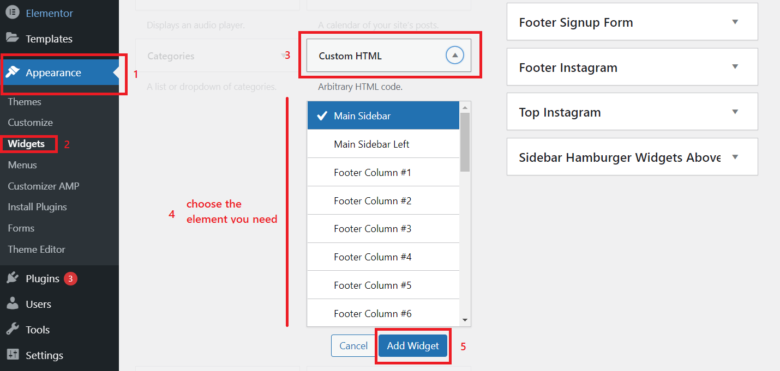
4. Check the theme element (we ticked the Sidebar) and click Add Widget; the widget will open in the element section. Paste Adsterra Popunder or Social Bar code in the Content field. Make sure you have copied the whole piece of code. Otherwise, it won’t work.
5. After you paste the code in the widget, click Save. You’re ready to monetize your WordPress website with Popunder or Social Bar ads!
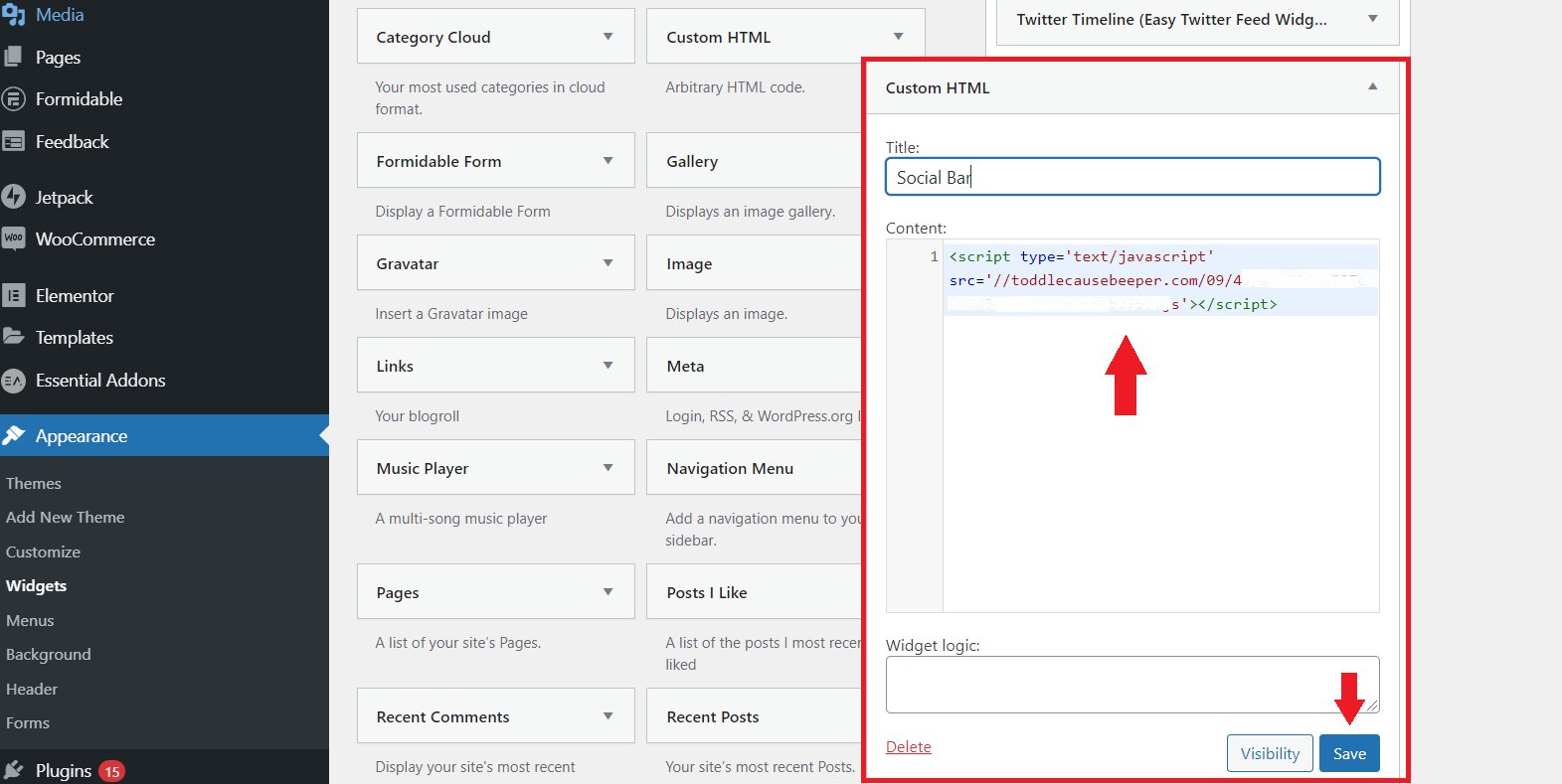
If you use more than one Popunder, they may conflict with each other and lower your CPM. It is better to ask your manager to increase the frequency of impressions on one specific ad format rather than multiply them.
Display ads on a selected post or page (best for Banners)
On the Adsterra platform, take the same steps you took to get a Popunder or Social Bar.
On WordPress, place the codes exactly where you want the banners to appear on your page. Anywhere in the page body (but NOT between the “HEAD” tags)
You can place the ad codes with Custom HTML widgets as we did earlier. There are 2 ways to edit custom widgets.
Way 1:
Choose Appearance, then pick the Widgets tab, choose the Custom HTML element from the list and click Add Widget. Place the code in the Content field and click Save.
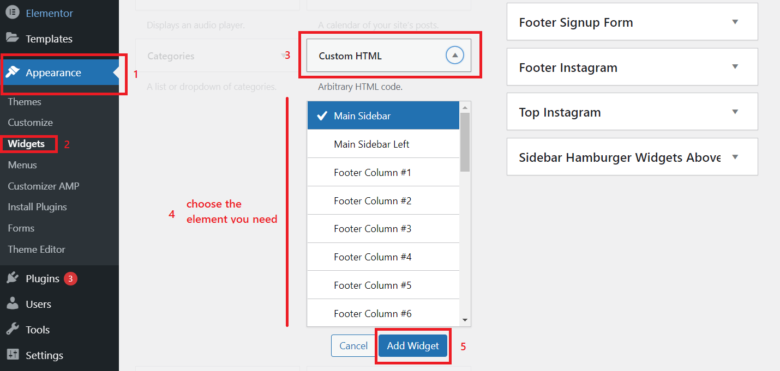
Way 2:
1. Click Appearance > Customize from the main toolbar.
2. Choose the Widgets tab.
3. You can now pick any Widget (they are named according to their placement: home sidebar, footer, etc). Click Add Widget.
5. Now it’s time to choose the type of widget. You need the Text Widget.
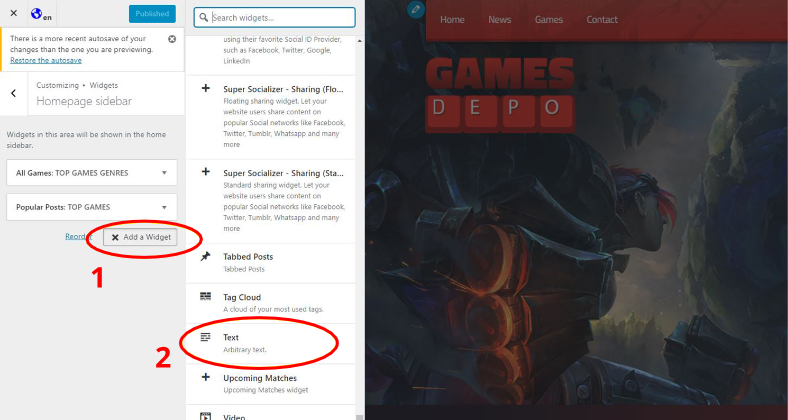
6. After you choose Text Widget, remember to switch to Text mode (see the picture below).
7. Copy and paste your Adsterra code in the blank field.
8. Click the Publish button.
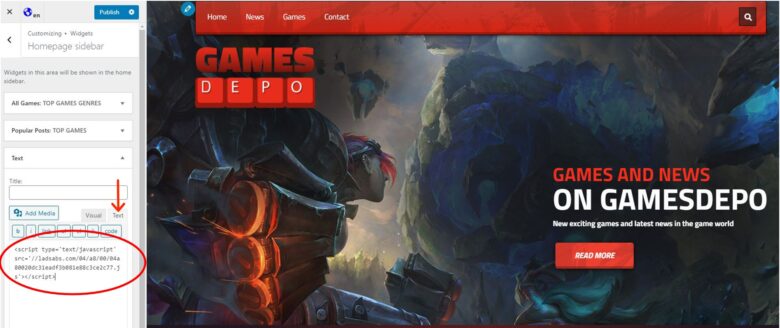
We strongly recommend using one banner of each size per page for better performance. If you need extra ad units of the same size, please contact our managers.rs.
[SUMMARY] How to earn money using WordPress and an ad network
- Start with fewer digital ads; one or two will be enough. It’ll be easier to monitor how effective your ads are and how your audience reacts to them.
- Place banners on the most visible spots. But make sure they don’t overlap the blog post’s content or navigation buttons.
- Please copy and paste ad codes instead of typing them in. This will protect you from typos.
- Please don’t put the same code twice. In this case, your statistics will be incorrect. To place two Banners in your blog post, generate two codes of different sizes, instead.
- Some ad units include advanced settings that are available on request. For instance, you can ask your Adsterra manager to change the frequency. It determines how many ad offers one user will see within a given time. Learn how this setting might affect your CPM.
- Combine ad codes to increase the revenue. For example, Popunders will appear outside a website, so they don’t consume any space. You can combine this unit with, say, a Banner or Social Bar. Profit!
As promised, we’ve laid out one of the most effective ways to monetize a website — placing online ads. Bloggers resort to an ad network if they need a new source of passive income or improve their current earning method. Which one? Let’s decode this right now, observing one model by another.
The most common methods of WordPress monetization
Affiliate marketing
Affiliate marketing is an evergreen way to WordPress monetization. Bloggers promote other companies’ products or services and earn a commission for each sale made through referral links. A referral or affiliate link is usually placed inside a blog post, which natively advertises a product.
An advanced affiliate marketing strategy is more profitable yet challenging, involving the following techniques:
- Niche blogging: Focus on a specific niche to attract a dedicated audience. Use tools SEMrush to identify high-demand, low-competition niches.
- Content integration: Integrate affiliate links seamlessly into your content, such as through product reviews, comparison or “versus” guides, and tutorials.
- Engagement boosting: Use a plugin to add a subscription popup and collect emails for further connection with your audience or a countdown widget highlighting limited offers. Later on, you culd place affiliate links to emails, as well.
Sponsored blog posts
As your blog gains authority and traffic, brands may be willing to pay for some sponsored posts or paid content. You, too, can reach out to brands operating in your niche (with the same or look-alike audience) and offer them this option. It’s nice to have a media deck (media kit) with a catchy presentation of your blog and important figures about traffic: volumes, average reading time, bounce rates, CTR, etc.
One of the hottest forms of sponsored content is unboxing. Though unboxing is mainly a video format, many bloggers post full-text descriptions with lots of photos.
Unlike affiliate marketing, this method is more targeted and drives higher revenues.
Sell content
Selling content or even websites can become a profitable venture for bloggers skilled in content writing, web development, and SEO. If you sell content, you engage your site’s WordPress blog visitors to buy tutorials, courses, checklists, or other assets. In this case, you must add a shopping plugin. The plugin will power your website with e-commerce options: add products, integrate with payment systems, send order confirmations, etc.
Selling (or flipping) websites means providing a turnkey product: website layout, SEO-optimized content, and monetization options. Advanced webmasters earn big money from website flipping, especially when powering websites with Adsterra ads.
Sell exclusive content
You can turn a profit from expertise by offering exclusive or hard-to-obtain content directly through your WordPress website. This is an ideal model for marketing pros, graphic designers, web developers, or coaches. Unlike the previous method of selling content, this one is about getting people to subscribe to your premium services on a permanent basis.
You will still need to provide valuable content for free—to attract more traffic—but some of your subscribers will access totally unique advice and assets. Technically, you can place a paywall plugin to your admin panel and select the assets with restricted access. The MemberPress plugin is one of the top-ranked ones.
Ask for donations
If you create outstanding posts, provide exclusive advice, or deliver hard-to-find information, people can donate to you. This means they voluntarily pay you a certain amount of money. Donations are a widely used reward model in blogging: game streamers, writers, and health and beauty bloggers often use them. A plugin for collecting donations will help you out to make this option visible. For instance, GiveWP is the most frequently downloaded plugin with fast support.It supports cards, Stripe, and PayPal payments.
However, this WordPress monetization method won’t suit you if you’re running a news website, for instance. Donations are made when people feel tightly connected with your vision, when they’re grateful, or when they feel excited about learning something new.
WordPress monetization FAQs
Why use WordPress to earn online?
WordPress comes to mind first when you choose a content platform to make money online. And the CMS is worth your attention. The platform has taken nearly 63% of the CMS market (as of W3Techs). More than 43% of all websites are built on WordPress. It offers many themes and template pages. Moreover, you can download a plugin for any purpose, from selling online to translating your blog into several languages. On top of that, WP-based websites are leaders when it comes to optimizing for search engines.
How much can I earn by placing advertising on a WordPress blog?
A total of $18,000 a blogger who runs a WordPress blog and leads traffic from Quora has earned with Adsterra ads. Another blogger has turned $1,200 in only two months by using social traffic from Twitter. As you can see, the revenue levels vary a lot.
Depending on the strategy and methods you choose, your earnings will differ. With AdSense, you are paid for every 1,000 ad views. Adsterra will count ad impressions, clicks, and conversions. Both of these leading ad networks can return you $50, $100….$3,000 per month.
What are the best ways to monetize a WordPress blog?
These are not only paid ads that drive profits. You can read our guide on how to earn money blogging and check all proven techniques.
In short, you can place affiliate links inside your blog posts and get commissions when somebody buys a product or a service via this link.
Affiliate marketing has always been the surefire way to digital profits. However, content creation takes a lot of work. And keep in mind that you will be paid only when people buy goods via your links.
Another way to monetize WordPress websites is to collect donations. WP offers several plugins you can install and enjoy getting rewarded for your job. These are, for instance, GiveWP and Seamless Donations.
How many followers do you need on WordPress to make money?
WordPress is a website building and management platform, and unlike social media, it doesn’t require you to have followers. What you will strongly need to make your blog profitable is traffic or website visitors, who will watch ads and click affiliate links.
If you have social media accounts in Meta, X, YouTube, or TikTok, you can use them to drive extra ad views. Apart from the organic search traffic, you will get an influx of fresh and engaged users coming to read your posts. If you’re interested in making followers a source of profit, read our guide to social media traffic monetization.
Can I monetize my free WordPress website?
Of course! That’s why most bloggers do. You can place any of Adsterra’s codes on your free WP website. You will not need to buy hosting and domain names to start a website. Nevertheless, we strongly advise you to plan your activities strategically. If you plan to grow your business online, you must host your blog on a robust platform and buy a credible domain mane.
Is Adsterra free for bloggers and publishers?
Sure thing! You don’t need to pay a dime to start earning with Adsterra. It’s absolutely free for every webmaster or blogger. It’s Adsterra who will pay you for exposing advertising on your blog.
So, how do you make money on WordPress in 2024?
We have examined several evergreen and less-known methods of growing profits with WordPress websites. One of the fastest ways is to resort to an ad network that will pay you for displaying digital ads. You can either resort to classic formats like Popunders or try a super-engaging Social Bar. If you search for ads to blend with the page content, we recommend trying Native Banners, as they are user-friendly and are resistant to ad blockers. Anyway, the preferable strategy is to start with one or two ad units and monitor traffic behavior with Adsterra statistics.
Blogging must be rewarding! And it seems like you’re ready to make money with your WordPress website. How about starting right now?
