The Interstitial ad format is now available for all advertisers owning Adsterra self-serve accounts. This nearest Popunder rival has already made a splash, accounting for up to 50% of all ad requests in Social Bar campaigns on managed accounts. VPN, Finance, E-commerce, Antivirus Apps, Dating, and iGaming industries achieved the most impressive results.
You, too, can grab the highest-value audiences with influential creatives starting from…today!
What are Interstitial ads by Adsterra?
If you see just one big banner on a vignetted layer overlaying the web page you’re reading, it’s Interstitial. It usually appears on top of a website’s content, so users can’t ignore your message.
Ads are full-screen, consisting of the main visual and a background. The background has a vignette effect, with 70% transparency. Visuals are large enough to cover a significant portion of the screen. They are designed to be impossible to overlook, as they are overlaid on top of the user’s browsed content.
Typical ad elements
- Large picture or text area with the main ad message
- Heading & description (optional)
- Darkened area around the image, covering the whole screen
- Call to action (usually, a button with a text)
- “Close” icon in the corner or other option to close the ad
- Additional layout elements that make this template more attractive.
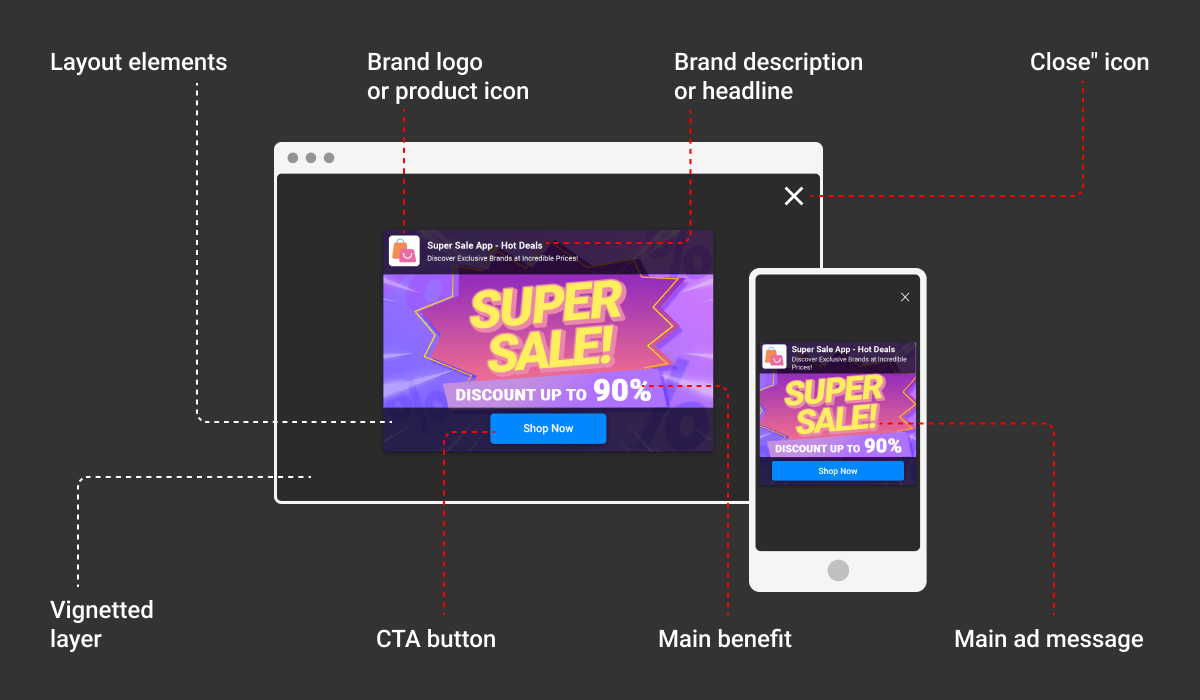
Specifics
The advertisement itself takes up 45% to 80% of the webpage, with the remaining area being filled with a darkened background. Visuals differ by layout, main elements, and engagement techniques.
How to try Interstitials
Interstitials come as subformats of Adsterra’s top-performing Social Bar. You can pick the new ad unit right at the campaign creation stage. So, instead of making one more campaign, you can utilize totally different visuals and run A/B tests with up to 15 of them within one campaign.
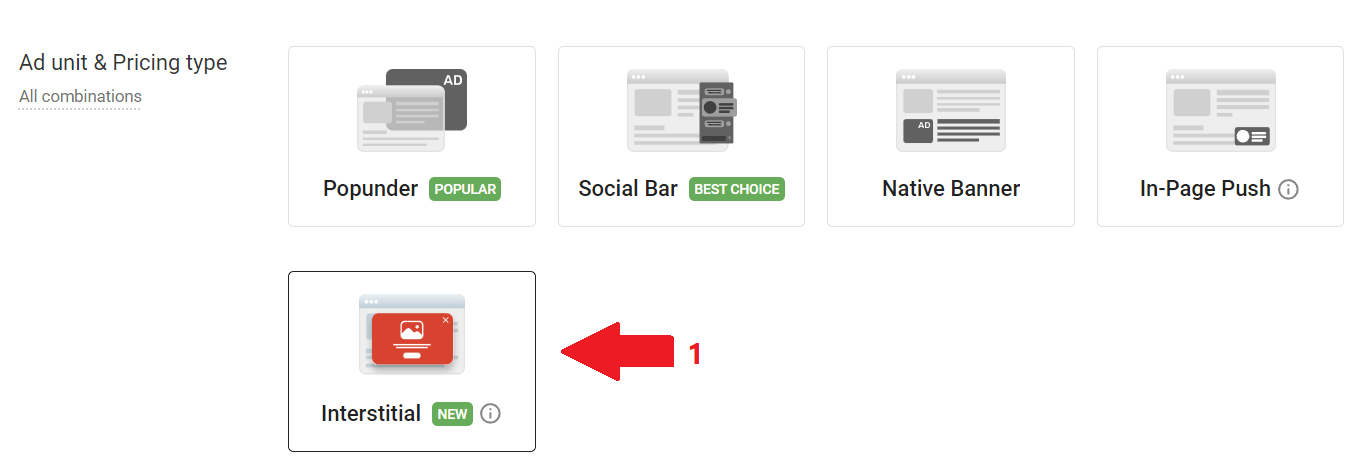
Benefits of Interstitials ads by Adsterra
- The format is compliant with common UX guidelines.
- The brand-friendliest ad: you can add brand name, logo, slogans, etc.
- You’ll find it super-easy to upload creatives
- Unprecedented viewability
- Your ad offer is the first in a row compared to those demonstrated on page
- You deliver the whole message, so you may NOT need a prelander (not necessarily)
- The most accessible conversions come with cost-per-install, cost-per-download, and cost-per-lead flow.
- Competitive CPM rates: you don’t need to pay more for a better ad placement
How Interstitials help you hit marketing goals
- Scale your Popunder campaign with new high-value traffic segments.
- Add a breakthrough creative type to your Social Bar campaign and win the hottest leads.
- Re-engage target users who didn’t convert previously. It’s not about remarketing but about redesigning your ad message most attractively.
- Increase CTR and CR and meet your KPIs if you’re an agency or affiliate.
- Stay nice and friendly, offering the smoothest user experience.
- Offer a more immersive yet pleasant experience compared to pop-up windows, which are a bit outdated way of advertising.
A shortcut to higher CR and ROI: Setting up a campaign
Like we said in the intro, you need an Advertiser’s account to make the magic happen. No worries, you can sign up and tweak all settings without putting in any funds. Let’s now add some creatives and tweak templates.
Signing up to create a new campaign
1. Once you log in, hit the CREATE CAMPAIGN button from the upper panel or navigate to the list icon and click it, choosing Campaigns >> Create.
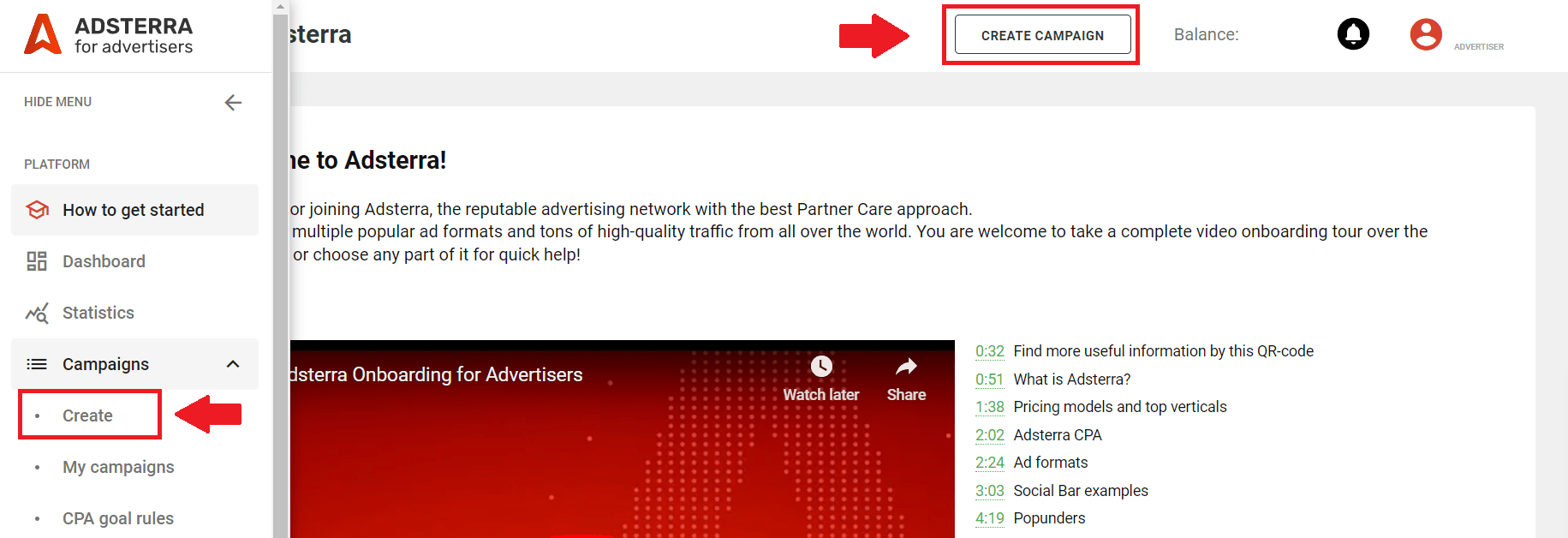
Creating a campaign starts with primary settings like Campaign name, Traffic type, Connection type, Device format, Landing URL, Country, and Bid.
You will surely select every setting thoroughly, but today, we will only walk through some of them. It will help if you check these super-helpful tutorials and get back to them when starting out a campaign:
Today, we aim to observe just one option, the Ad Unit and its components. Let’s only focus on handling this.
Adding the ad unit and designing creatives
2. Сhoose Interstitial from the Ad unit and Pricing type field to proceed. Next, hit the NEW CREATIVE
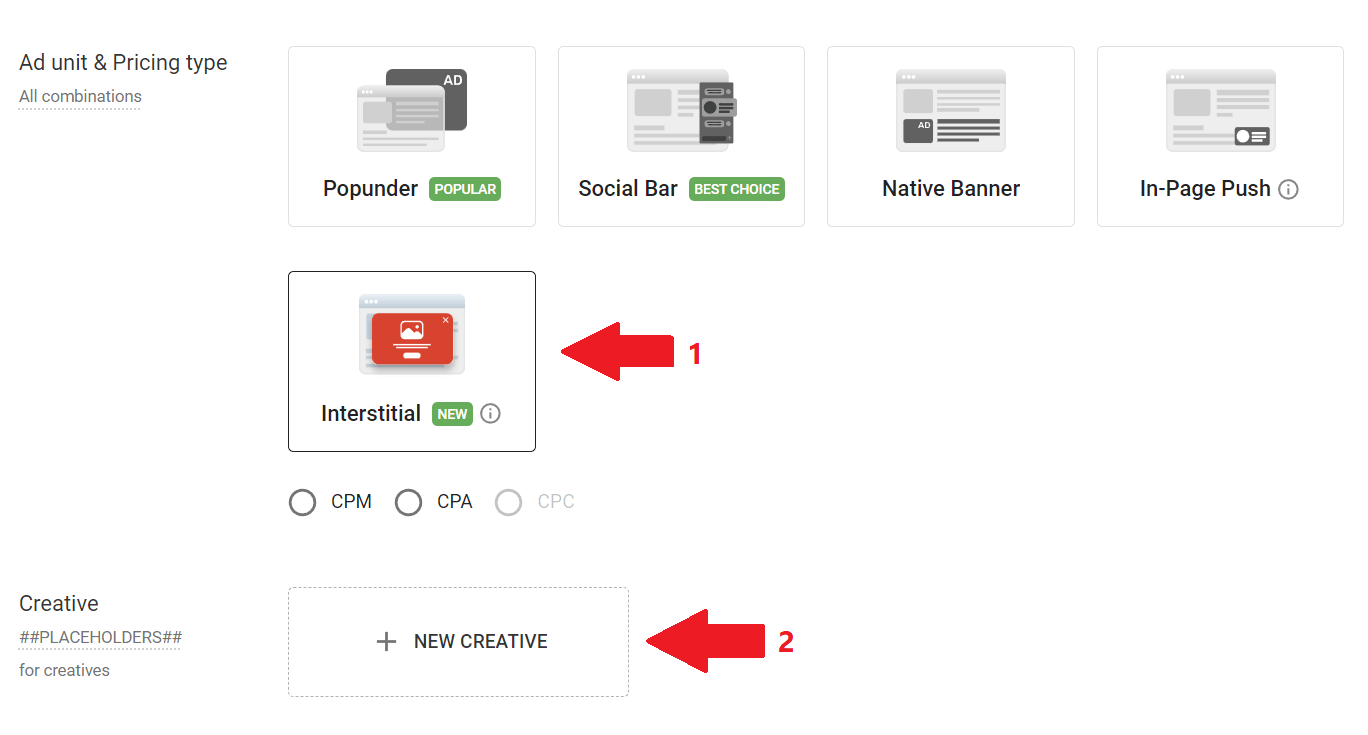
One important note here: the pricing type may vary depending on the ad unit. Here you have all two payment models available: CPM and CPA.
3. You see four main skins in front of you. Let’s pick the Big Banner skin first to examine what’s under the hood. From the the Creative style dropdown, you can choose between the most suitable templates. We’ll proceed with the Bottom style.
A desktop creative will contain two images: one for the main visual of 600 x 400 px (up to 350 Kb) and one icon of 192×192 px (up to 350 Kb). Also, we can add a custom heading and a description — both are limited in characters.
And finally, we can add a customized call to action to a big button below, also limited to 30 characters.
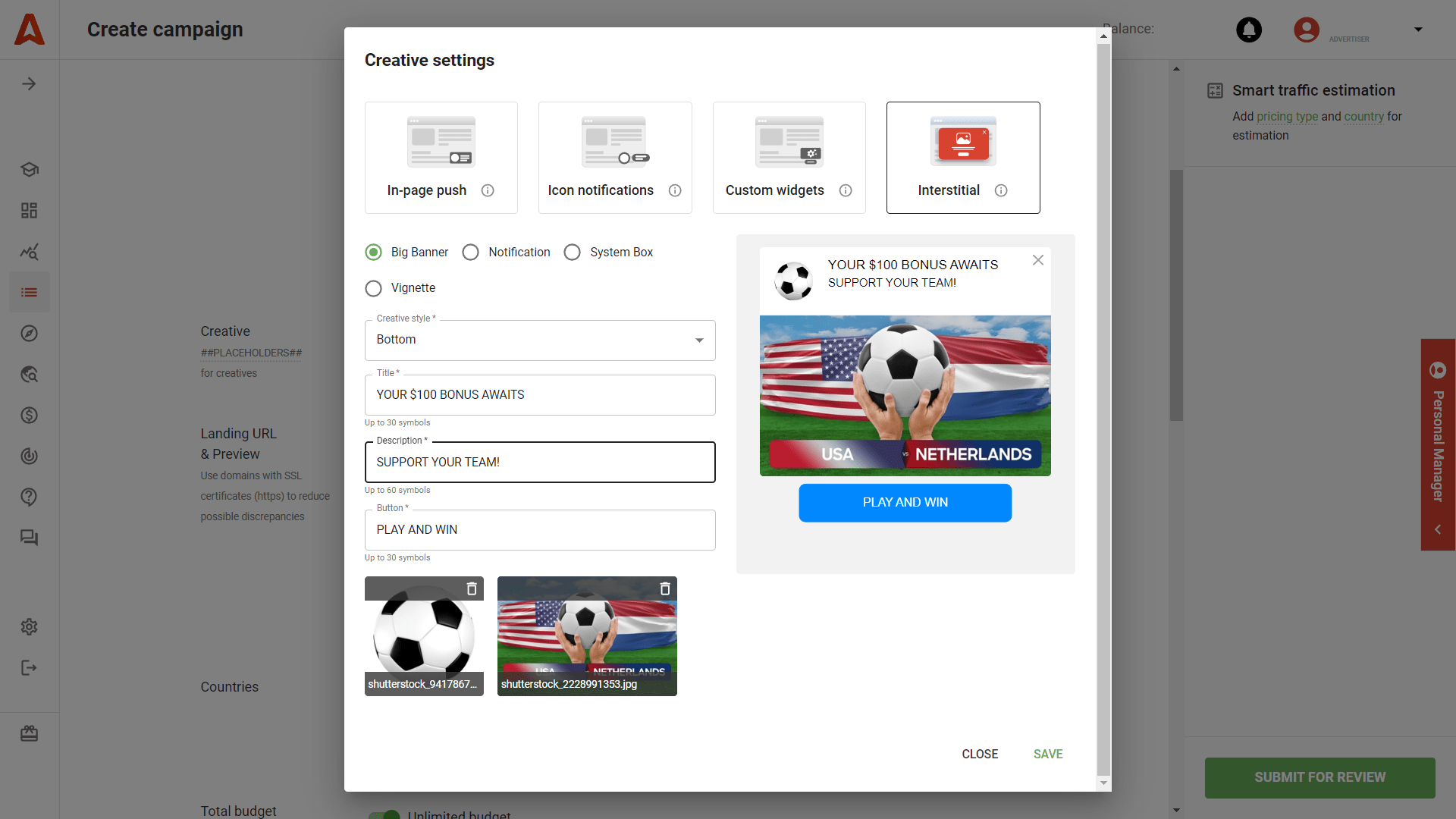
Remember to click SAVE when finished. That’s it! The same flexibility you can enjoy while adjusting the other three skins.
4. After you upload visuals and add all creatives (up to 15), you can check the previews from the Campaign page.
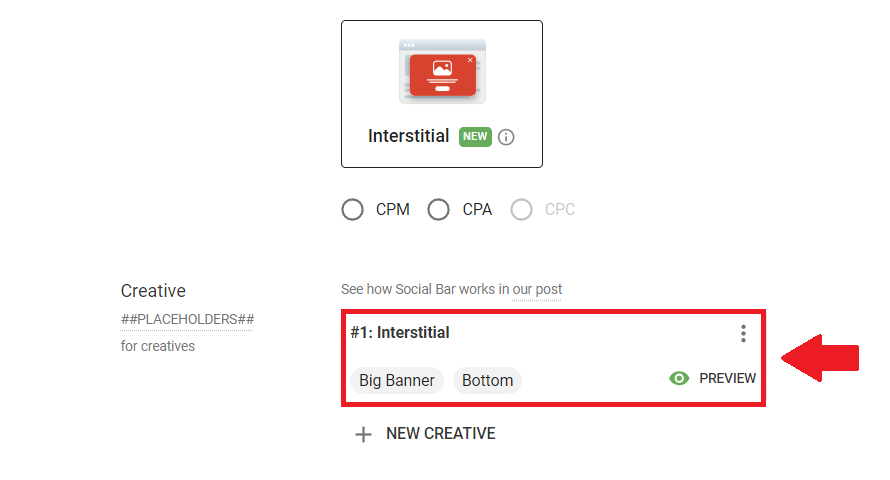
Proceeding with the setup: vital pricing and targeting settings
5. Next, come the main targeting and pricing settings. As you remember, with Interstitials, you can choose between CPM and CPA pricing. The Smart CPM algorithm can be added to save your ad budgets if you buy CPM traffic.
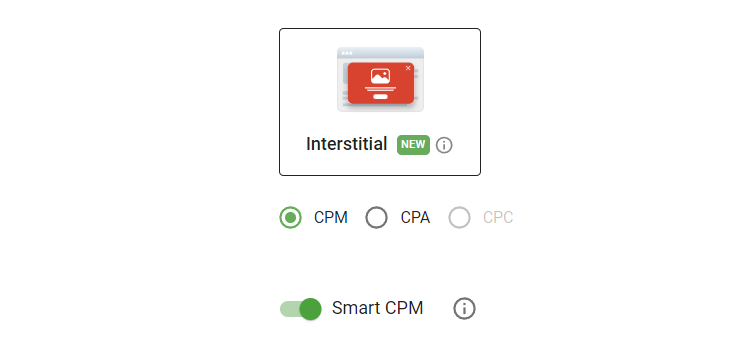
6. Country is another vital setting, and let’s look at this one closely. After picking a country, you can check with the recommended bids (or price) to pay for 1,000 ad impressions (for CPM). Adsterra’s Traffic Estimator will forecast the traffic volume you will be receiving with this or that bid.
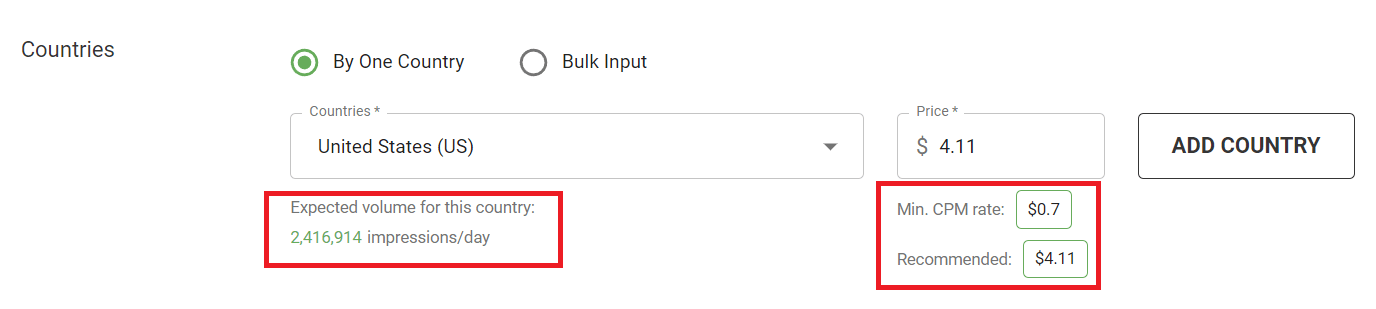
Finally, you can enter your total budget or leave it unlimited. With CPA pricing, we’ll also ask for a test budget amount.
If you worry about unexpected spending, scroll down the page to the Capping and Limits section. Here, you can enter your daily budget limits and be sure you won’t exceed them.
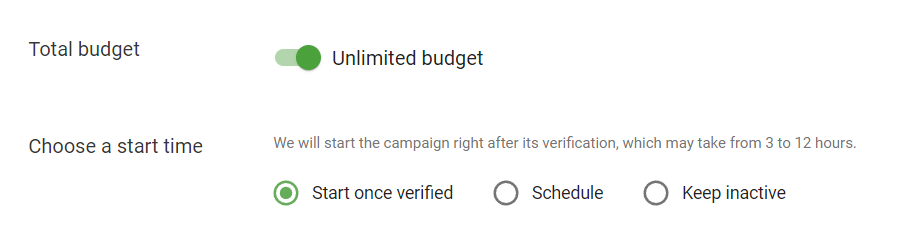
7. As we agreed, we won’t start any campaign now. But if you do, ensure you’ve entered the correct landing URL, enabled postback tracking, and put funds to fire out as soon as possible.
In the screenshot above, you see three options for a campaign start. It’s better to set the campaign active right after we verify it, but you can schedule or put off the start date, as well.
Having filled in all the required fields, you will need to hit the SUBMIT button, check all settings, and send the campaign for verification.
Adsterra will highlight the settings you must enter in in case you skip one 😉
Interstitial ads by Adsterra: Best practices for maximum impact
Targeting and budgeting
- Allow Smart CPM algorithms to bid for you: this tool participates in real-time auctions, offering bids needed to win the best traffic from your targeting.
- Optimize CPM traffic for conversions by enabling CPA Goal.
- Wait to put lots of traffic filters when on the test period; it’s better to run your campaign with broader targeting and narrow it down after you realize which placements convert better.
Ad creatives
- Add as many creatives as possible using different skins/templates.
- Offer discounts, bonuses, and bargains instead of bluntly informing your audience.
- Add texts to the main image, but avoid writing long copies: your primary weapon is visuals.
- Amaze, tease, shock, but don’t overdo: your ad must stay credible yet honest.
- Clickbait is everything when done right: use the power of heading full blast, presenting your unique offer.
Example: “We paid $3M to our players last month”
- Appeal to actual values and numbers: use stats to convince users and discounts to make them convert.
- Limit your offer by time when possible: when users are sure they’re missing out on a good bargain, they’re more likely to convert.
Interstitial ads FAQs:
We can’t claim Popunders are less effective when launched correctly. However, traffic differs from one format to another, and if you look for more volumes, scale the campaign with Interstitials. You’ll get more eyeballs, for sure.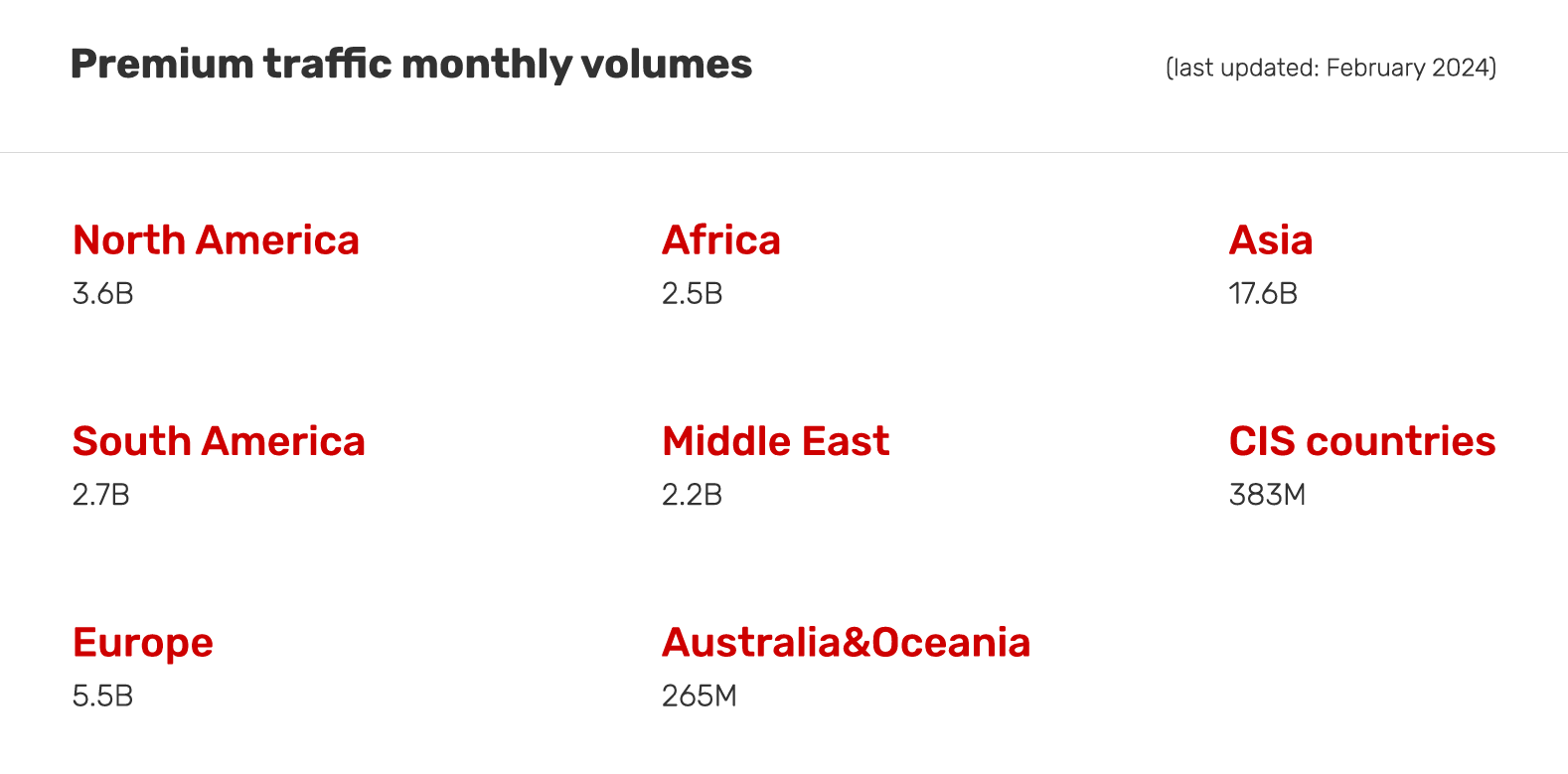
Partnering with Adsterra, you own a set of smart tools and methods to reduce ad costs. Enable Smart CPM bidding to allow intelligent algorithms to win auctions at the best price. Or, rely on the CPA Goal tool, which will optimize CPM traffic by the number of conversions or eCPA you enter.
Ad fatigue is the closest synonym for Banners. Still, we believe in banners’ supportive impact while advertising globally, so we recommend choosing Interstitials to outcompete rivals. It’s the most viewable ad.
Interstitials are included in Social Bar ads, and it means you can check the minimum bids for this format. We update rates regularly, rolling out the complete list in the Help Center. For instance, Jamaica’s minimum CPM for mobile/tablet traffic is $0,007.
Minimum bids for the Social Bar CPM campaign.
By default, your ads are shown once every 24 hours. But you can change it to 1 / 12, for instance, to increase the number of views.
An Interstitial ad can speed up the sale if you offer a discount and lead users to a page with this discount that is already “on.” So, E-commerce brands love using this format for promoting seasonal sales or engaging users to download their apps.
What else? Interstitials can jump-start every target action, such as installs, downloads, signups, opt-ins, lead form filling, and many more. Therefore, VPNs, Antiviruses, Cleaners, Social Apps, and Video Apps prefer this ad unit.
How about iGaming and Finance? Offer an excellent bargain like a bonus added after the first deposit of a premium set of services for a limited period: you can be sure to generate quality conversions.
Well, both. Adsterra ad creatives fit most mobile and desktop screens, staying user-friendly. Depending on your target device type, you can preview how the ad will look on desktops or mobiles while setting up a campaign.
By default, Adsterra asks you to pick either Desktop or Mobile (with or without Tablets) traffic. This is important for further campaign analysis. Without splitting traffic, analyzing the campaign result and weed out the underperforming placements may be challenging.
Interstellar ads take off today…with Interstitial templates!
Whether you’re planning to increase conversion rates or boost clicks, new Interstitial templates are a must-try thing. Practice converts better than tutorials, so take advantage of the newest creatives today!
