How do publishers deal with ad discrepancy? The discrepancy, an error you should be aware of and minimize to control your website monetization. It is the disparity between your ad publishing software reports and your analytics.
Advertising software reports are usually used to control the placement of ads to your advantage, by completely optimizing your campaign. And with analytical tools such as Google Analytics, you can measure activity.
The best results are generally achieved when you suitably follow the above method to place, measure, and change ads. However, the challenge and frustration start when you discover a discrepancy between your ad publisher reports and the analytics data.
How then can you accurately evaluate your campaign when your click-through rate (CTR) does not tally with the number of page visits?
Contents
What does ad discrepancy mean?
How do you calculate impression discrepancy?
Why do ad discrepancies occur?
How does campaign discrepancy affect advertisers and publishers?
What causes ad discrepancy?
1. Use of different tools and algorithms
2. AdBlock
3. Time zone difference
4. Latency
5. Human factor: typos, missing parameters, wrong ad codes
6. Invalid traffic
7. Adding additional trackers or tracking codes
How to reduce ad discrepancies? Tips for publishers and advertisers
– Consider using cache busters
– Try traffic validation tools
– Use quality ad servers
– Agree on a particular time zone
– Use the same third-party platforms
– Create daily reports
– Ensure your site has been white-listed
– Opt for the paywall model
– Ensure you have an ad discrepancy issue
How to deal with ad impression discrepancy?
How does Adsterra count ad impressions?
Conclusion
What does ad discrepancy mean?
As stated previously, a discrepancy is a difference in analytical data from two sources. It occurs due to the application of various tools, strategies, and formulas to measure advertising data.
For calculation, the most widespread metrics that webmasters and marketers depend on include impressions, clicks, CTR, and many others — depending on the user’s case for study.
In short, ad impression discrepancy happens when site owners and advertisers use different principles to determine the data of ad delivery, impression, and conversion.
How do you calculate impression discrepancy?
The amount of impression discrepancy is normally calculated in percentage (%) of the total impressions on your site.
The exact number of ad discrepancies can be calculated by finding the difference between the number of impressions recorded on your side and the number of impressions recorded on their side. By “their” we mean another platform where you check statistics. The two values are compared to find out the difference.
Why do ad discrepancies occur?
As a publisher or advertiser, questions on where discrepancies come from tend to waver around the mind. Well, discrepancies in metrics mainly occur because of the numerous redirects between the landing page and the ads.
Each redirect exposes the standard path that a web visitor takes when clicking an ad; there’s the danger of losing precious data due to site timeouts and many other reasons.
Generally, the more redirects it takes for the visitor to reach the landing page, the higher the chances for loss of data and discrepancy.
How does campaign discrepancy affect advertisers and publishers?
Reporting inconsistencies affect both parties equally. Now, if the figure is below 5-7%, there’s no cause for concern. But anything above 10% calls for some tactics to reduce ad campaign discrepancy (you’ll find some proven tips below).
A lot of issues can flow between the second a user clicks on the ad and the time they see the site of the advertiser. The majority of these issues are random, but others are quite foreseeable and easily prevented.
Some of these issues include server timeout, lost connection, or latency. And when these issues start to appear, discrepancy increases as a result of the alterations in metrics.
What causes ad discrepancy?
Precise reporting is important when you’re using data to study performance or build an advertising strategy. Thus, finding and getting to the cause of the problem would help solve the variations in data reporting. We begin by taking a look at some of the most popular causes of ad discrepancies:
1. Use of different tools and algorithms
Since there are basic differences in how each tool or platform gather, examine and report data, there might be a variation in the results.
For example, Google Ads can sort out null clicks from live clicks. Google Analytics, on the other hand, isn’t able to separate null site sessions that result from these clicks — monitoring and reporting these null sessions together with live ones. This leads to high Google Analytics discrepancy. If your website gets a lot of null clicks, the data gathered will only display more sessions than the number of ad clicks will indicate.
You may face data discrepancy when checking the CMS stats, the analytics platform reports, and the stats from your ad network. This also stems from how impressions are counted. A CMS may count each attempt to open a website page even when ads haven’t loaded. Meanwhile, your ad server will show fewer impressions because people had left before ads loaded.
2. AdBlock
Ad-blocking software is designed to stop ads from displaying on your web pages. It blocks the scripts and that power ad formats, so users don’t see any banners or popunders that you added to your website. Adblock comes in varying options, and the technique each one uses to block ads can pose discrepancy problems.
You’re probably curious; how precisely does Adblock cause discrepancy problems?
Wrong impression figures, for instance, will be calculated on the two ends involved. To the publisher, the visitor is still active and viewing the ads. Meanwhile, the advertiser didn’t get to display any ad units.
If interested in saving the majority of impressions, read our guide to monetization of the adblock traffic.
3. Time zone difference
Another reason for impression discrepancy is a difference in time zones since most reporting tools don’t provide data in real-time.
For example, imagine a site owner who uses the EC time zone and generates his data reports by 10 pm every day. The advertiser, meanwhile, is using the EAT time zone. That’s a 2-hour gap.
As far as their time zone stays that way, there will always be an inconsistency in the data reports generated by both sides.
4. Latency
This one occurs when the hosting server takes a long period to process and display an ad request. This slow loading time is usually induced by the long distance between physical hosting servers and the user.
Having a slow-loading page can prove a difficulty in the calculation of the impressions made on your ads. E.g., when a web visitor leaves your site before an ad fully loads, it won’t go toward your ad impressions.
Slow loading pages cannot only cause inconsistencies and lost ad revenue, they can also turn your users off — leading to decreased engagement and returning traffic.
5. Human factor: typos, missing parameters, wrong ad codes
Data discrepancies or even fallacies will surely occur if a publisher integrates ad codes inappropriately. Let’s see some examples.
Choosing the wrong placement for an ad code
The typical case is when a publisher places a video ad script outside the video player, like, for example, instead of a banner. This means that the stats report won’t count any impression, and users won’t see any ads as well.
Choosing the wrong placement for an ad code
We always recommend double-checking all your actions while generating and integrating an ad code. A copy-paste method works best here.
Also, publishers should pay attention to the instructions from their ad networks. With Adsterra, you have step-by-step recommendations on how to install ad codes. In the picture below, you can see the instructions for proper video ad placement. Only correct ad code integration guarantees accurate ad impression and stats tracking.
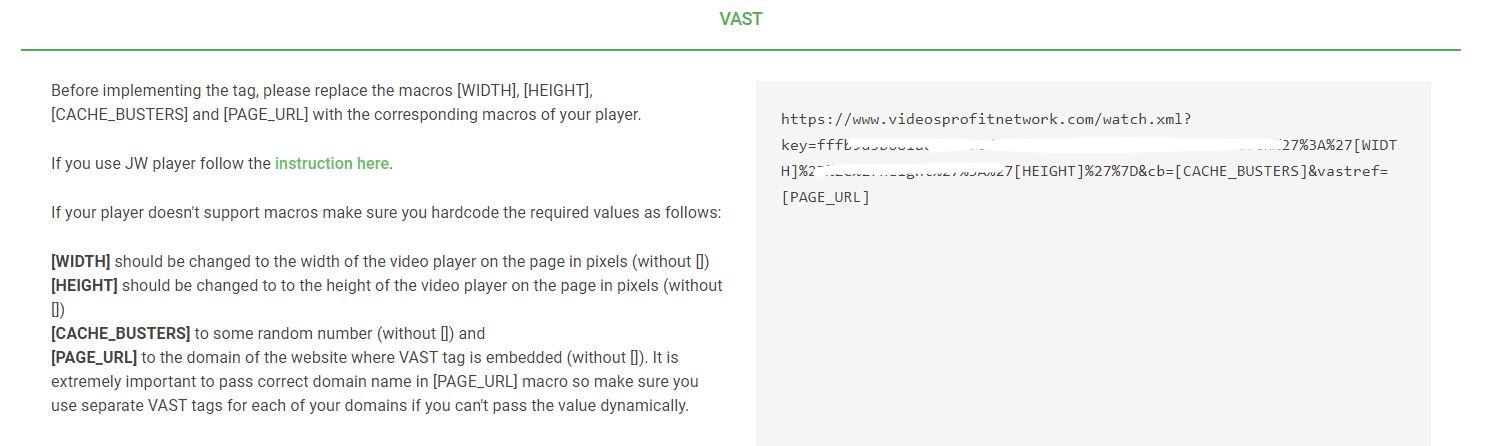
Different settings
This trouble occurs when a publisher works directly with an advertiser. Both sides should agree on the limits setup, geos, frequency cappings, browsers to track. Ad networks automatically match these parameters, exposing ads on publishers’ websites according to the advertisers’ settings.
6. Invalid traffic
Given that traffic equals money, lots of publishers tend to employ the various variations of spoofing techniques, bot farms, and injectors available online today. This is to fiddle the figures, giving fake and higher traffic rates than normal.
The truth is, most advertisers only pay for high-quality traffic that converts well and shows solid CTRs.
7. Adding additional trackers or tracking codes
Discrepancies increase due to latency from extra tracking scripts. Evidently, sites most vulnerable to this challenge are those with code-heavy back-end or lots of content.
How to reduce ad discrepancies? Tips for publishers and advertisers
To keep the percentage of inconsistency below 10%, the tips, solutions, and techniques listed below have been proven to help lower ad discrepancy.
1. Consider using cache busters
Whenever a person opens a webpage, the browser cache saves details of that session so that when the user visits again, the page will load faster and smoother.
Now, the problem arises when ad units also get cached. And with the ads not being updated and loaded correctly on the browser, analytics reports tend to become messy.
Cache busters can help you out! These tools guarantee that every time a person visits your page, ad units get loaded from the ad server rather than from the web browser cache.
2. Try traffic validation tools
There are numerous traffic validation tools and platforms out there. You register and get the feature of bot filtering, which helps to scan and filter out invalid traffic.
3. Agree on a particular time zone
Publishers and advertisers need to agree on the exact time zone in which both parties will be carrying out analytical reports.
4. Use the same third-party platforms
When calculating the metrics and behaviors of the audience, things often get tricky when the publisher and advertiser partner with different third-party platforms. It is thus crucial to maintain the same third-party platforms across both accounts.
5. Create daily reports
One of the best ways to avoid ad discrepancy is to create periodic reports that contain the collected data for each day. Publishers, as well as advertisers, should update this report daily. This way, you can quickly detect even the slightest of changes and closely monitor ad discrepancy.
6. Ensure your site has been whitelisted
Not having your site whitelisted by your advertisement partner is one of the major reasons for ad discrepancies among publishers. A white-list; a list of websites that an advertiser has approved of and is ready to work with. In short, any site not listed on the advertiser’s whitelist will be unable to display the advertiser’s ads.
7. Opt for the paywall model
To solve the issue of AdBlock users (or those using other ad verification systems like IAS to stop your ads), you can try experimenting with paywalls or gently educate visitors on the importance of ads on your site.
8. Ensure you do have an ad discrepancy issue
To avoid creating a problem that didn’t exist in the first place, you need to ensure that you are experiencing a discrepancy problem with your ads. You should collect all data reports from your advertiser- or publisher-partner and compare metrics on revenue, ad requests, and impressions.
With this, you will know how critical the discrepancies are and which require the most attention.
Aside from the solutions mentioned, a rule of thumb is to create user-friendly and fast-loading landing pages that work well on all devices and browsers.
Besides, refrain from using Google Analytics as a tracking tool — due to the huge discrepancies in their data. And reduce the number of redirects that exist between ad units and landing pages.
How to deal with ad impression discrepancy?
The first thing is to investigate and define the cause of any inconsistency in ad stats. Is it from the ad units themselves, the publisher, the advertiser or advertising network, or the ad campaign strategy? Has this cause of ad discrepancy happened before?
These are the questions you should be asking, as spotting out the scope of the problem is the first step toward dealing with ad discrepancy.
If you can’t be sure about the reason, never hesitate to ask your manager. With Adsterra, you have live support via chat. Your manager will investigate the matter and advise, export daily data, and advise on how to avoid discrepancies.
How does Adsterra count ad impressions?
Sometimes you can catch ad discrepancy working with Adsterra. That’s because your website traffic is not equal to the number of ad impressions and ad views. Seems tricky? Let’s sort it out!
First, what is one ad impression? It’s when one ad (e.g., banner) fully loads on a user’s device. But a full load may not happen for some reasons:
1. User closes a Popunder before it has been loaded.
2. Native Banner loads less than on 50%.
There are other important cases when publishers may see less impressions:
1. Adsterra don’t count bot traffic.2. Ads were not shown to those users who use VPN/proxy as some of our advertisers don’t accept this traffic.
Conclusion
The first thing is to investigate and define the cause of any inconsistency in ad stats. Is it from the ad units themselves, the publisher, the advertiser or advertising network, or the ad campaign strategy? Has this cause of ad discrepancy happened before?
These are the questions you should be asking, as spotting out the scope of the problem is the first step toward dealing with ad discrepancy.
If you can’t be sure about the reason, never hesitate to ask your manager. With Adsterra, you have live support via chat. Your manager will investigate the matter and advise, export daily data, and advise on how to avoid discrepancies.
The easiest way to set up your analytics correctly and identify the reasons for any ad discrepancies is to contact your Adsterra Personal Manager, who could make specific research and answer all your questions. Sign up to contact details your PM.

