Video is a key element in creating engaging content. It’s an effective medium for communicating with your audience and building a following. Many video hosting platforms exist, and choosing from the many options is often challenging. Luckily, you’ve found the right place to help you choose wisely. Read on about the best video hosting sites and their standout features.
What is a video hosting site?
Video hosting sites are websites or applications where you can upload, manage, and share your videos. After uploading content to a video hosting provider, you’ll get a permanent link to share with others to watch your content. You can also get a code to embed the video on another website.
Video hosting services put massive effort into operating physical servers that host content and developing software that streams this content from the server to the end user’s device. You might not see the backend work, but it’s worth appreciating as a content creator.
What’s the connection between video hosting and monetization?
Videos can generate significant traffic for your website. You can upload relevant videos for your audience and ask them to visit your website for further information. You can also upload content on video hosting platforms and embed it directly into your website. Then, you’ll monetize the traffic on your site with advertisements, earning money to reward your content creation efforts.
With 15,000+ reputable advertisers and $87 million+ in annual payouts, Adsterra empowers you to monetize your website with creative ad formats like Popunder, Direct Link, and Social Bar.
Criteria to consider when choosing a video hosting service
1. User-friendliness
An ideal video hosting provider should be user-friendly. You need a platform your audience can easily navigate to find your videos. The platform should have a website, mobile app, and desktop app, giving users various options to interact with your content. Responsive design is a must when it comes to video hosting.
2. Customization
To what extent can you customize your videos? For example, you should be able to upload videos in multiple formats, and your audience can choose which one to view your content in. You should be able to add subtitles to your videos to make them easier to understand. An ideal platform should allow you customize your video channel’s layout, branding, description, watermark, etc.
3. Speed and reliability
A hosting service requires robust server infrastructure to ensure people can view your videos without interruptions. Look for a platform with minimal downtime and fast streaming speed. Research customer reviews to see if a platform has significant complaints in this criterion. If so, it’s a signal to find an alternative.
4. Video SEO
Uploading videos is futile if people can’t discover them via search engines, the number one source of organic traffic. Hence, you need a video hosting website with proper search engine optimization (SEO). It should be open to search engine crawlers, making it easy for people to find your videos. You should also be able to customize your video descriptions to increase your chances of getting indexed by search engines.
5. Analytics
Video hosting sites should provide accurate analytics for your content. You should be able to monitor your number of views, likes, shares, comments, subscribers, and other relevant metrics over time. These metrics should be presented in an intuitive dashboard you can easily understand. Reliable analytics lets you know if your content is underperforming and when to adjust your strategy for better results.
The best video hosting sites (free & paid)
1. YouTube
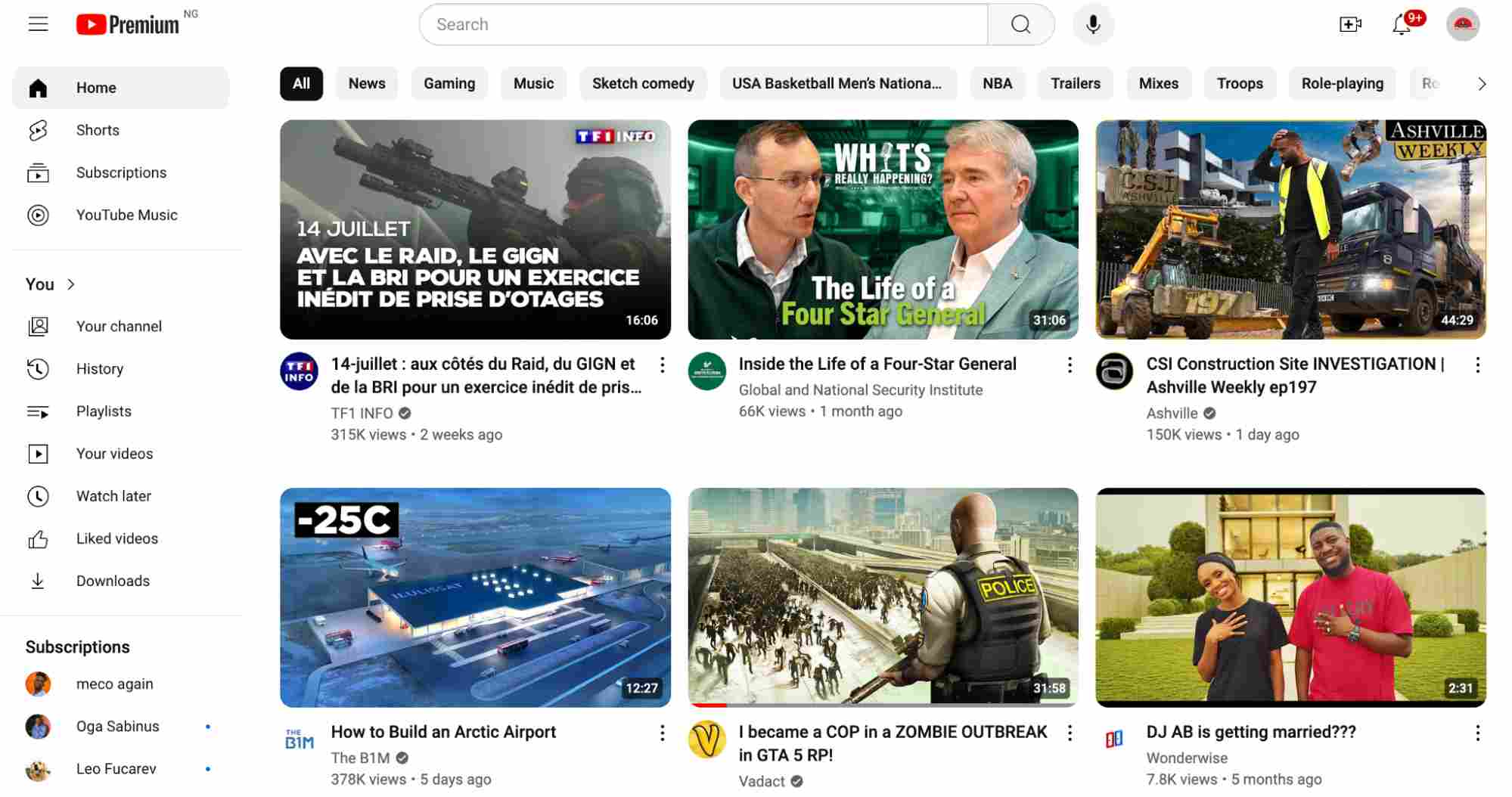
YouTube has the largest user base of any video hosting platform worldwide — over 2 billion monthly active users. It offers virtually everything you need to host videos, and it costs nothing to use. Unlimited storage and bandwidth make YouTube a no-brainer. It provides access to sophisticated editing tools that help you create professional videos for little cost.
YouTube is prioritized in search results because of its massive user base. It is an excellent choice if you plan to maximize your audience. You can upload videos and stream them worldwide or create live streams to connect with your audience in real-time. You can also combine YouTube videos with a website or blog and earn money from your website traffic. Below is a case study of a YouTube content creator, Muhammad Bilal Asad, who earned over $10,000 by directing video traffic to his website and serving relevant Adsterra ads to his audience.
2. Vimeo
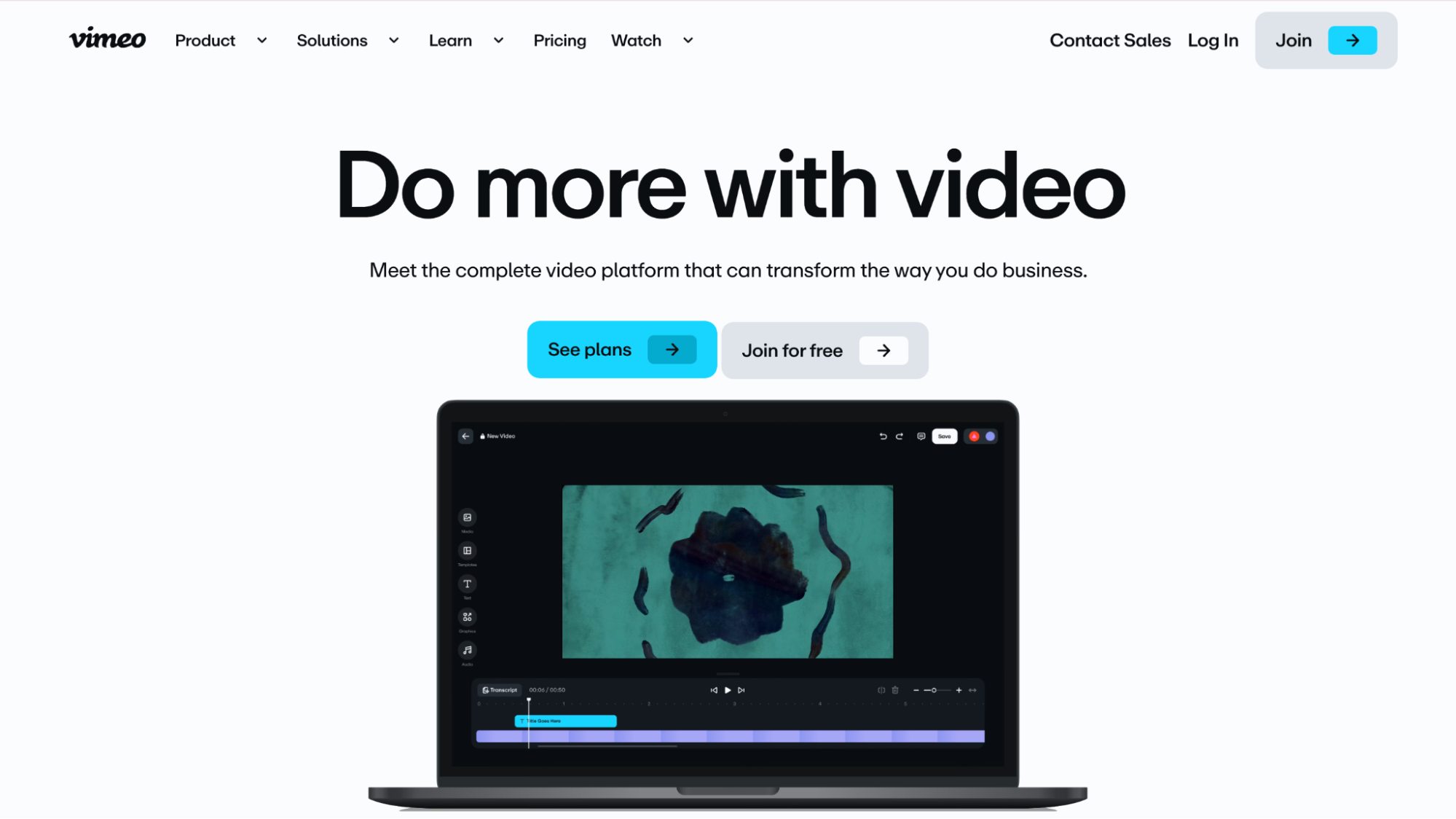
Vimeo is a prominent video hosting platform focused on high-definition video. Unlike YouTube, which has many casual videos and channels, Vimeo is primarily designed for professionals. It provides more advanced video editing and management tools than on YouTube. For example, Vimeo users can post password-protected videos or follower-only videos. Unlike YouTube, which compresses videos to reduce their bandwidth, any high-quality video uploaded to Vimeo won’t be compressed.
The drawback is that Vimeo isn’t free. Yes, there’s a free version, but the features are minimal. You’ll need a premium plan ranging from $7 to $75 monthly to unlock advanced features. Another drawback is Vimeo’s reach. It has around 260 million users, compared to YouTube’s 2 billion+, so channels get less exposure.
Vimeo has the edge over YouTube and many other rivals in terms of technical features. It has an intuitive interface and provides thoroughly detailed analytics. However, depending on your subscription plan, Vimeo limits the number of videos you can upload. Free users can upload a maximum of 1 GB of content.
Want to monetize your videos? You can direct video traffic to your website and make money with advertisements. Adsterra offers high-quality ads in various formats, empowering you to maximize your ad revenue.
3. Wistia
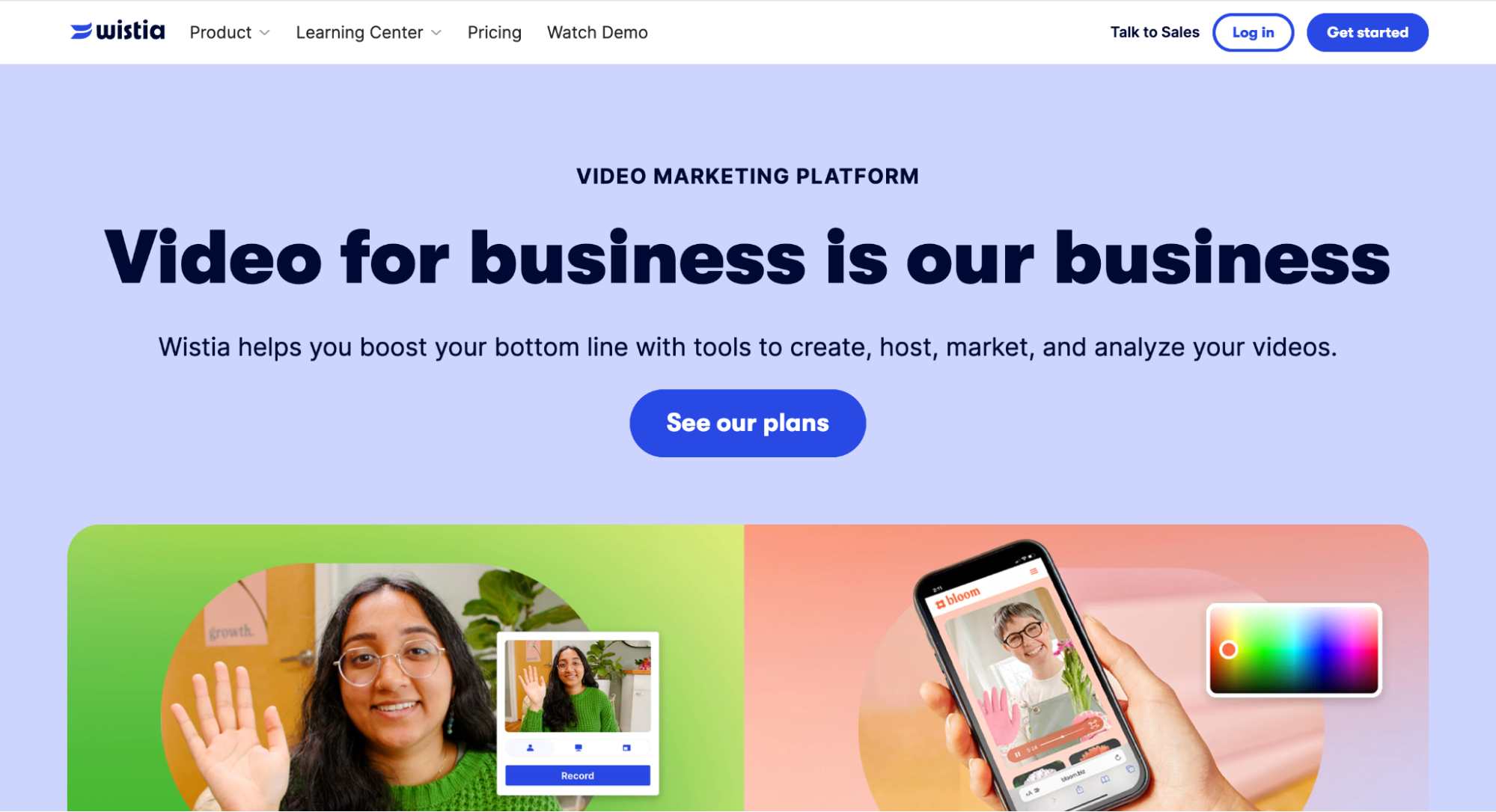
Wistia styles itself as a “video marketing platform” and stays true to its name. This platform is designed for business-to-business (B2B) companies that want to host high-quality videos on their websites. It has extensive customizability, allowing you to tweak everything from player controls to thumbnails, appearance, captions, annotations, and more.
This platform’s user-friendly interface makes it easy to upload, manage, and edit videos. You have access to sophisticated editing capabilities to improve your videos. You can also view extensive analytical reports about your audience, e.g., a video heatmap to analyze your engagement on a global scale. This detailed analytics makes it easier to grow your audience, which you can monetize by directing them to your website. Adsterra empowers you to earn money by serving your audience relevant ads.
The main drawback of Wistia is its expensive plans. To unlock advanced features, you can choose three plans ranging from $19 to $319 monthly, which makes it unsuitable for small businesses with tight budgets.
4. Facebook
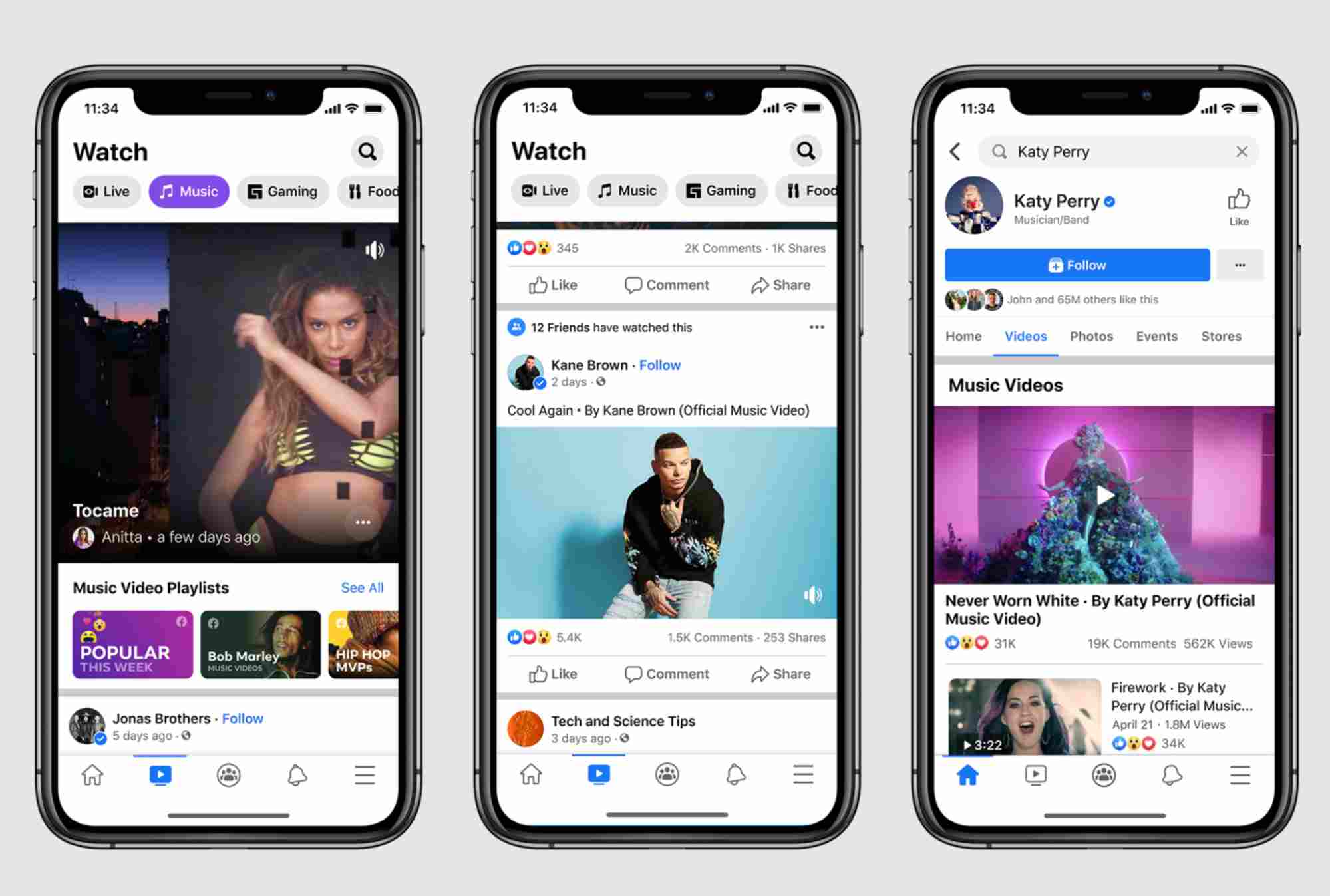
Facebook is the most popular social media platform, with over 3 billion users, and videos are an inseparable part of it. You can upload your videos for free and stream them to as many people who are interested in watching.
Facebook’s massive user base provides opportunities to grow your audience, as your videos can get suggested to new viewers. For example, if someone likes or comments on your video, their friends will see the interaction and might also engage with your content. People can follow your Facebook page to get a steady stream of videos. The good news is that you can monetize your Facebook content with relevant affiliate links from Adsterra.
However, using Facebook as a video hosting platform has limitations. It lacks customizability, with fewer options than YouTube. You have limited professional editing tools and can’t do much to make your channel stand out. Facebook compresses videos to a lower resolution, and your video would have ads.
5. Vidyard
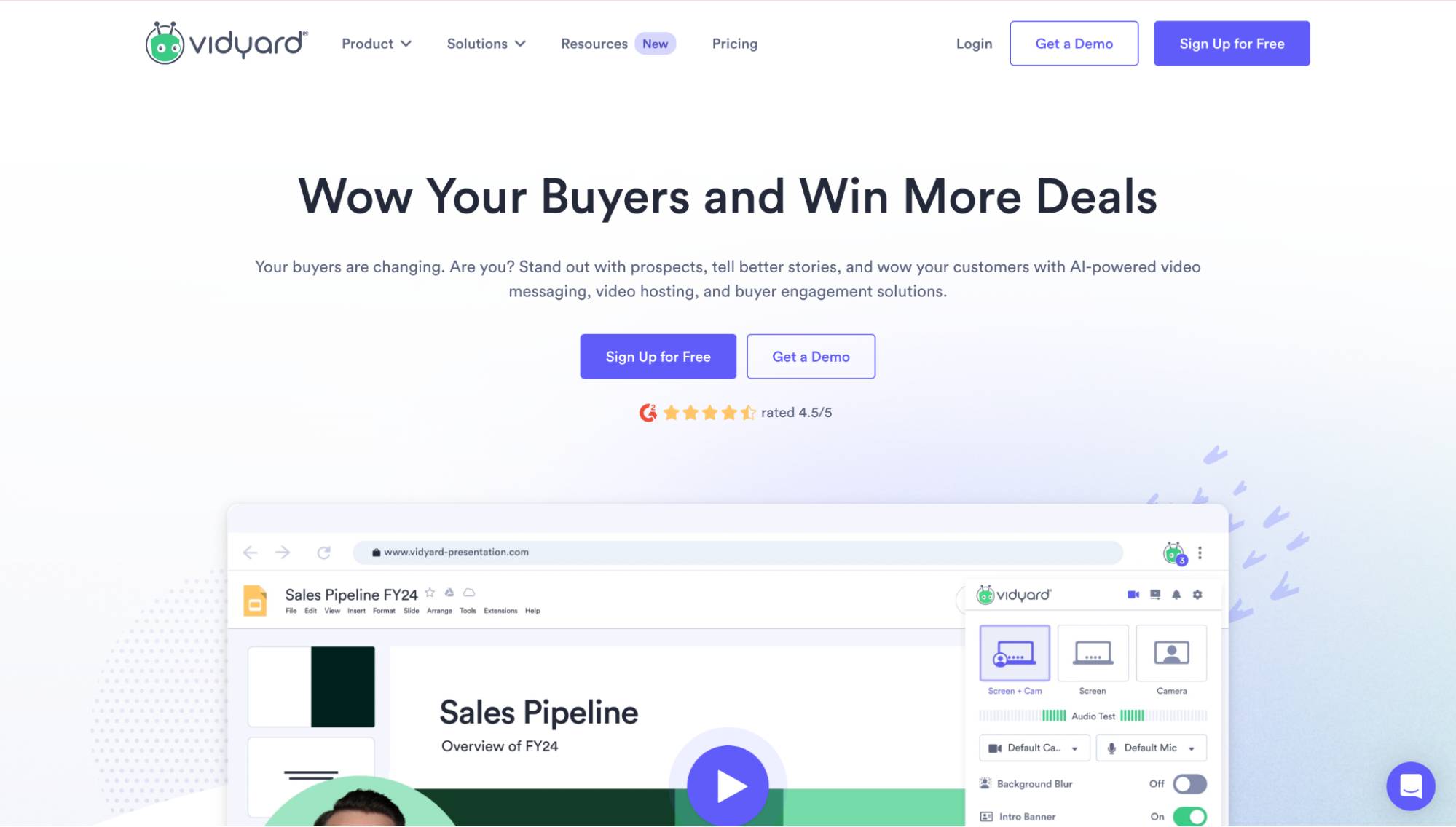
Vidyard is a video hosting service designed for enterprise sales teams. It provides numerous tools to create sales videos and boost brand revenue. For example, you can create artificial intelligence (AI)-powered avatars that speak just like you. You write a script, and the avatar reads it in a friendly tone.
This platform has robust customizability options. You can create personalized video messages and embed them in an email or social media message. Vidyard is big on AI, so you can generate sales emails to accompany your videos. You can access advanced editing capabilities to make your videos outstanding and extensive analytics to evaluate your engagement. The higher your video quality, the better the chances of attracting and retaining viewers.
Vidyard offers a free plan with a maximum of 25 videos. You can upgrade to the Pro plan at $29 monthly for unlimited videos and the Plus plan at $89 monthly for full analytics. The high cost is a major disadvantage, but it’s understandable because Vidyard is designed for businesses, not everyday content creators.
6. SproutVideo

SproutVideo is a video hosting service for businesses. It supports video-on-demand and live streaming with up to 8K UltraHD quality. You can add call-to-action buttons to your videos and use passwords to control access. You can embed videos on other sites with custom thumbnails and offer an ad-free experience.
This platform provides robust analytical tools to help businesses monitor their engagement and adjust strategies when needed. The intuitive interface lets you host and manage videos seamlessly, enabling effective monetization when you direct video traffic to your website. Adsterra gives you broad ad formats to earn money from your website traffic, including Direct Link, Social Bar, Popunders, and Banners.
The drawback is that SproutVideo does not offer a free plan. You must choose a plan ranging from $10 to $295 monthly, which is out of reach for most small businesses. SproutVideo provides storage of up to 2 TB, depending on your plan.
7. Jetpack VideoPress
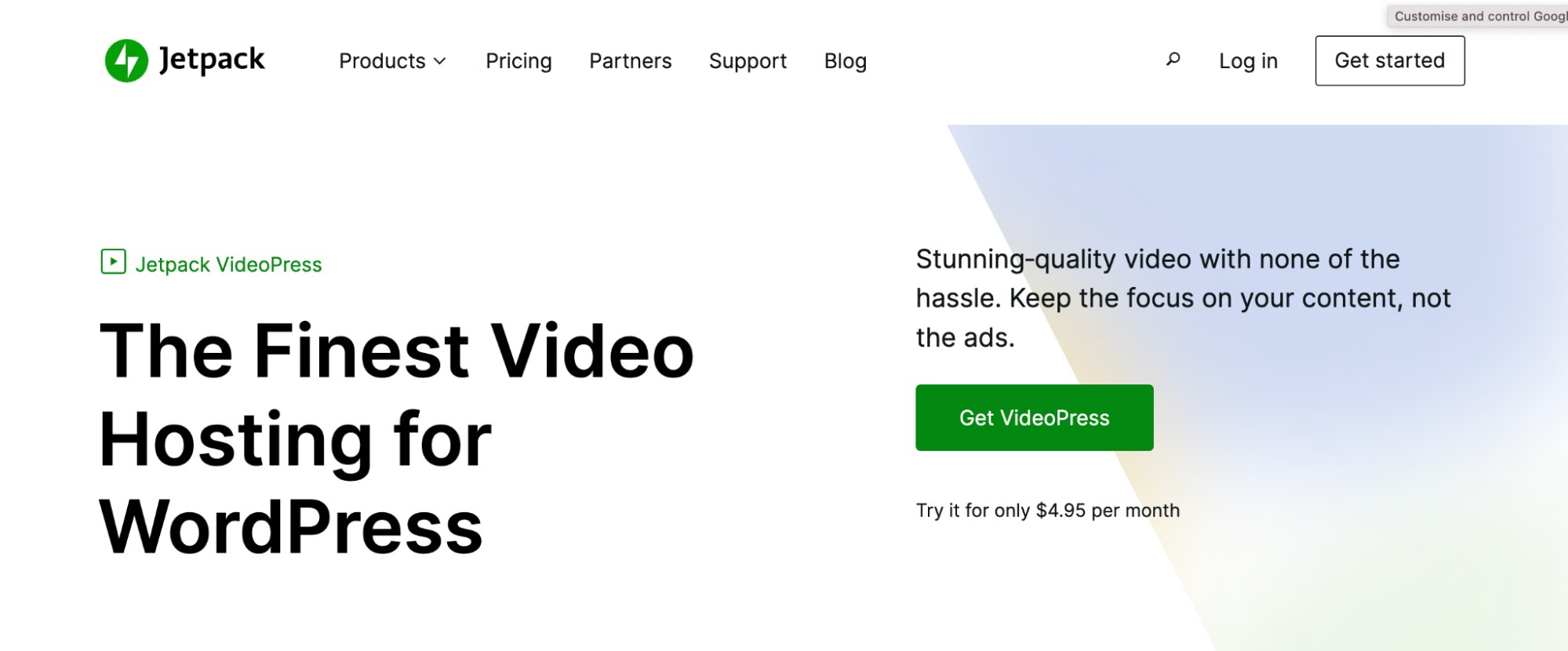
VideoPress is a video hosting platform specially designed for WordPress sites. To the unaware, WordPress is the most popular content management system. Whenever you encounter a blog or news site, odds are it’s hosted on WordPress.
WordPress has a famously complex interface, and video management adds more complexity to it. VideoPress solves this problem by offering an easy-to-use tool to host videos on a WordPress site. You’ll manage the videos in your WordPress media library and drag and drop videos into any position on your website. You can customize the video player’s colors to fit your brand and website, and videos won’t have distracting ads.
VideoPress’s full integration with WordPress makes it a smart choice for website owners. Better off, you can easily monetize WordPress websites with Adsterra Popunder, Banner, and Social Bar ad codes.
8. Spotlightr
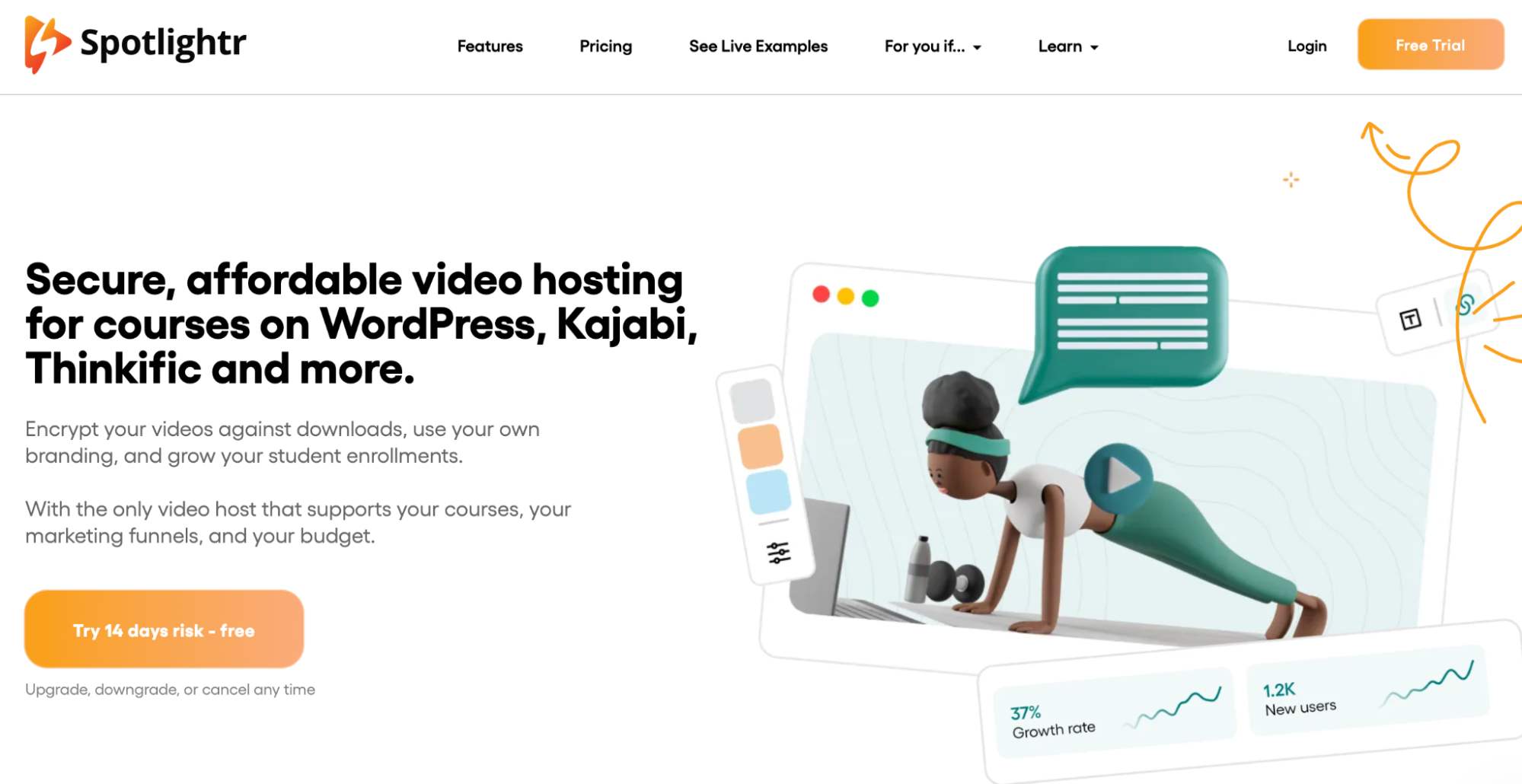
Spotlightr is designed for educational content creators. Its educational focus gives it unique features, such as encryption that prevents people from downloading your videos. You can create a custom video player that matches your website, which helps retain viewers and leads to higher ad earnings.
This platform supports high-quality 4K streaming with fast speeds and reliability to match. Users can access extensive analytical reports to evaluate audience engagement. However, it’s not free, and bandwidth is capped depending on your pricing plan. You can choose plans ranging from $13 to $163 monthly. The most affordable plan offers 50 GB storage and 200 GB monthly bandwidth; the most expensive plan offers 2 TB storage and 6,000 GB monthly bandwidth.
9. Uscreen
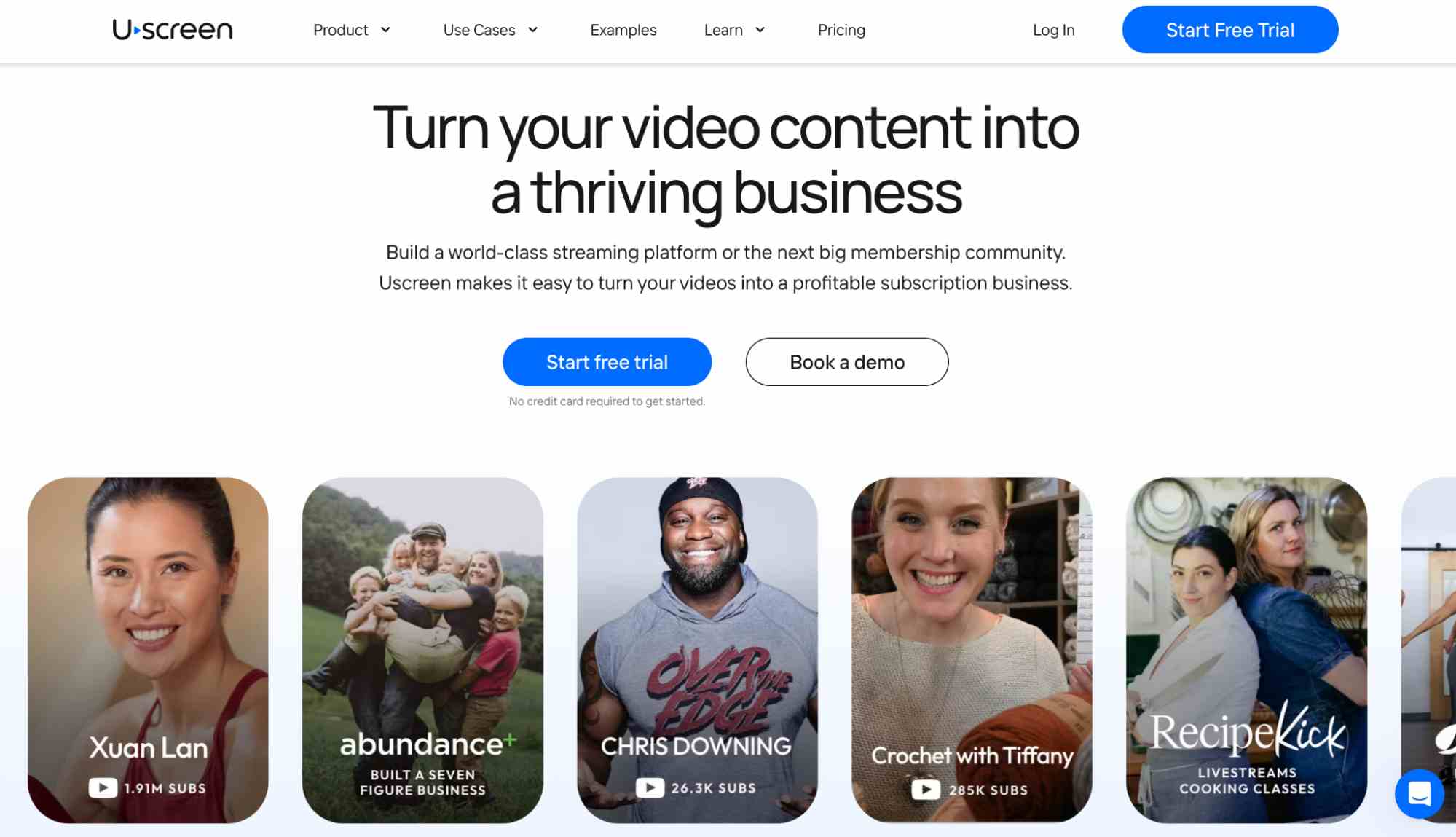
Uscreen is designed for content creators to host videos and earn recurring revenue from subscribers. This platform lets you create a full-fledged membership site and collect subscriptions for your videos. For example, a gym can charge customers to access its workout videos, or a chef can charge viewers for live-streamed cooking sessions.
Many popular content creators use this platform to host videos and make money. They can access direct monetization tools akin to running their own streaming app. However, the drawback is the difficulty for new creators to monetize their videos with subscriptions. You’ll need to build an audience with free video hosting sites like YouTube and Facebook before getting enough followers to migrate to a subscription-based platform.
10. Brightcove
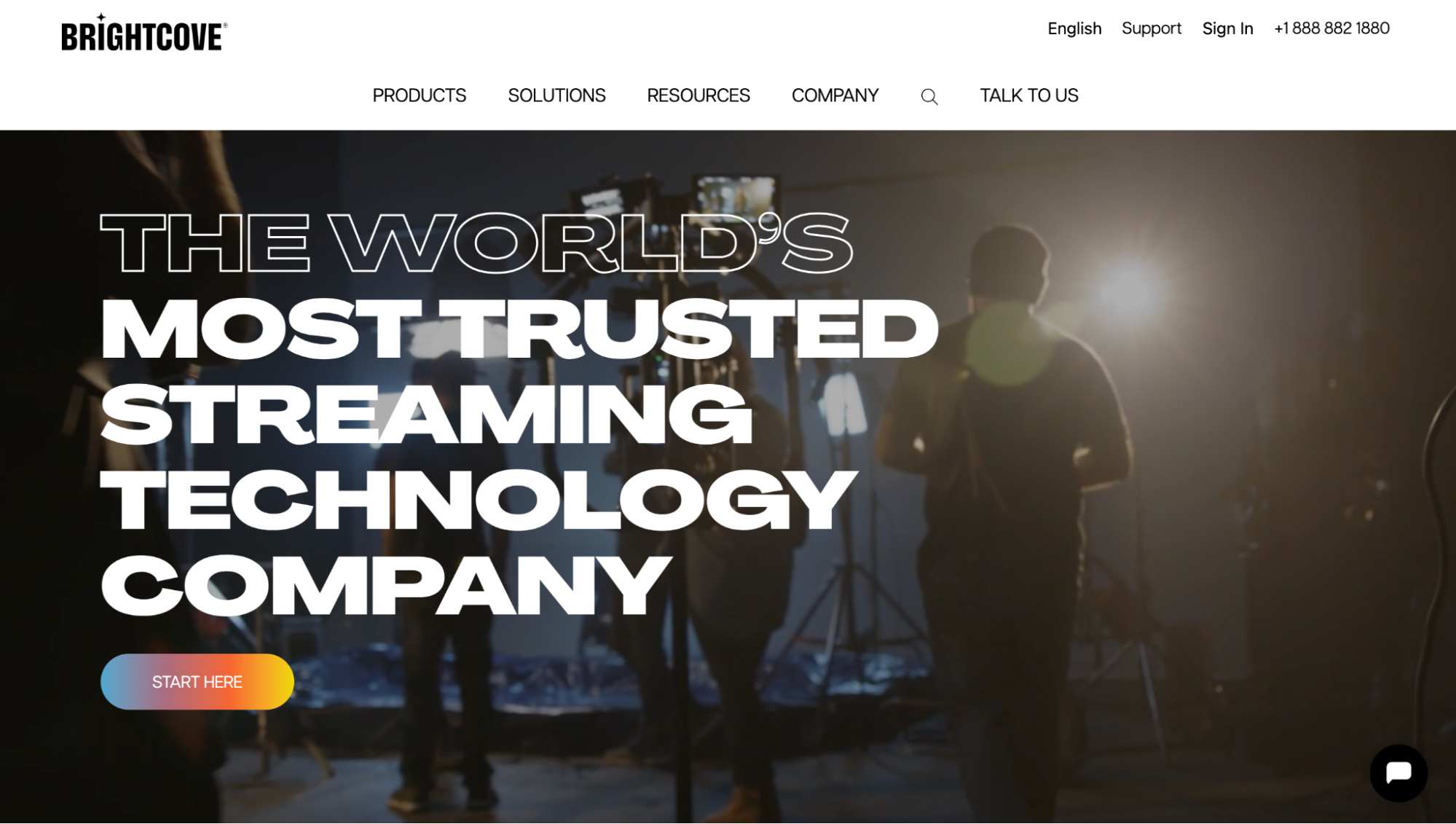
Brightcove is a sophisticated video hosting platform. It’s more of a streaming technology provider than a typical video hosting service. Its target customers are brands with large audiences that want to build a proprietary streaming platform with unparalleled speed and reliability. For example, the British Broadcasting Service (BBC) uses Brightcove to host its streaming platform.
This platform is noticeably expensive, with its lowest plan costing $2400 annually (Brightcove requires an annual contract). Depending on storage and bandwidth requirements, pricing can run into tens of thousands of dollars annually. Brightcove is suitable for big businesses but overkill for small and medium-sized enterprises.
Conclusion
The table below summarizes the features of the top video hosting sites:
| Free or paid? | Pricing (where applicable) | Designed for? | |
|---|---|---|---|
| YouTube | Free | – | All content creators |
| Vimeo | Paid | $7 to $75 monthly | Professional content creators |
| Wistia | Paid | $19 to $319 monthly | B2B enterprises |
| Free | – | All content creators | |
| Vidyard | Paid | $29 to $89 monthly | Enterprises |
| SproutVideo | Paid | $10 to $295 monthly | Enterprises |
| Jetpack VideoPress | Paid | $120 annually | WordPress websites |
| Spotlightr | Paid | $13 to $163 monthly | Educational content creators |
| Uscreen | Paid | $149 to $399 monthly | Subscription-based monetization |
| Brightcove | Paid | Starts at $2,400 annually | Large businesses |
These sites have simplified hosting and streaming videos to your audience. You don’t need to worry about server infrastructure and other technicalities when hosting your videos because these platforms handle it on your behalf. You’ll focus more on creating and monetizing content, which includes placing advertisements on a website and directing your viewers there. You’ll earn money when people visit the website and interact with the ads.
Adsterra offers a steady stream of advertisements you can rely on to monetize your traffic. Join our network of 35,000+ direct publishers earning money from ads.
Video hosting sites FAQs
Video hosting sites let you upload and stream your videos reliably to your audience. They host your videos on their servers, and people can view them anytime. Without these sites, you’ll need to run your personal video hosting infrastructure, which is expensive and technically challenging.
YouTube is the most popular video hosting service worldwide, and it’s owned by Google, the world’s leading search engine.
Many free and paid video hosting platforms allow users to upload unlimited videos. For example, you can upload unlimited videos to YouTube and Facebook at no cost. You can also upload unlimited videos to Vidyard and Wistia if you subscribe to the premium plan. You have a broad range of choices.
Hosting videos on a proprietary platform can cost anywhere from $5 to $500 monthly, depending on the complexity, length, and audience volume. However, many platforms also let you host videos for free, with some trade-offs like limited customization.
Videos require significant storage and bandwidth, so self-hosting them is expensive. The large bandwidth can also slow down your website and disrupt users’ experience. It’s much better to leave this job to professional video hosting services that ensure speedy and high-quality streaming.
