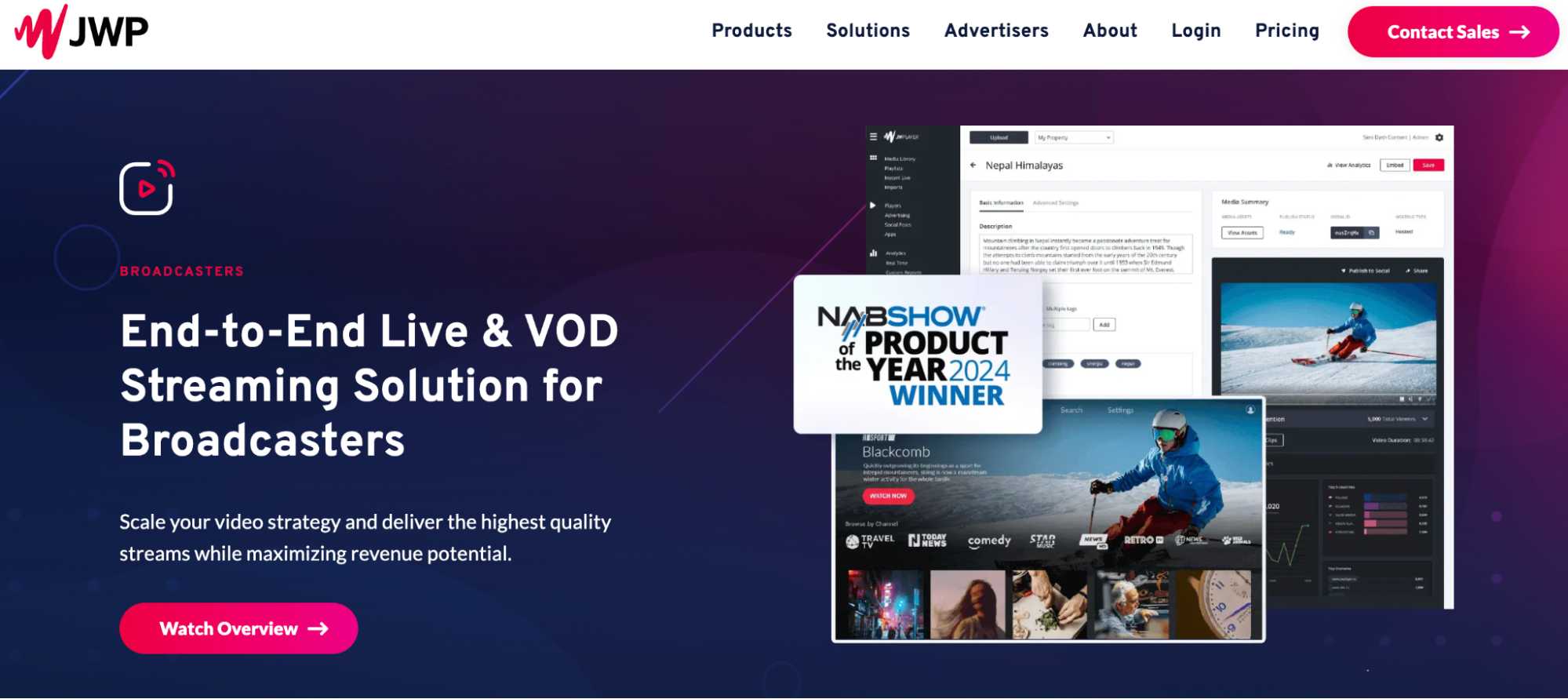Video is a great way to deliver valuable information and build an audience. You can then monetize this audience to earn significant income. But what are the best platforms to stream your videos? How do they differ from competitors? This article is here to answer these questions, comparing and contrasting the best video streaming providers worldwide.
Why do professionals use a video streaming provider?
Videos use massive bandwidth, which makes them costly and technically challenging to host. However, video streaming providers have tackled these challenges and made it easy for anyone to upload and host their videos. They’ve built the backend server infrastructure and the software that lets people watch videos, so creators don’t need to worry about it. These platforms let you focus on creating valuable content, and they handle the technical aspects of streaming that content.
How Adsterra supports the movie industry and helps movie publishers
Adsterra enables video creators to monetize their traffic. Posting videos on your website will likely spur increased engagement and traffic. You can then monetize this traffic with creative ad formats like Popunders, Banners, and Social Bar. For example, you can run and monetize movie websites with ads.
Adsterra connects you to 15,000+ high-quality advertisers and counting. With over 200,000 new ad campaigns yearly and $87 million in annual payouts, Adsterra lets you earn significant income for your video efforts.
Pros and cons of video streaming providers
Pros
- Accessibility: Streaming video providers allow people to access your content reliably. You’ll upload the videos, and anyone can view them if they have an active internet connection. These providers have a rigid infrastructure to ensure people view your content without interruptions.
- Scalability: These platforms have a scalable infrastructure that can handle increasing demand for your videos. For instance, if a video suddenly goes viral and gets millions of views, you’re assured that the platform will remain accessible despite the massive traffic increase.
- Security: Professional video hosting sites provide tools to ensure people don’t illegally download or claim your content as theirs. For example, you can block downloads of all your content.
Cons
- Ads: Some streaming providers place too many ads on videos, especially for users on a free plan. Excess ads can distract your viewers and cause them to abandon your content.
- Cost: Many video streaming providers require payment to access advanced features. Depending on traffic, fees can run into hundreds or thousands of dollars monthly. However, you can manage the risk of overpayment via a thoughtful monetization approach. With the help of Adsterra, you can boost your ad revenue to cover your streaming costs and have significant profit left.
Key factors when choosing a streaming video provider
You should consider several factors when choosing a video streaming provider, as this choice is crucial to your long-term success and monetization. These factors include storage capacity, streaming speed, user-friendliness, third-party integration, and more. Let’s dive deeper into them below.
1. Storage
Videos take considerable storage space and bandwidth. The greater the length and quality, the higher the server space required to store and stream it to end users. Hence, consider the storage capacity of your streaming provider. Most providers have tiered capacities depending on your chosen plan, e.g., 5 GB on the free tier and 100 GB on a paid plan. Ensure you understand the platform’s storage limits to avoid future challenges.
2. Speed
It’s one thing to store videos online and another to stream them to viewers without interruptions. Streaming videos from distant locations requires significant technical expertise, so ensure your chosen platform has such expertise. It should support adaptive streaming, which detects the end user’s internet connection speed and broadcasts the optimal quality that won’t cause interruptions.
3. Ease of use
Your streaming provider should have an intuitive interface that makes organizing and streaming videos easy. The content management system (CMS) should be easy to navigate, enabling you to upload videos correctly and sort them into the right places.
4. Customization
You should be able to customize the video player to suit your brand’s colors and likeness. Customization makes your content appear professional, which boosts the chances of building an audience.
5. Security
Look for a streaming provider with robust security features to prevent theft and unauthorized content access. For example, you better have two-factor authentication, which requires at least two identification methods to grant access to your account. It won’t be extra to be able to use passwords or geographical restrictions to prevent unauthorized content access.
6. Third-party integration
Can you integrate third-party tools with your streaming provider? Third-party integration enables you to access external features your streaming platform doesn’t have. For example, you can use an external tool to analyze video performance and know when to adjust your strategy.
7. Formatting and quality
Different streaming platforms support varying video formats and quality. For example, some platforms don’t support 4K or 8K videos. Some streaming providers might not support your video file format, requiring conversion that might reduce the video quality. Have a clear understanding of the supported formats and quality before choosing any video streaming provider.
High-quality video website deserves high-quality ads. Join Adsterra to unlock access to high-paying ads that’ll reward your content creation efforts.
15 best video streaming hosting providers in 2024
Vimeo Livestream – best overall
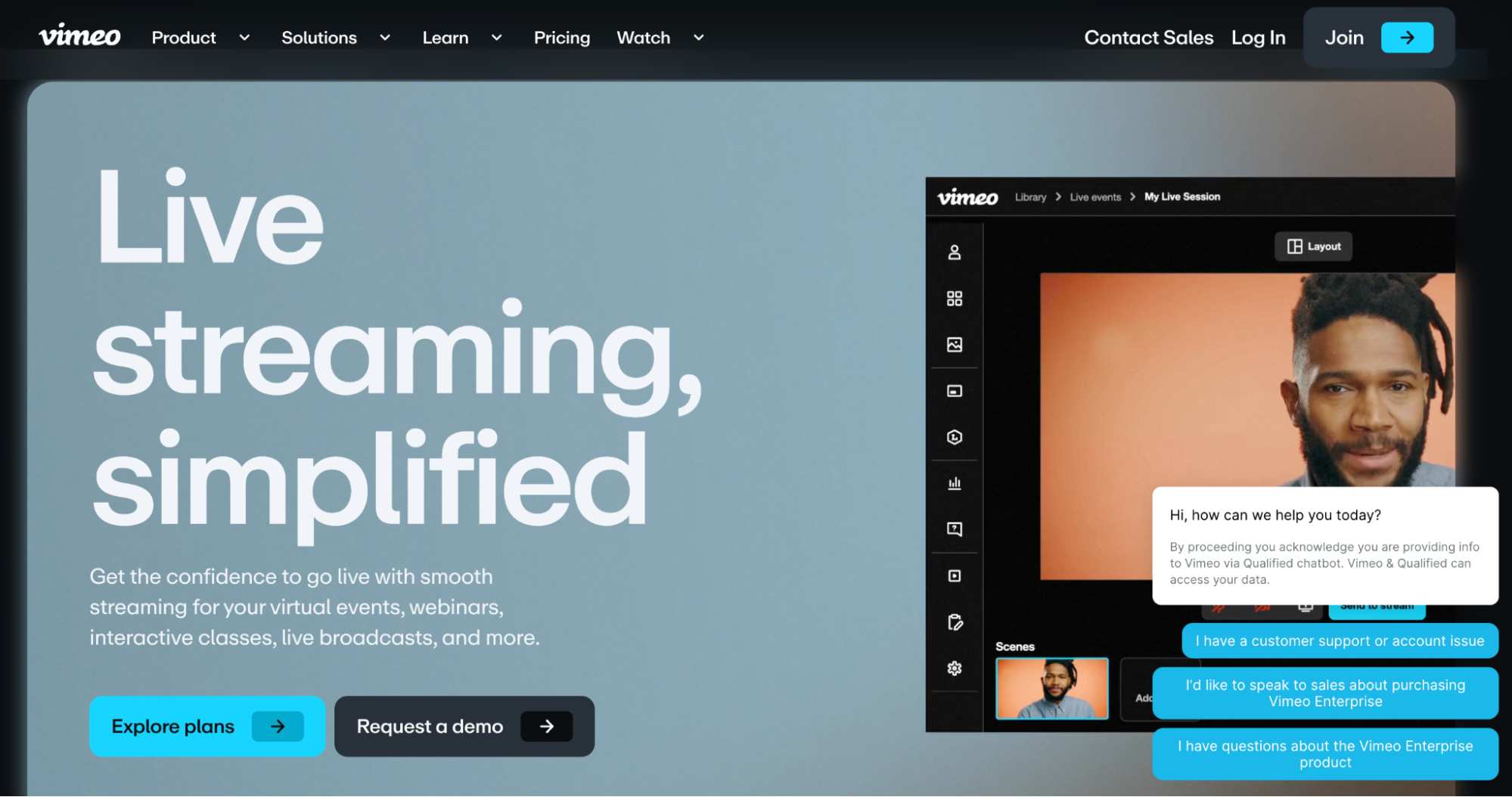
Vimeo is more famous for on-demand videos. But it also provides a live-streaming solution for brands and individual creators. You can stream live events and webinars and embed them on your website, helping build traffic that you’ll monetize with ads.
Key features:
- A browser-based production studio to edit your videos.
- An AI-based script generator and teleprompter.
- High-quality video streaming (720p or 1080p).
- Adaptive bitrate to adjust video quality according to a viewer’s internet speed.
- Social features (polls, Q&As, hand raises, breakout rooms, etc.) to spur engagement.
Pros
- Easy to use
- Detailed analytics
Cons
- No real-time chat
Pricing
- Starting from $65 monthly
Cincopa – Best for affordability
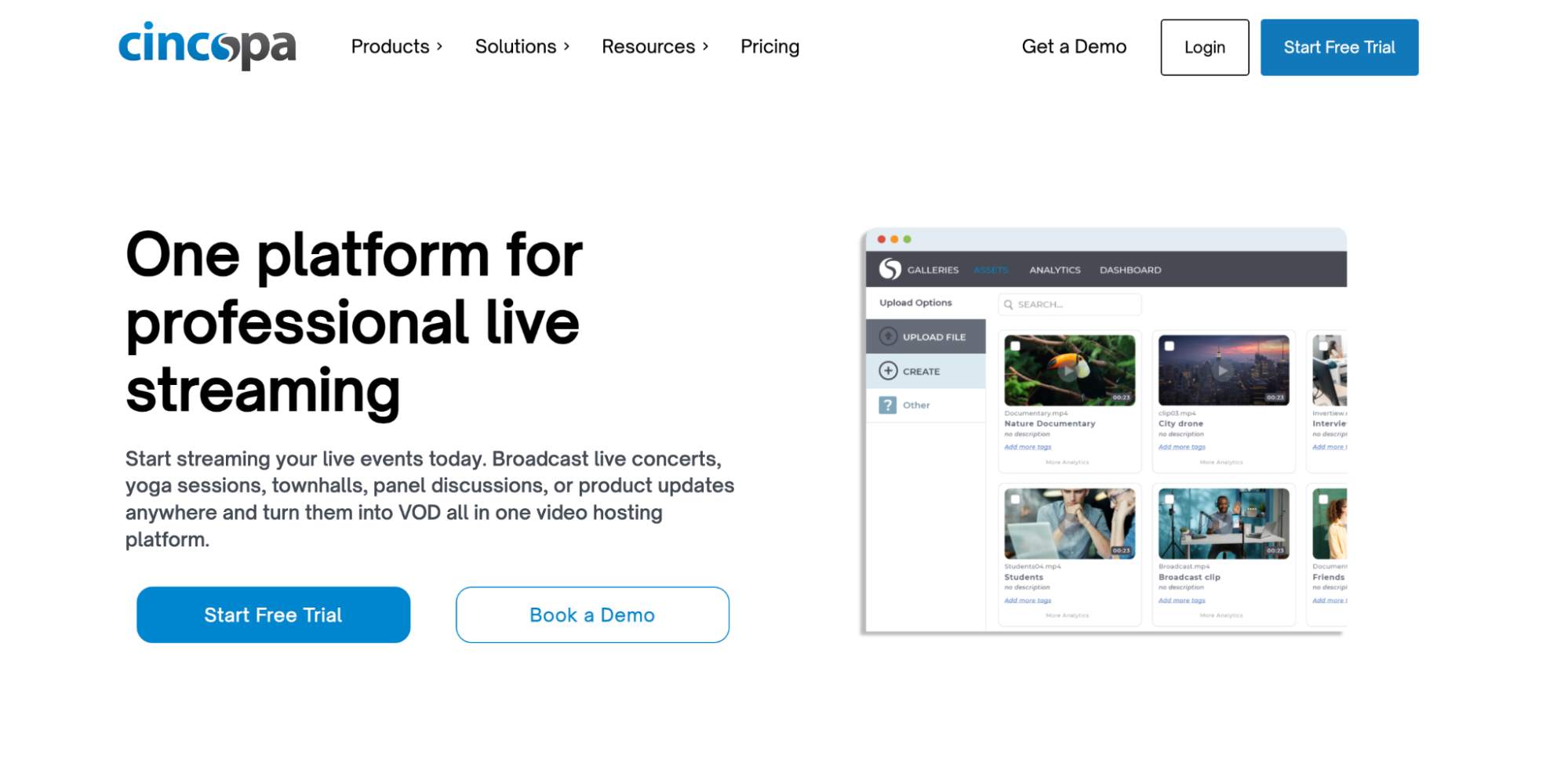
Cincopa is one of the best streaming video providers with advanced features to host live events. Live streaming is included in its most affordable plan, which costs $300 annually.
Key features:
- Adaptive bitrate to stream videos at optimal quality.
- Live transcoding.
- Responsive display, according to the viewer’s screen.
- You can add call-to-actions (CTAs) to live videos.
- Live video editing tools.
- Secure video streaming (passwords and domain lock).
Pros:
- In-depth audience analytics.
- It’s compatible with popular streaming platforms like OBS and Wirecast.
- Relatively affordable.
Cons:
- Complicated user interface
Pricing
- Starts from $300 annually.
Dacast – Best analytics
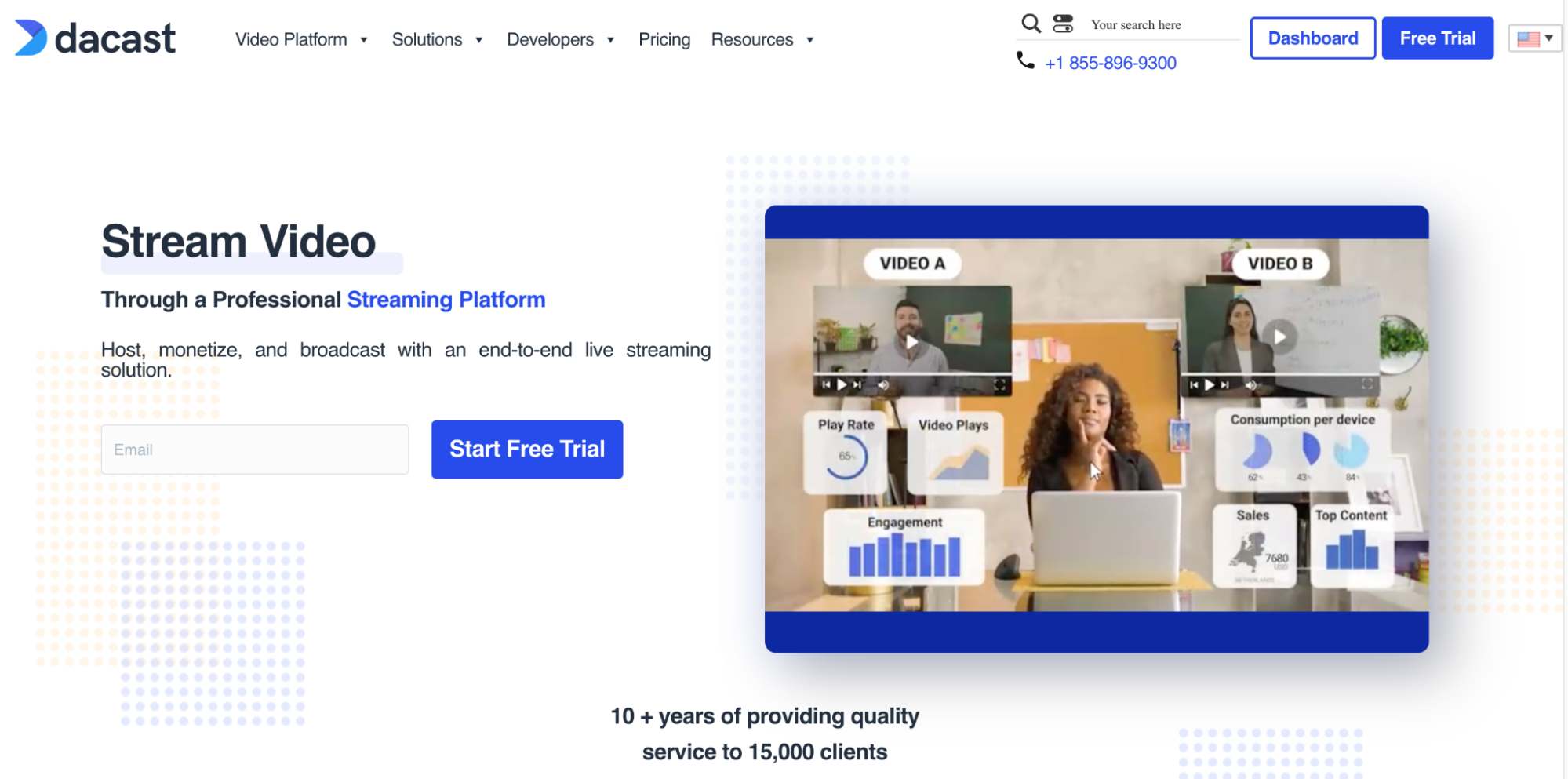
Dacast is a dedicated live-streaming platform. It’s an end-to-end live-streaming solution that lets you host, broadcast, and monetize your content with ads.
Key features:
- Collaborative tools to facilitate engagement.
- Pay-per-view streaming: you control the prices and can receive payments in up to 135 currencies.
- Broadcast videos in 1080p Full HD resolution.
- Customize the video player with your unique logo and brand colors.
- Video transcoding.
- Embedded live streaming.
Pros:
- 24/7 customer support.
- 14-day free trial available.
Cons:
- A steep learning curve for new users.
- Expensive for large audiences.
Pricing
- Starts from $468 annually for 2.4 TB bandwidth and 500 GB storage.
SproutVideo – Best for customizability
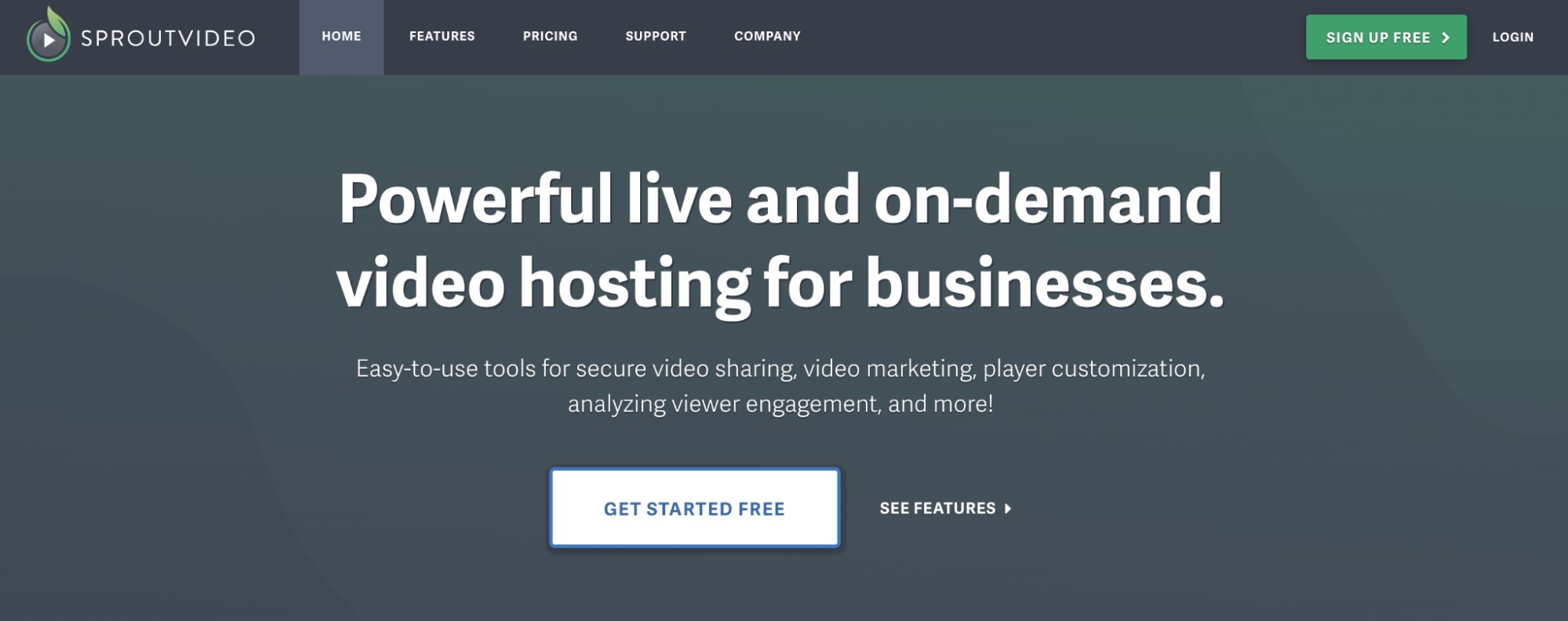
SproutVideo is a stream video provider known for its advanced features and customizability. It’s one of the most affordable options for using live streaming to build website traffic that can be monetized with Adsterra ads.
Key features:
- A customizable video player: You can change the colors to match your brand.
- AES 128 encryption for secure video broadcasts.
- Third-party integration, such as Mailchimp, Zapier, and Hubspot.
- A dashboard to track and analyze live viewers.
- You can monitor crucial metrics like peak views, unique visitors, and average time watched.
- Password protection for secure videos. You can also restrict access based on URL, IP address, and location.
- Dynamic watermarks to prevent video theft.
Pros:
- Intuitive interface.
- Collaborative features.
Cons:
- Limited storage
Pricing
- Starts from $10 monthly.
Panopto – Best for collaborativeness
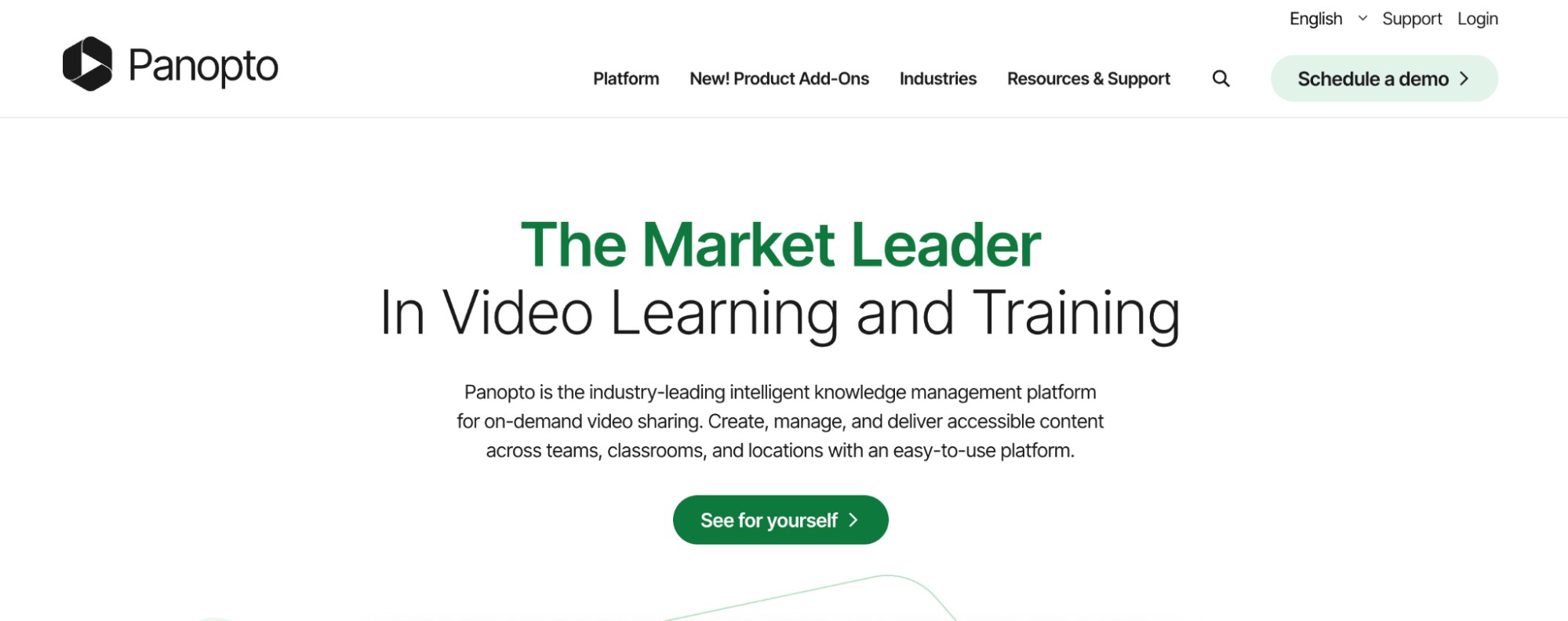
Panopto is an advanced video streaming provider with interactive features. However, it’s more suitable for large enterprises than small businesses or individual content creators.
Key features:
- Integrations with third-party tools like Zoom, Microsoft Teams, and Webex.
- You can restrict access with passwords or single sign-on (SSO) solutions.
- Video transcoding for optimal playback speed and quality.
- Recording of live videos and instant conversion to on-demand videos when done.
- RTMP live captioning to make your videos more accessible.
- TV-like controls for viewers (pause, rewind, and replay).
- Interactive features for viewers, such as threaded discussions, webcasts, and Q&As.
Pros:
- In-depth analytics tools.
- Excellent mobile optimization.
Cons:
- Limited customization.
- Expensive.
Pricing
- No standard pricing (you must contact the sales team for a quote).
Brightcove – best for advanced features
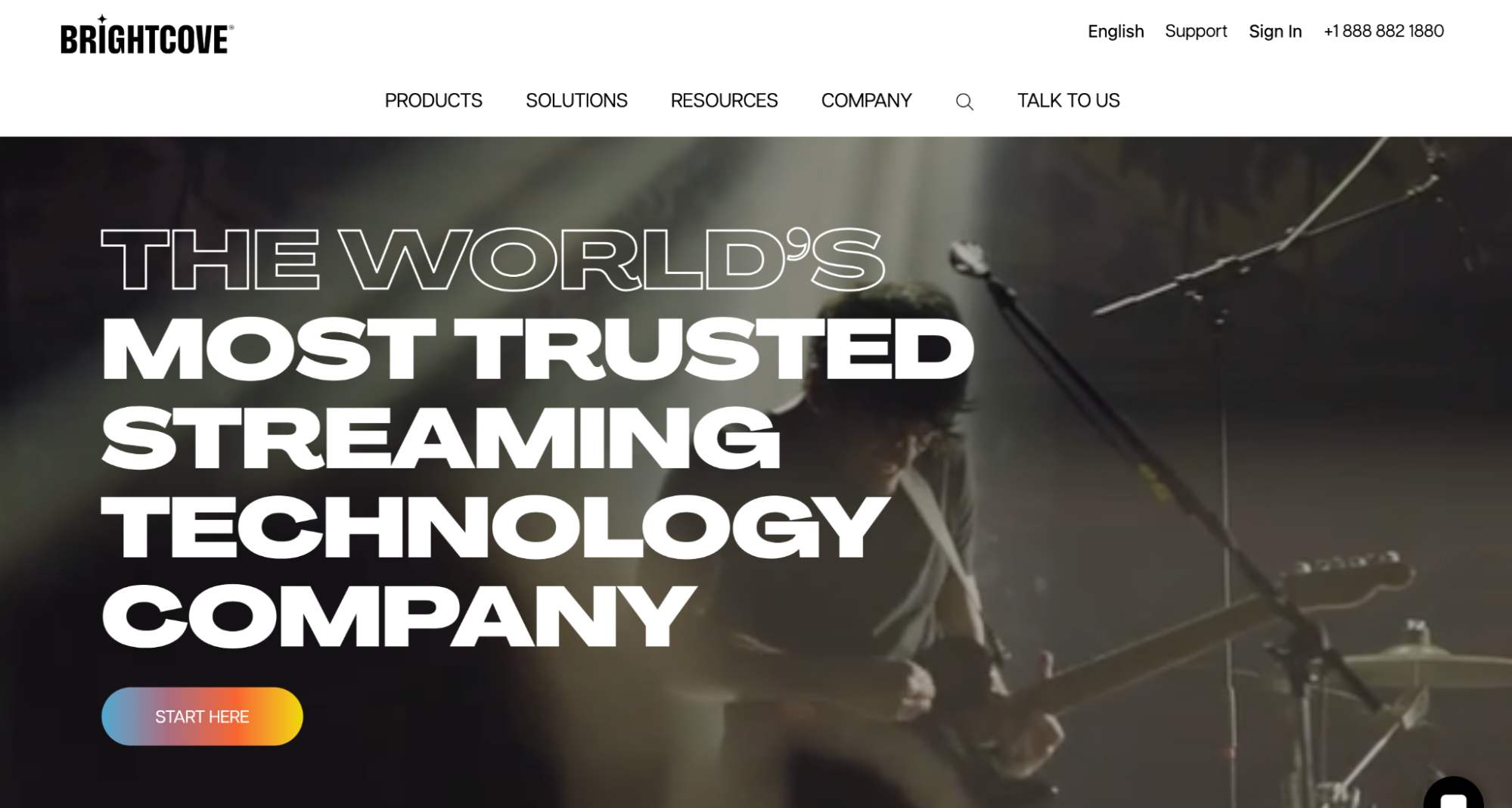
Brightcove is one of the most sophisticated video streaming providers. It’s built for media brands with massive live audiences.
Key features:
- Extensive interactive features, including polls, shopping carts, chapters, quizzes, and live chat.
- Live videos embedding.
- Extensive third-party integrations for extra functionality, e.g., adding captions, social sharing, and watermarking to prevent unauthorized use.
- Detailed analytics on your audiences. From an intuitive dashboard, you can monitor critical metrics (tenure, device type, engagement level, viewing time, and more).
Pros:
- Superb live streaming quality.
- It has a broad library of third-party integrations.
Cons:
- Expensive.
- Complex user interface.
Pricing
- Starts from $199 monthly
Wowza – Best for scalability
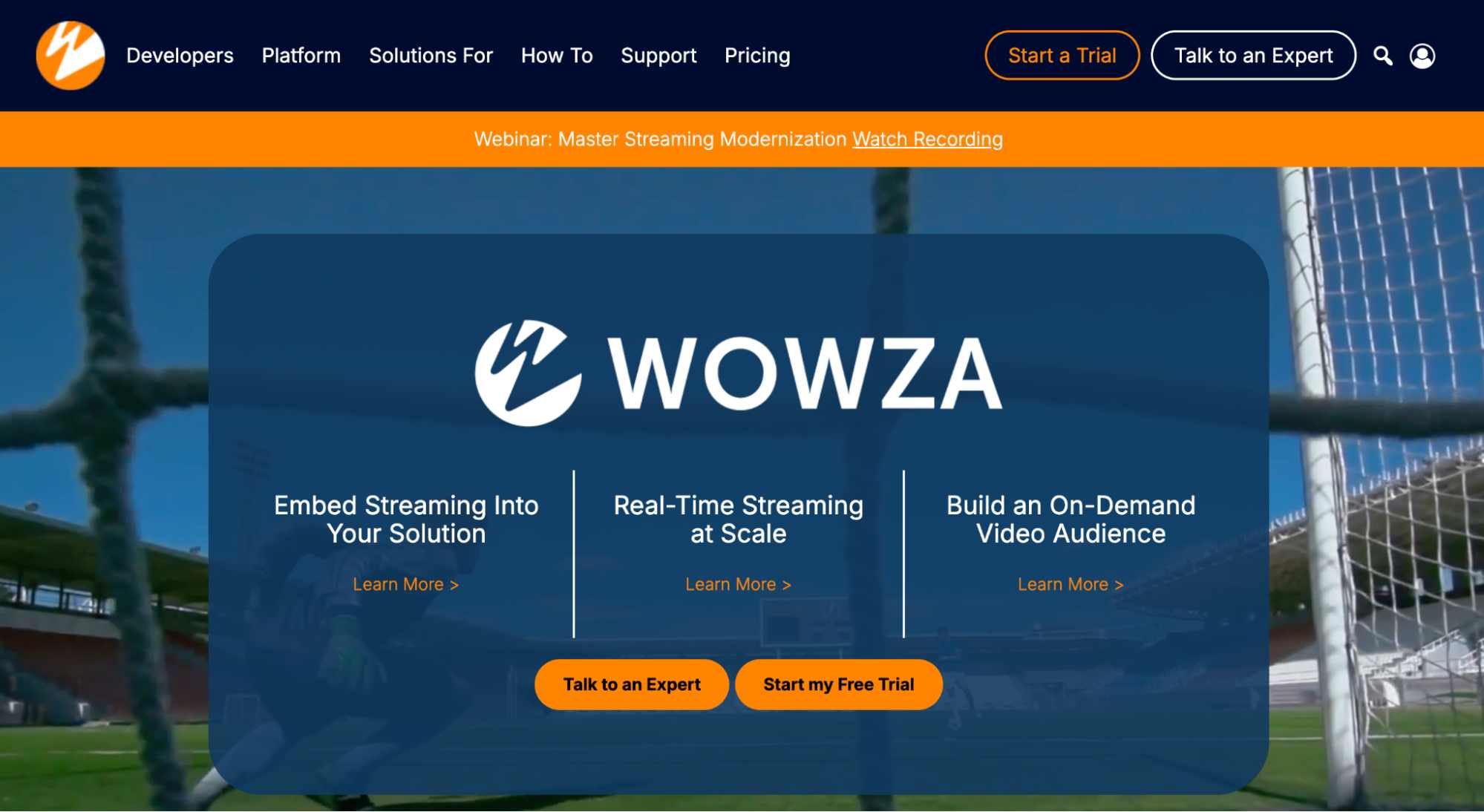
Wowza is a reliable and scalable video streaming provider. It makes it easy to stream content via your website, with interactive features to spur engagement. You can then monetize this engagement with creative Adsterra ad formats like Popunders, Social Bar, and Banners.
Adsterra’s creative ad formats give you the opportunity to boost your earnings. Join our network of 35,000+ publishers monetizing their content today.
Key features:
- In-depth audience analytics.
- A customizable HTML5 video player for your website.
- Extremely low latency for smooth live streaming.
- A global content delivery network (CDN) to deliver high-quality streaming regardless of a viewer’s location.
- A broad library of third-party integrations.
Pros:
- High-quality resolution and speed.
- Easy to integrate with third-party platforms.
- Cost-effective.
Cons:
- A steep learning curve.
Pricing
- Pay-as-you-go, starting at $2.50 per streaming hour.
Wistia – Best for user-friendliness
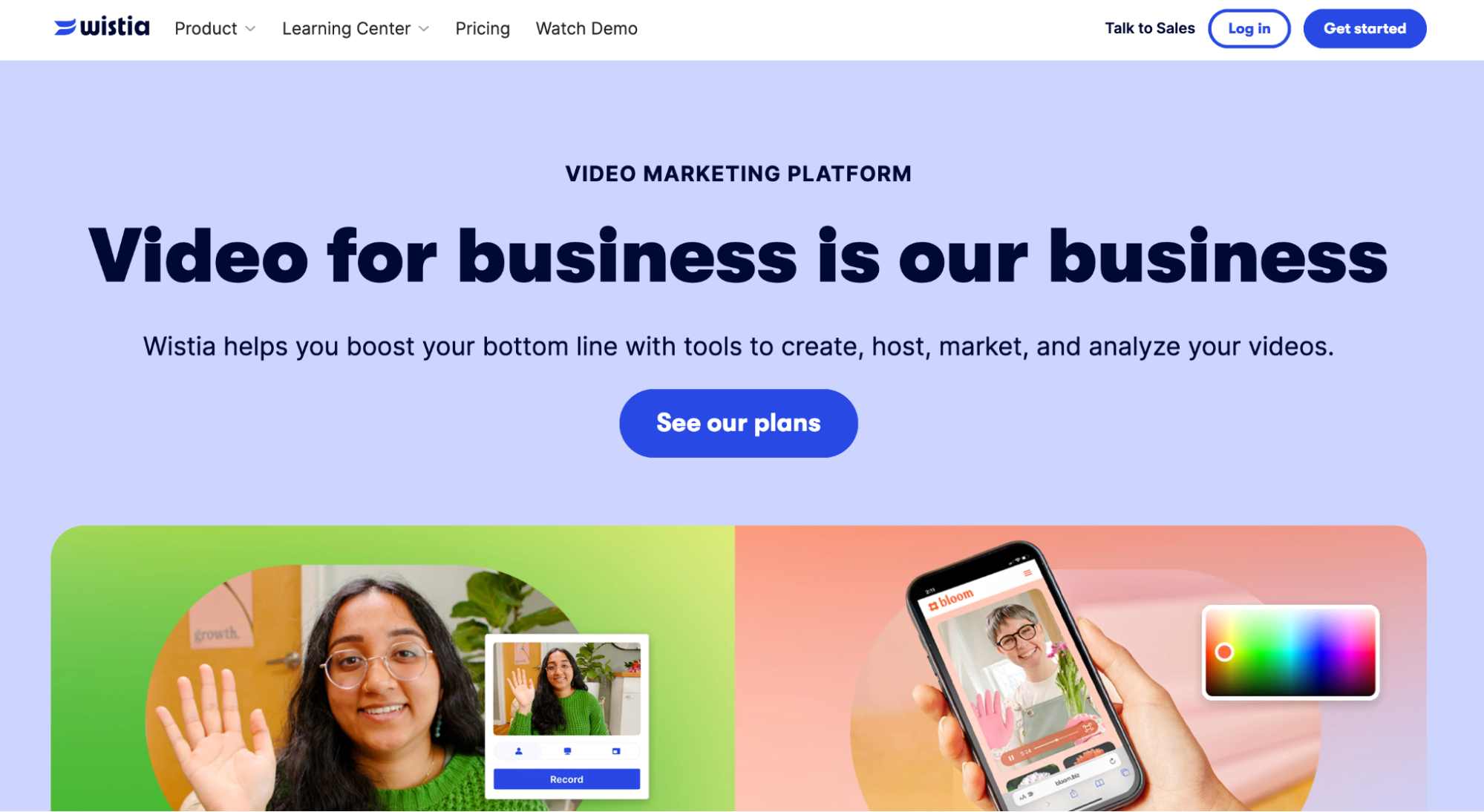
Wistia is an all-in-one video platform that offers streaming and on-demand hosting. It’s the best video streaming provider when it comes to user-friendliness. You can embed live streams on your website to build traffic you’ll then monetize with ads.
Key features:
- Interactive features, including a chat box, emoji box, Q&As, and animated polls.
- Post-live editing for storage and social sharing.
- Dynamic layouts that automatically adjust to the viewer’s screen.
- High-definition (HD) quality streaming.
- Custom landing pages for live event registration.
- Email reminders and notifications for live event participants.
Pros:
- A very user-friendly interface.
- High customizability.
Cons:
- Costly
Pricing
- $3,830 per year for the Advanced plan that supports live streaming.
IBM Video Streaming – Best for large enterprises
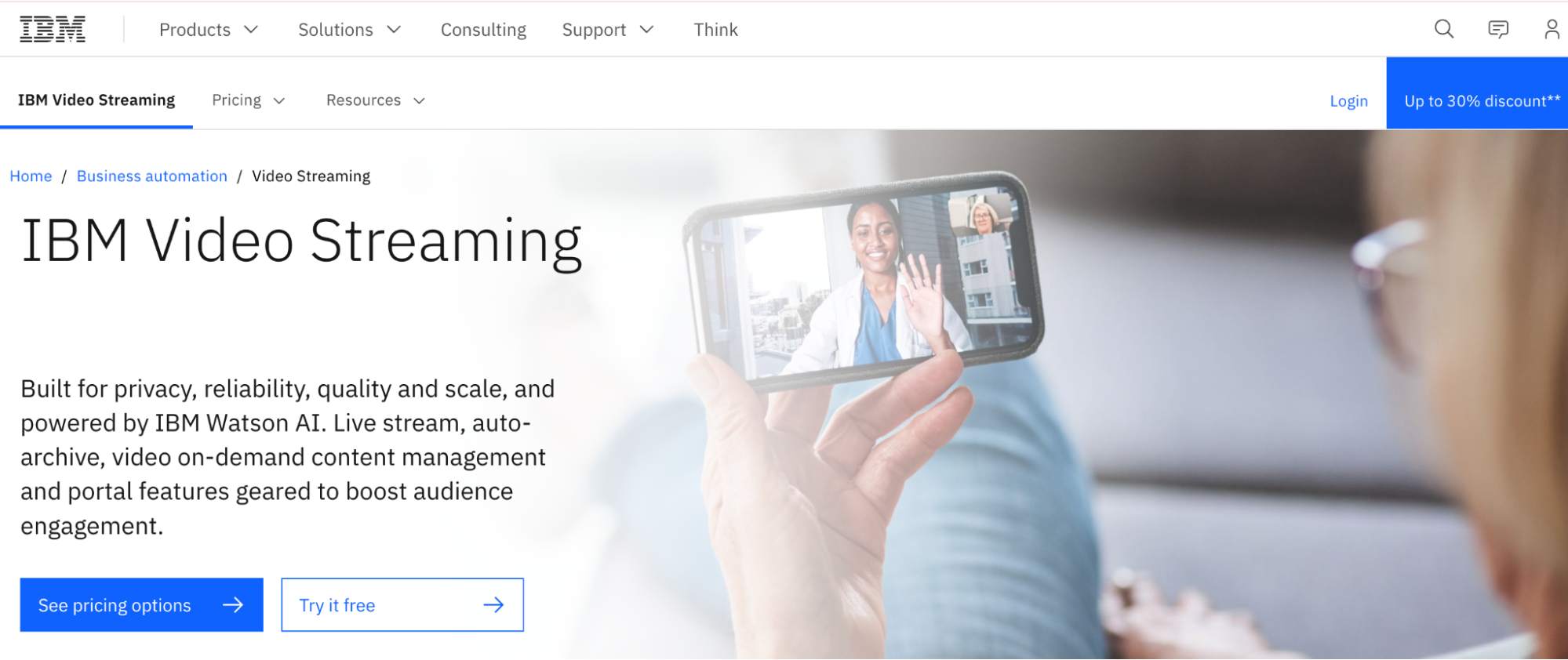
IBM is a prominent business software provider. It offers a live-streaming solution that organizations use for webinars, conferences, and other virtual events.
Key features:
- Access control for live broadcasts, e.g., password protection.
- A robust content delivery network (CDN) to provide high-quality streaming worldwide.
- High-grade encryption to prevent unauthorized access.
- A highly customizable video player.
- User upvoting, live chat, Q&A modules, polls, and other interactive features.
- Automated AI-powered captioning.
Pros:
- Reliable for massive audiences.
- Highly accurate AI-powered captioning.
Cons:
- Excessive for small businesses and content creators.
- A complicated setup process.
Pricing
- Starting from $137 monthly for 100 viewer hours.
Kaltura – Best for educational content creators
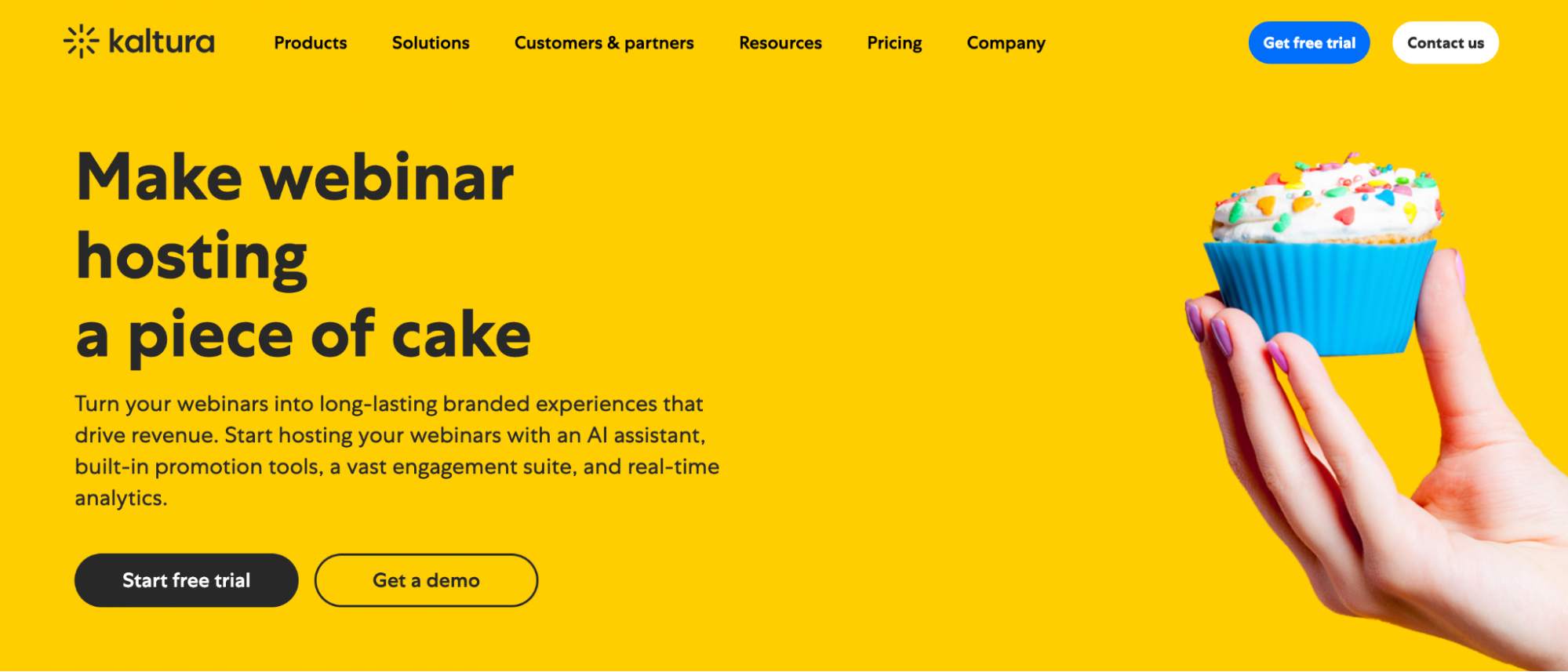
Kaltura offers an interactive AI-assisted video streaming platform. It empowers you to connect with an audience via live videos on your website. You can then monetize your website traffic with creative ad formats from high-quality advertisers.
Key features:
- Branded landing page for live webinars.
- Interactive features, including group chats, live polls, Q&As, and emoji reactions.
- Live video recording and automatic publishing.
- Third-party marketing integrations, such as HubSpot and Marketo.
Pros:
- A user-friendly interface.
- High customizability.
Cons:
- Limited integrations
Pricing
- Starts from $1,800 annually.
JW Player – Best for security
JW Player offers a platform that gives you a great opportunity to make money streaming. It makes it easy to organize, edit, and broadcast live content to a global audience.
Key features:
- Customizable video player.
- High-quality video streaming (up to 4K resolution).
- Access control for live broadcasts, such as geoblocking and URL signing.
- Automated recording and uploads once a live video ends.
Pros:
- Compatible with Roku, Tizen, FireOS, and other external streaming platforms.
- User-friendly interface.
Cons:
- Limited collaborative features.
Pricing
- No standard pricing (you’ll contact the sales team for a quote).
Muvi – Best for social media broadcasting
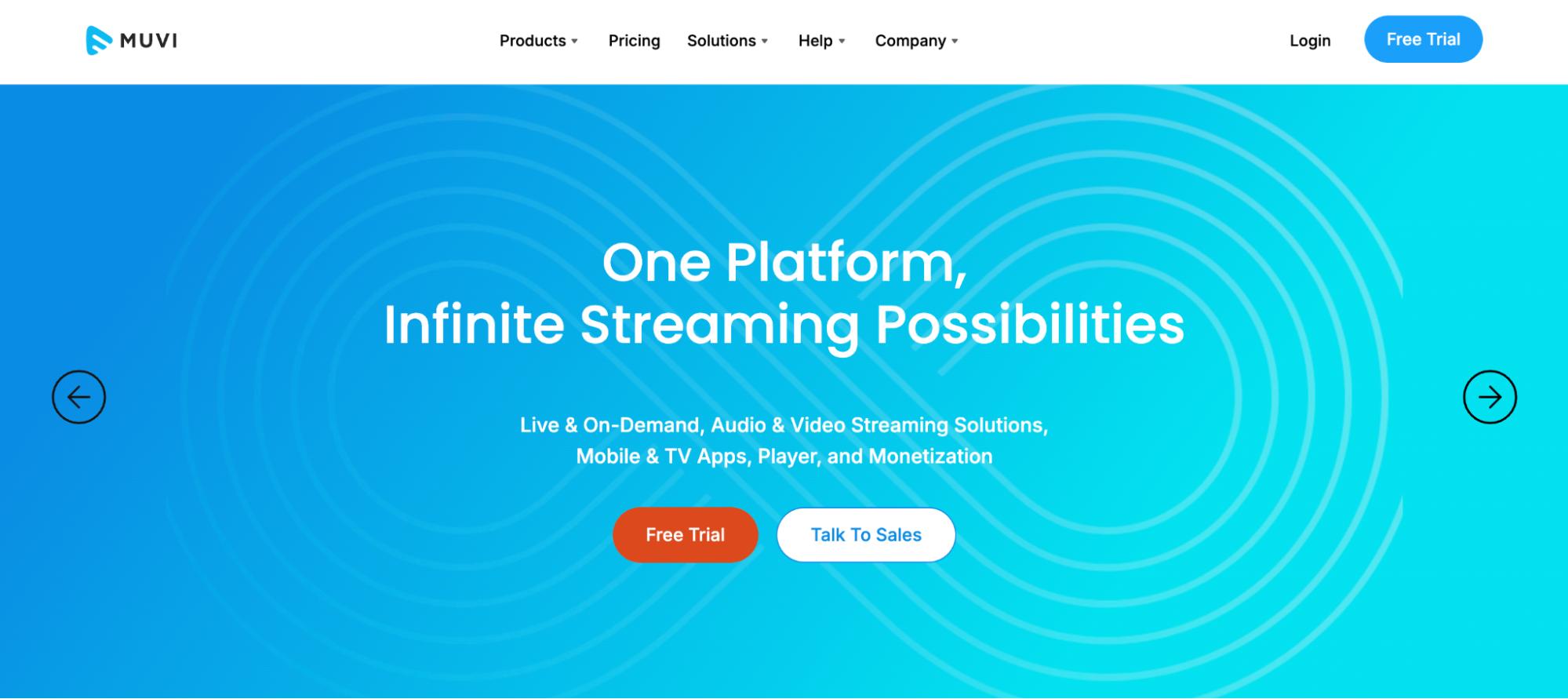
Muvi is a live-streaming platform for content creators with large audiences. It offers lag-free streaming and interactive features to spur engagement on your website, which you can convert into ad revenue.
Key features:
- Embed live streams on your website.
- A global content delivery network (CDN) for speedy streaming.
- Live chat for viewers.
- Real-time analytics on viewers.
- Broadcast simultaneously on social media platforms like YouTube and Facebook Live.
Pros:
- Extensive customizability.
- Robust security (passwords and screen recording protection).
Cons:
- Expensive (up to $799 monthly).
Pricing
- Starting from $99 monthly for basic streaming.
StreamShark – Best for speed and reliability
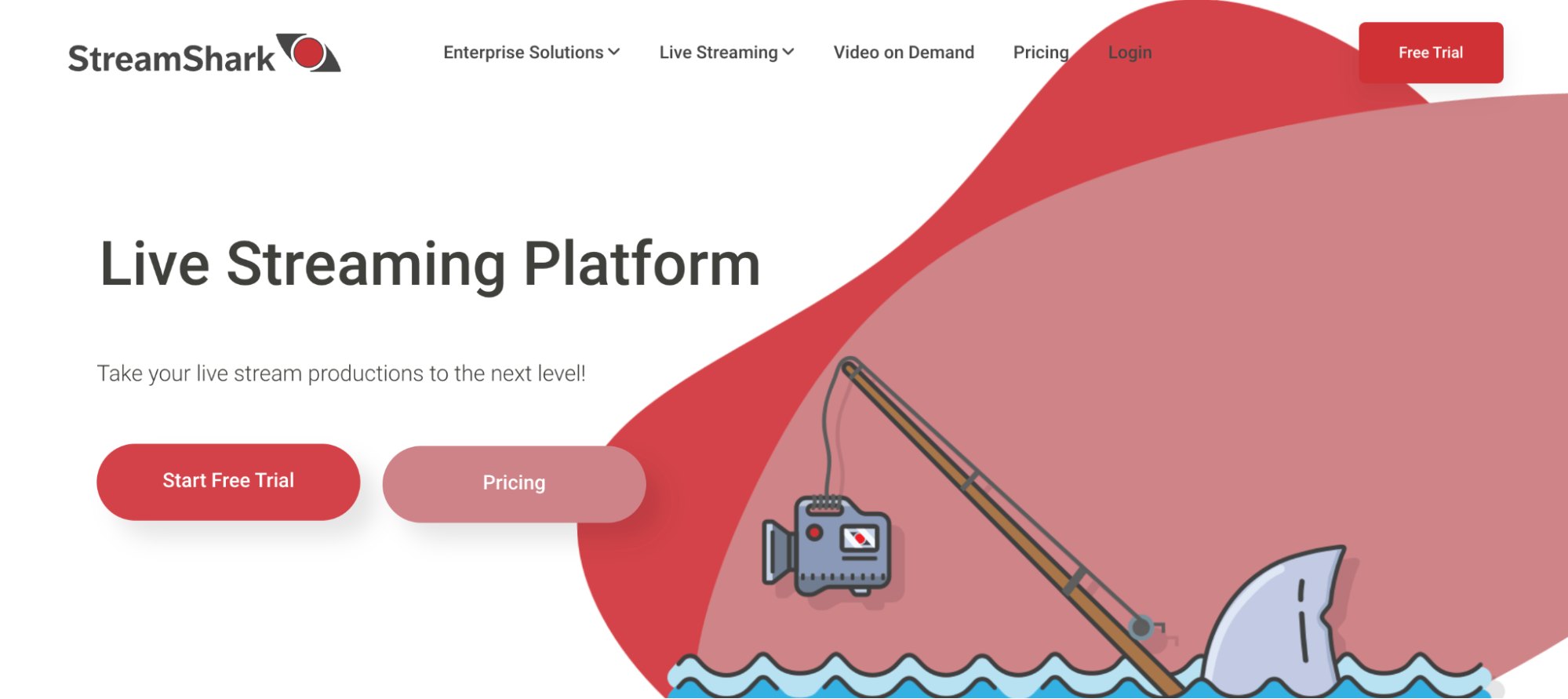
StreamShark is an advanced platform that facilitates video-on-demand and live streaming. It’s one of the most reliable video streaming providers you can choose, with robust access control to prevent theft and solid infrastructure to stream videos without interruption.
Key features:
- Instant livestream archiving.
- Real-time insights on live streaming viewers.
- Embeddable chat.
- Access controls using passwords, geographical location, IP address, and email.
- Live rewind.
- Live highlight clips.
Pros:
- Supports social media broadcasts.
- Intuitive interface.
Cons:
- Limited third-party integrations.
- Limited customization.
Pricing
- Starting from $199 monthly
Uscreen – Best for interactive features
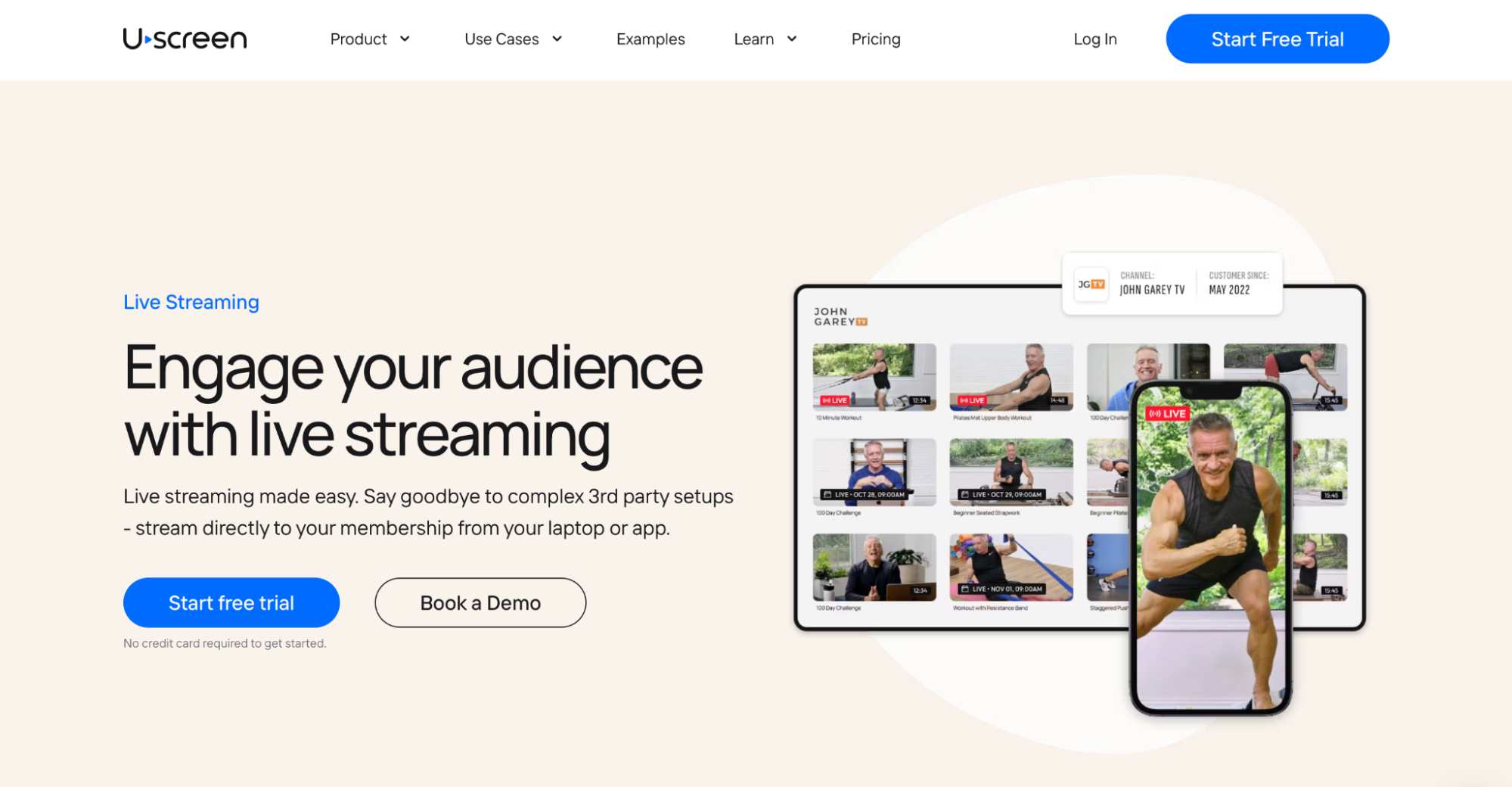
Uscreen offers interactive features like real-time chat and lets you stream videos in Full HD. However, this platform doesn’t let you embed videos on external websites.
Key features:
- Full HD streaming.
- Real-time chat to connect with your audience.
- Adaptive bitrate.
Pros:
- Limited customization.
- Limited editing tools.
Cons:
- No embedding.
Pricing
- Starts from $149 monthly.
Vidyard – Best for B2B companies
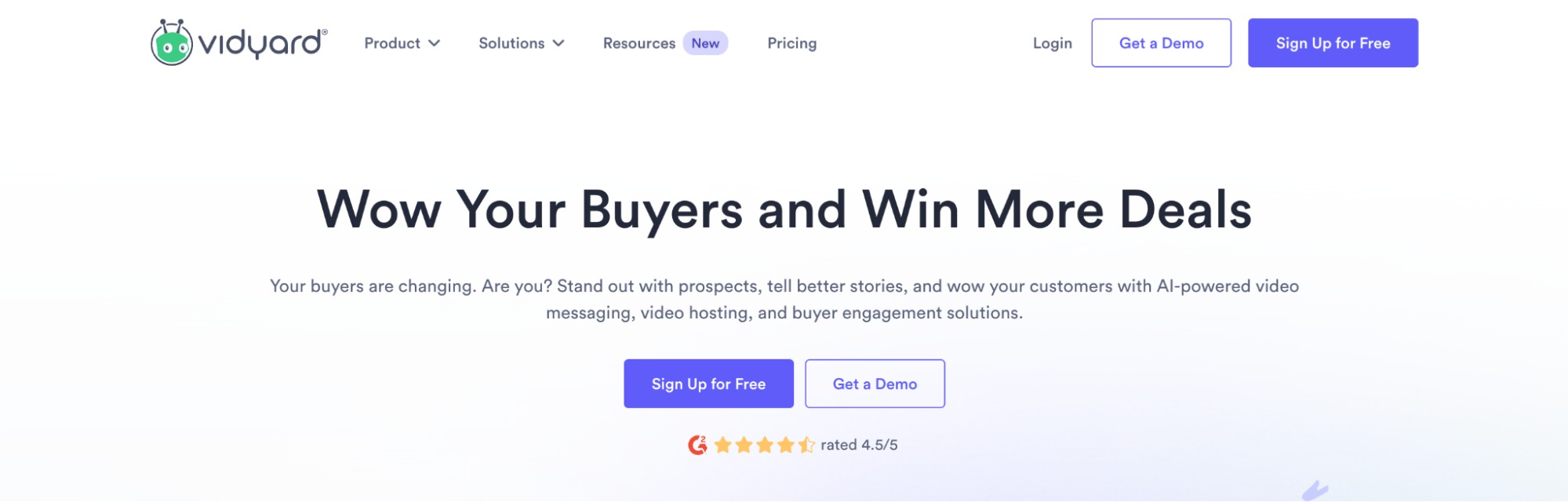
Vidyard is a video streaming service that lets you create unique broadcasts to build an audience. You can embed live streams on your website to increase traffic, which will be monetized with ads.
With over 200k new ad campaigns launched annually and $87 million in yearly publisher payouts, Adsterra empowers you to monetize your website. Join our network today to boost your website revenue.
Key features:
- Full HD 1080p streaming.
- You can add buttons or links to your video.
- Real-time viewer insights.
- Quick editing tools.
- Real-time video transcription.
Pros:
- User-friendly interface.
- Social sharing.
Cons:
- Limited customization
Pricing
- Starting from $228 annually.
| Best for | Pricing | Standout feature | |
|---|---|---|---|
| Vimeo Livestream | Best overall | Starting from $65 monthly | An AI-based script generator and teleprompter |
| Cincopa | Affordability | Starts from $300 annually | Live video editing |
| Dacast | Analytics | Starts from $468 annually | Pay-per-view streaming |
| SproutVideo | Customizability | Starts from $10 monthly | Dynamic watermarks |
| Panopto | Collaborativeness | No standard pricing (contact sales team for a quote) | RMTP live captioning |
| Brightcove | Advanced features | Starts from $199 monthly | Broad third-party integrations |
| Wowza | Scalability | Pay-as-you-go, starting from $2.50 per streaming hour | Customizable video player |
| Wistia | User-friendliness | $3,830 annually | Custom landing pages |
| IBM Cloud Video | Large enterprises | Starts from $137 monthly | Automated AI-powered captioning |
| Kaltura | Educational content creators | Starts from $1,800 annually | Branded landing pages |
| JW Player | Security | No standard pricing (contact sales team for a quote) | 4K video streaming |
| Muvi | Social media broadcasting | Starts from $99 monthly | Simulcast |
| StreamShark | Speed and reliability | Starts from $199 monthly | Live highlight clips and rewinds |
| Uscreen | Interactive features | Starts from $149 monthly | Real-time chat |
| Vidyard | B2B companies | Starts from $228 annually | Real-time video transcription |
How to choose the right video streaming provider?
1. Have a clear budget
Video streaming providers can be expensive, so it’s necessary to have a firm budget before choosing a provider. How much can you pay for a platform that lets you host and stream videos to your audience? The answer depends on current revenue and future goals. For instance, if you’re a small content creator making a few videos, an affordable platform is what you can go for. But if you run a media firm producing many high-quality videos, a more advanced and expensive platform might be your best choice.
2. Note your content type
Different video streaming platforms are suited for different types of content. Some streaming platforms prohibit specific types of content, such as iGaming, i.e. matches live streaming. Consider your genre and read the terms of your streaming platform to see if it’s allowed.
3. Consider your target audience
Look for a platform that suits your target audience. For example, Kaltura is a stellar option for streaming educational content to college students. In contrast, Vimeo is an ideal platform for a generalized audience. There’s always a suitable option for your niche.
Conclusion
We’ve highlighted the best video streaming providers you can choose in 2024. These platforms let you stream videos on your website and boost traffic. You can then monetize your traffic with relevant ads from a high-quality network. Adsterra is the network that delivers a steady stream of high-paying ads across many niches, including Software, VPN, iGaming, Utilities, and more. Join now to monetize your site in the easiest and most effective way.
FAQs about streaming video providers
It is a platform that lets you upload and stream videos to the public or a select audience, i.e. via your website. The streaming provider offers hardware and software infrastructure to host your videos and ensure people can watch them without interruption. They make it easy for content creators to build an audience.
There’s no single best streaming provider. It depends on your requirements, such as storage, security, customization, and third-party integrations. The good thing is that there are many sophisticated video streaming providers you can choose from.
Technically, you can set up your own infrastructure to host a live-streaming session. However, it requires considerable effort and technical expertise that most people lack. The convenient option is choosing a professional streaming provider that already has the necessary infrastructure for hosting videos.
Cost varies for video streaming providers, ranging from a few dollars to several hundred dollars monthly. The cost depends on your chosen platform and its features; the higher the storage capacity/the wider other features’ variety, the more you’ll pay. Luckily, many streaming providers offer free trials to test features before making a final decision.
Live streaming means streaming videos from a camera in real time. In contrast, on-demand streaming involves uploading once ready videos. Live streaming shows something occurring instantly, but on-demand streaming shows footage recorded in the past.
Yes, you can switch video streaming providers easily, thanks to healthy competition in this space. Many providers allow you to import videos from rival platforms at the click of a button. However, beware of the technical differences and requirements (format, storage space, customization, etc.) when switching from one provider to another.