Get 15% cashback on the Smart CPM campaigns’ spend. Yes, it’s that simple!
Adsterra is launching a super promo for advertisers who are interested in a) optimizing campaigns for the greatest profit b) additional benefits. Sounds worthy? It sure is! Go on reading for details.
What’s happening?
For the coming month, from June 1 till June 30, our main motto is “don’t work just hard, work smart.” We are sure that you will appreciate this vibe and all the charm of our Smart CPM feature, and this approach will remain forever among your favorites 🙂
The conditions are simple and doable:
- The promotion is available only to those who have not used the Smart CPM feature for at least a month.
- The spend on a campaign with Smart CPM should be at least $100.
- The campaign should be active for 7 days or more.
Some details:
- We do not limit the number of campaigns. This means that you can get 15% cashback from several campaigns if each of them meets the above mentioned terms.
- The offer is only valid for campaigns launched via Adsterra’s Self Service Platform on prepayment terms.
- The cashback will be credited to all participants’ accounts before July 19, 2024.
In total, you can get up to $1,000 cashback for your Smart CPM campaigns.
To participate in the promotion, you need to declare your desire to become a participant through a convenient contact collection form.
What is Smart CPM?
Smart CPM is literally a second-price auction tool. In other words, this is your best tool for cost optimization.
How it works:
- You set a bid cap
- Then enter the auction
- If your bid wins, pay a lower price than expected (the cost of the second highest bid + a few cents on top).
Using an example, it works like this: you set a bid of $3, and your rival advertisers set bids of $1 and $2, respectively. You win the auction, but you pay not $3, but $2 (the second highest bid) + $0.05 extra (for example). As a result, instead of $3, you pay only $2.05. Win-win! Yes, it’s that simple, just like we’ve said.
How to enable Smart CPM:
- Log in and hit Campaign > Create
- Ensure you’ve set all General Settings
- From the Ad Unit & Pricing type field, pick the ad format and the CPM pricing
- Activate the Smart CPM button.
We also are glad to offer you a more detailed guide if needed.
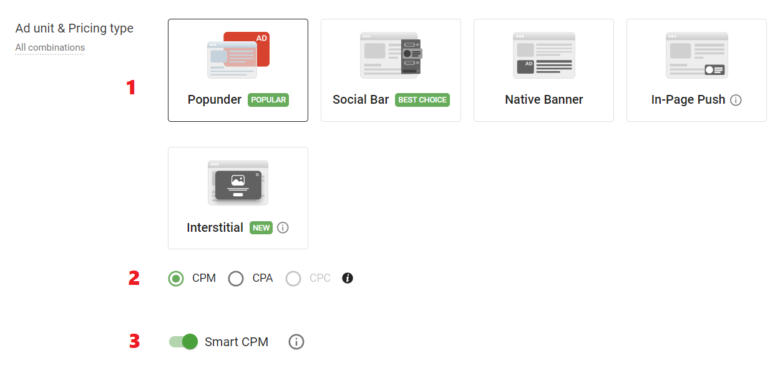
Extra tips to consider
Your success is of our sincere interest from all respects, so here are the recommendations from our experts to help you get all that can be got with the least amount of risks.
Don’t overdo: check the traffic segment and make your bid a bit higher than the average CPM. If it’s $2, make it $4-5, but not 10 times higher.
General ones + wider targets are a perfect choice. Later you’ll be able to safely upload whitelists and expand the settings range with no hurry.
Well, first and foremost don’t skip the daily budget limit step. It’ll allow you to have funds for the Challenge period.
We highly recommend creating separate campaigns for various countries or at least regions and for sure make different campaigns for desktop and mobile devices.
Smart CPM is a handy tool able to work for any GEO. But it’s a good idea to prioritize Tier 1-2 with no doubt.
Every format has its unique advantages and can play better in its own circumstances. When talking about Smart CPM campaigns, let’s put an emphasis on the amount and simplicity and stop the choice on Popunders first. But if you are for no less cool Social Bar, Interstitials, In-Page Push, and anything else requiring creatives, we highly recommend adding a maximum number of creatives per test campaign.
Congrats on launching a campaign! Keeping an eye on it is especially important at first: track placements that show low results so that they can be quickly excluded, and refine targeting.
Something for newbies only
Are you still not working with us and have not yet joined the ranks of Adsterra advertisers? Lucky you: it’s really hard to choose a better time to join our 15k+ partners than now, because only until June 30 you have access to super conditions with double benefits!
Register and launch your first campaign with a promo code that will give you a $20 bonus for a deposit of $100 or more. After you receive the first bonus, go for cashback promo: launch a campaign with Smart CPM, fulfill the conditions specified in the post, and 15% cashback is yours!
Just a reminder: 15% cashback will be calculated on the total spend for all campaigns that meet the requirements during the promotion period ($100+ spend and 7+ days run). The maximum cashback amount is $1000. What a fiery start with the chance to immediately dive into working smart at a pro level!
Promo code EAMUZVZS for a $20 bonus for a deposit of $100 is active until June 30 and is available to new advertisers.
