Direct Link ads are powerful tools for getting passive income from any type of traffic, from web to in-app. The links’ algorithms match ad offers with your audience’s preferences and convert traffic into cash. If you want to upgrade your monetization strategy, this guide is here to help you out.
What is a Direct link ad?
Direct Link Ads is a general name for a simple URL that leads to multiple advertising offers (one click = one offer). Publishers place these URLs on their websites or landing pages and get paid for ad views, clicks, and conversions. You may happen to come across some synonymous names like Smart Link, Direct Link URL, Direct Ads, etc.
How Direct Link ads work
Direct Link ads are the best alternative to display advertising or Popunder monetization if you don’t have a website or need to enhance your site with additional income source. So how does it all work?
- You get a line of code (a simple direct URL) from Adsterra and put it anywhere on a website or a platform you monetize with.
- When a user clicks the Link, Adsterra AI algorithms select an ad most likely to appeal to the user. This will also be the highest-paid ad possible.
- You get paid when users view ads (CPM) and when they convert (CPA).
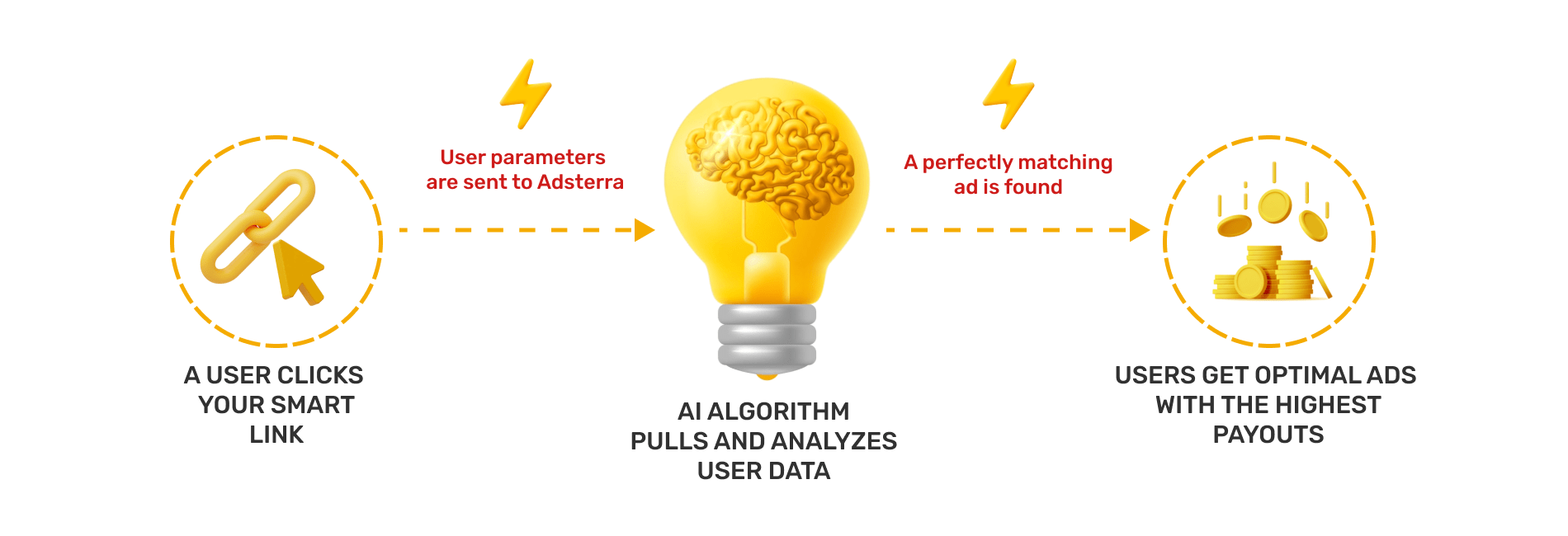
Reasons to try Direct Link ads:
- A Direct Link URL doesn’t have any layout or visual elements. It’s as simple as a typical link you attach to a piece of text using the <a href= > code. Therefore, you can use it anywhere, from a web page to an app. What’s more, you can combine this smart link format with any other ad and boost your revenues!
- Since it’s direct linking, users will be headed to an advertising offer without any extra clicks, which increases the potential for conversions.
Where to place Direct Link ads?
You can put a Direct Link ad anywhere on a website or platform you monetize with. This brief guide will make it more clear:
1. HTML sites and pages
As you are operating with just a plain URL, you can attach a Direct Link to any text element using the tag. Just like this:
<a href="your direct link URL">link text</a>Alternatively, you can attach a link to a static picture or GIF:
<a href="paste your URL here"> <img src="https://website.com/_nuxt/img/logotype.svg" alt="Great ads here!"> </a>You can also attach a Smart Link to buttons:
<button onclick="window.location.href='paste your direct link URL';"> Click Here </button>WordPress and Blogspot sites & blogs
Open one of your current posts or create a new one. Select a phrase, an image, or a button element. Now hit the 🔗 icon in your WordPress editor or press Ctrl+K (Windows). Paste the URL generated in Adsterra. Remember to add a “no-follow” attribute because it prevents search bots from following this link.
Social media accounts and posts
We can’t recommend putting advertising links directly to your bio, account description, or posts. Social media platforms have restricted such activities, and your account can get flagged or banned. But there’s a legit way to make money with social media traffic. You will need to create a one-page landing, or a simple website with Direct Link ads there. Then, you will drive social traffic (from FB, IG, YouTube, TikTok, or others) to this page.
Mobile apps
Direct linking is a great way to use in mobile applications (mostly, it refers to Android APK file monetization). You can attach a URL taken from Adsterra to any text, button, or image—anything that generates views and clicks. However, put user experience first and don’t mislead your app users by putting side ads in the navigation elements.
How does a Direct Link ad make you money?
Direct link URLs pay off well, as they include CPM and CPA offers. CPM means “paying for 1,000 impressions” when you earn from every 1K of ad views. CPA is a cost per conversion when you’re paid for user actions (e.g., a purchase or registration). CPA pricing is more expensive for advertisers, which means you earn significantly more from conversions.
How to start making money with Direct Link ads?
You first need to find a monetization platform that pays highly for traffic. Hopefully, you will choose Adsterra as it serves the highest CPM rates on the market along with only a couple of competing networks. Then, follow these simple steps:
1️⃣ Log in to your Publisher’s account. If you don’t have an account, you’ll need to sign up and confirm your email (by clicking the link we’ll send you after you enter all details in the signup form).
2️⃣ In your account, click the Direct Links tab from the left. Then, hit CREATE DIRECT LINK.
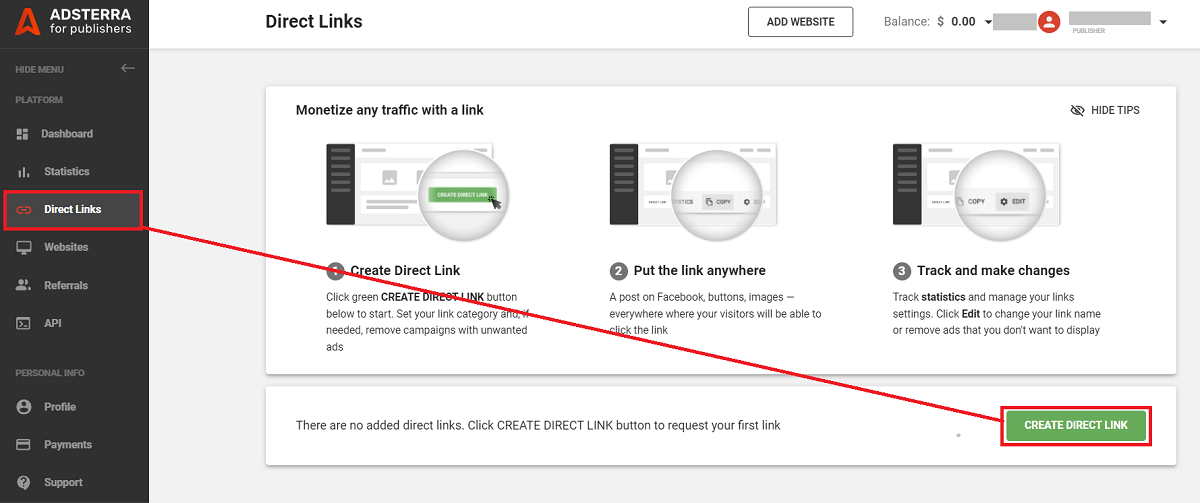
A new window pops up. Сhoose the category of your Link (or traffic type you will going to send us). Click ADD. Your URL is about to be generated!
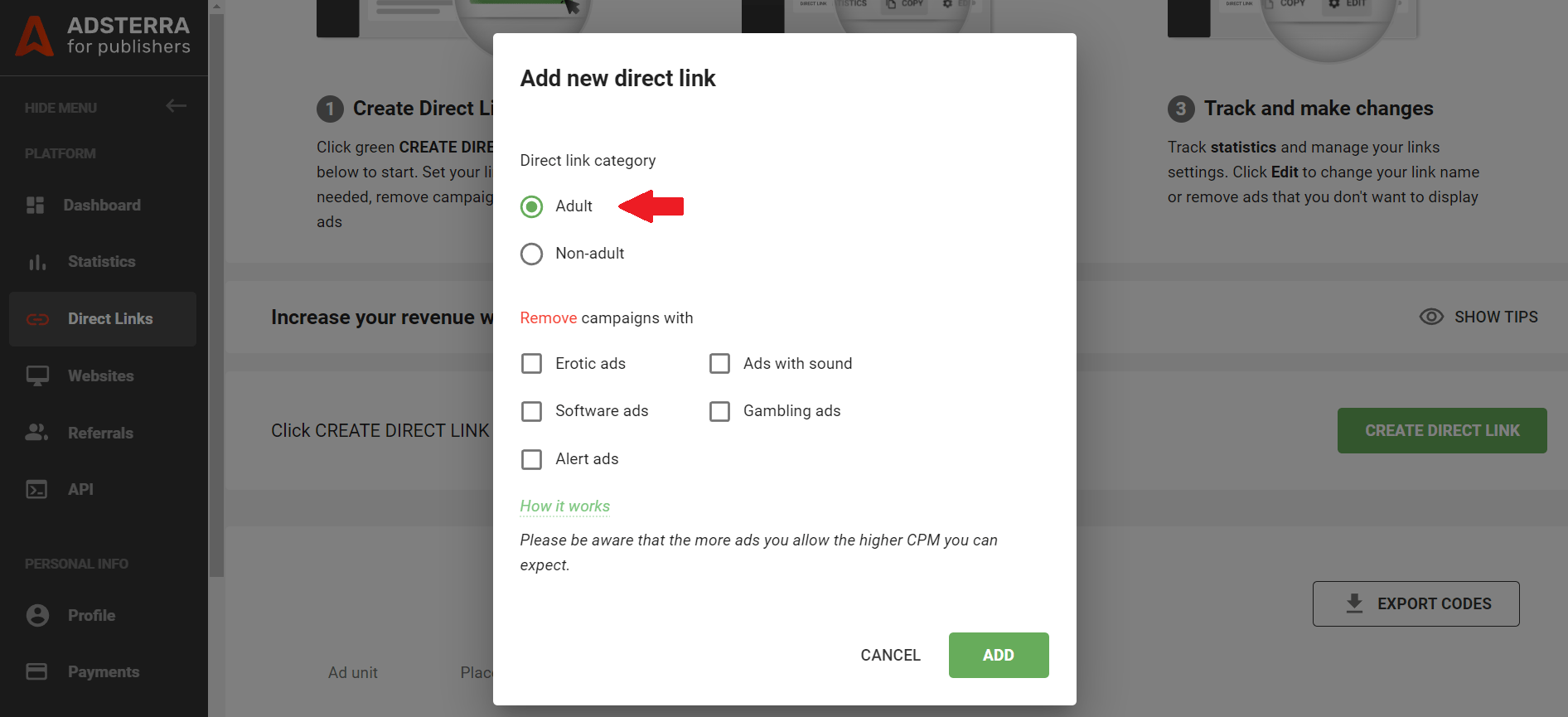
3️⃣ Check if your Link is active From the Direct Links tab. If so, click the Copy icon.
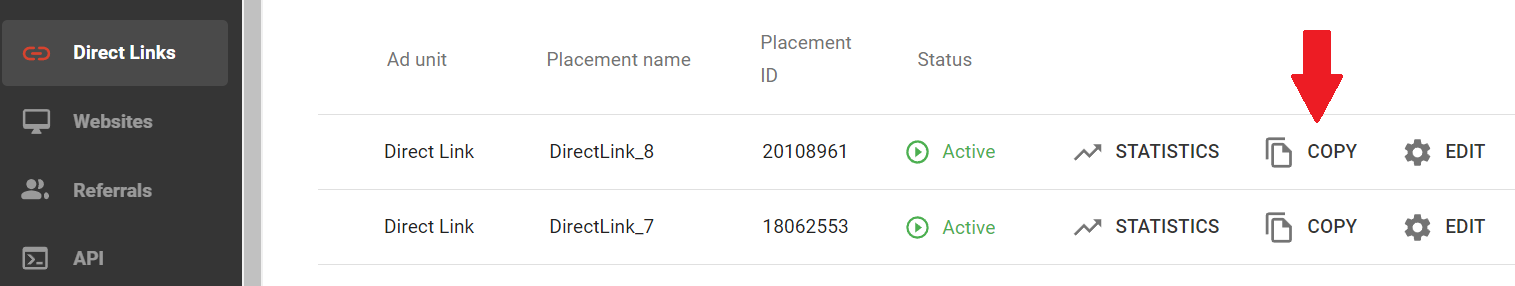
4️⃣ There’s only one step left: place a Link to your wesbite or landing page as described earlier. Once done, you will be able to track your earnings and other vital metrics using Adsterra Stats for Publishers.
Best places to boost Direct Link earnings
Direct Link ads are universal formats, and they perform perfectly on any CMS. But what are the best places to add such links?
- A piece of text on your website that will ne noticeable;
- Images or GIFs;
- Buttons;
- 404 page;
- Social media posts if allowed by your platform (for instance, Facebook can ban such activities, so don’t risk if you’re a newbie)
- Your Android app or APK file.
- Landing pages you create specifically for driving traffic.
* This last way is widely used by publishers who earn from social media traffic from it.
What is the best Direct Link ad network?
Adsterra has been serving quality ad offers to its publishers for over a decade. We provide competitive CPM rates along with professional 24/7 support to every partner. With over $87 million yearly payouts, Adsterra can be considered one of the best platforms to grow your business.
Anyway, entrepreneurs should use every opportunity to diversify their income sources. So why not try? You only need to generate a new URL and start tracking your payouts!
![Direct Link Ads: Boost Earnings With Just One URL [With or Without a Website]](https://blogdev.adsterratech.com/blog/wp-content/uploads/2023/08/direct-link-ads-guide-blogcover1200560-780x364.png)